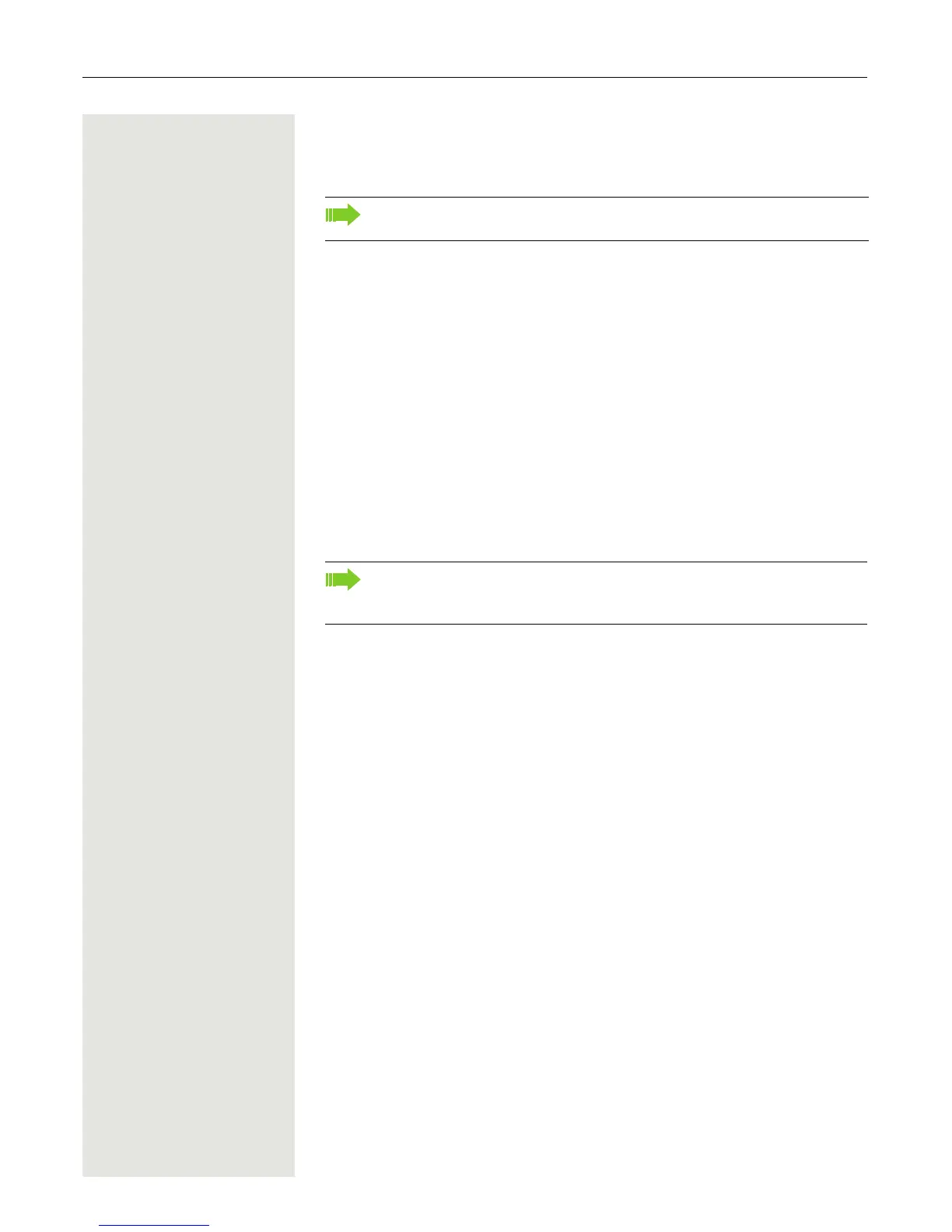Basic functions 41
Switching from handset to speakerphone
mode
Prerequisite: You are conducting a call via the handset and the microphone and
loudspeaker functions have been activated by administrator.
Standard mode
n and \ Hold down the key and replace the handset. Then release the key and proceed
with your call.
US mode
If the country setting is set to US, you do not have to hold down the loudspeaker
key when replacing the handset to switch to speakerphone mode.
n Press the key shown.
\ Replace the handset. Proceed with your call.
{ or }
Switching from speakerphone mode to the
handset
Prerequisite: You are conducting a call in speakerphone mode.
^ Lift the handset.
n The key shown goes out.
Make note of the two different processes and activate, if necessary, your
preferred setting
Page 183.
A secure voice communication is indicated by a closed padlock icon on the
graphic display; a nonsecure voice communication is indicated by an open
padlock icon on the graphic display (see also
Page 38)
