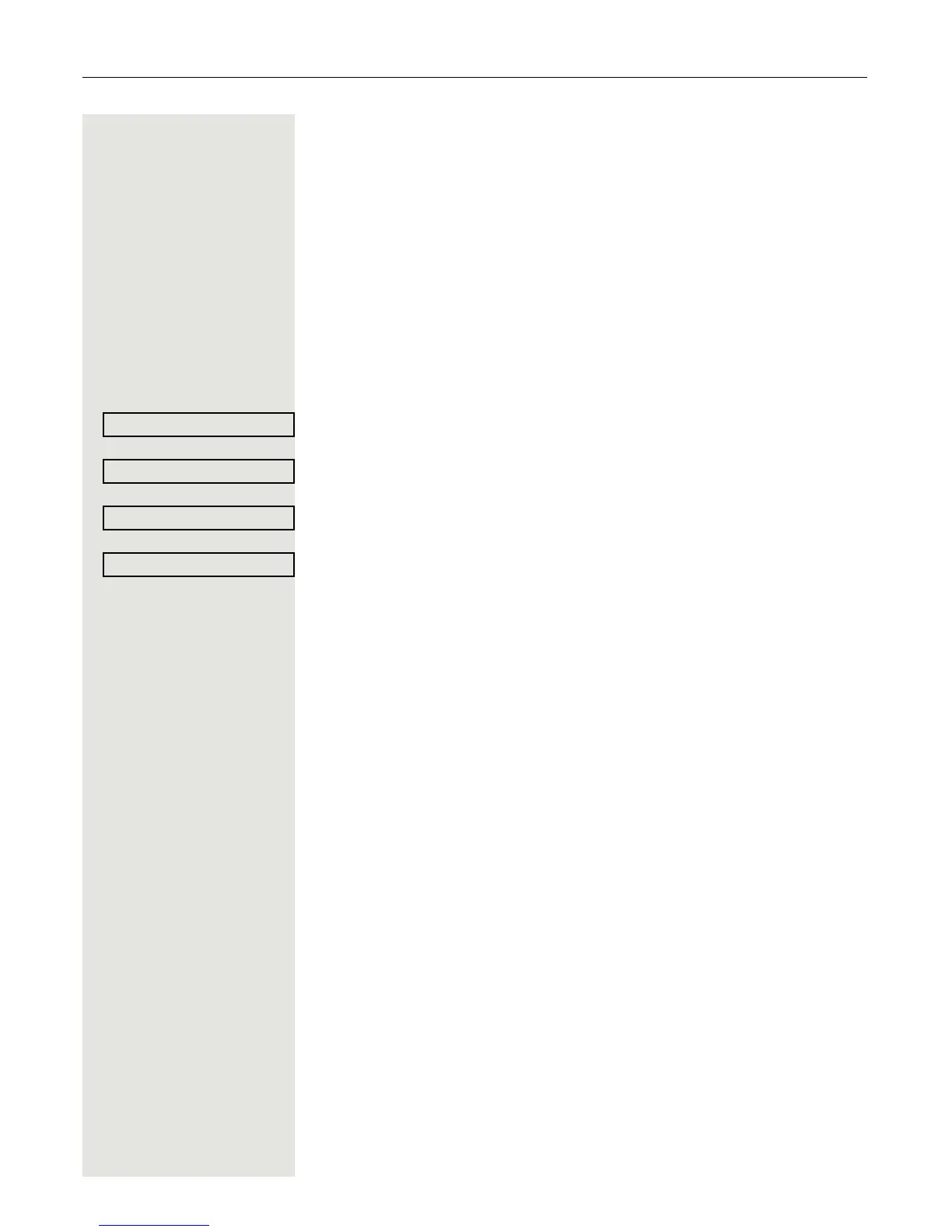Call forwarding 65
Assign a destination phone number for call
forwarding
Prerequisite: At least one destination phone number has already been saved.
r Press the key shown.
The pop-up menu opens:
The message
"Set forward on to" is displayed with the last forwarding destination used and
you are offered the following options:
• Accept
• Set a forwarding destination
• Edit call forwarding
• Cancel
Select and confirm the option shown.
Select the forwarding type (here for instance Unconditional).
Select and confirm a saved destination in the context menu of the relevant for-
warding type.
The forwarding type is activated and the new destination is displayed.
N Press the illuminated key to open the call view. If All calls was activated, the for-
warding destination is displayed with the forwarding icon and the r key illu-
minates. The Busy and No reply (after {1}s) types of call forwarding are not dis-
played.
