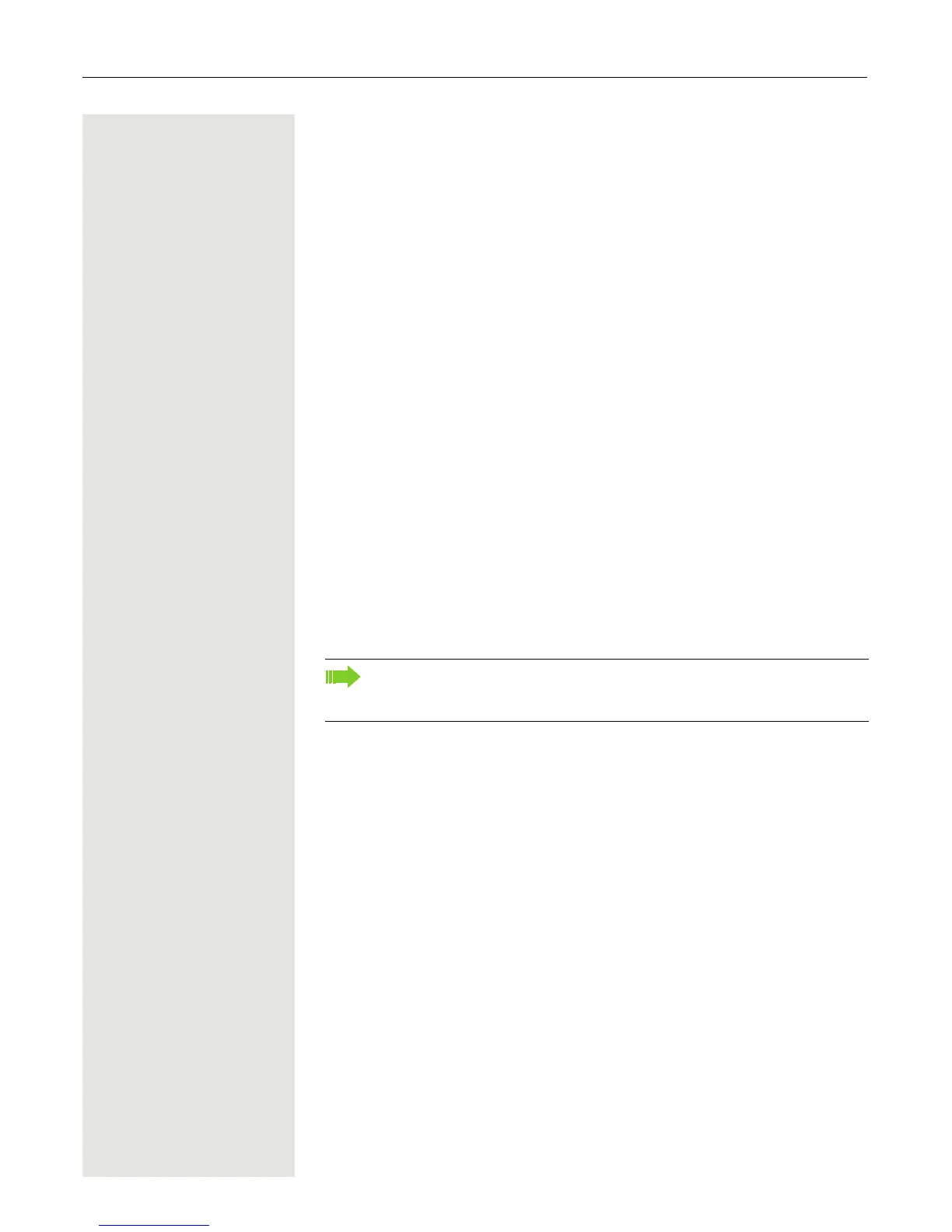142 Privacy/security
Security
User password
Your User password protects your individual configurations, including your lan-
guage settings. You can also use the User password to lock your telephone
Page 145.
The administrator may have configured the following settings:
• The password is deactivated: You do not have the option of configuring user
settings. The message "Password is disabled" is displayed.
• The password is temporarily blocked: You do not have the option of configur-
ing user settings at this time. The message "Password.suspended" is dis-
played.
• After initialling logging onto a user area, you may have to replace the default
password with a new password.
• A password can have a predefined period of validity: You will have to create a
new password when the period ends. The message "Change Password ({1}
days left)" will alert you to this at the appropriate time. The message "Pass-
word has expired" appears when the validity period is over. Confirm "Change
password" and change the password as described in this section.
• If you repeatedly enter the wrong password (2 to 5 times), additional attempts
are blocked. You can make another attempt after a predefined time.
• It is possible that you will not be able to re-use a previously used password for
a long time, so you will have to create another "new password".
• Your administrator can tell you about the rules for what and how many charac-
ters can or must be used in the password.
The preset password "000000" corresponds to a blank password. In other
words, the phone cannot be locked and the user menu is not password
protected (see also
Page 144).
