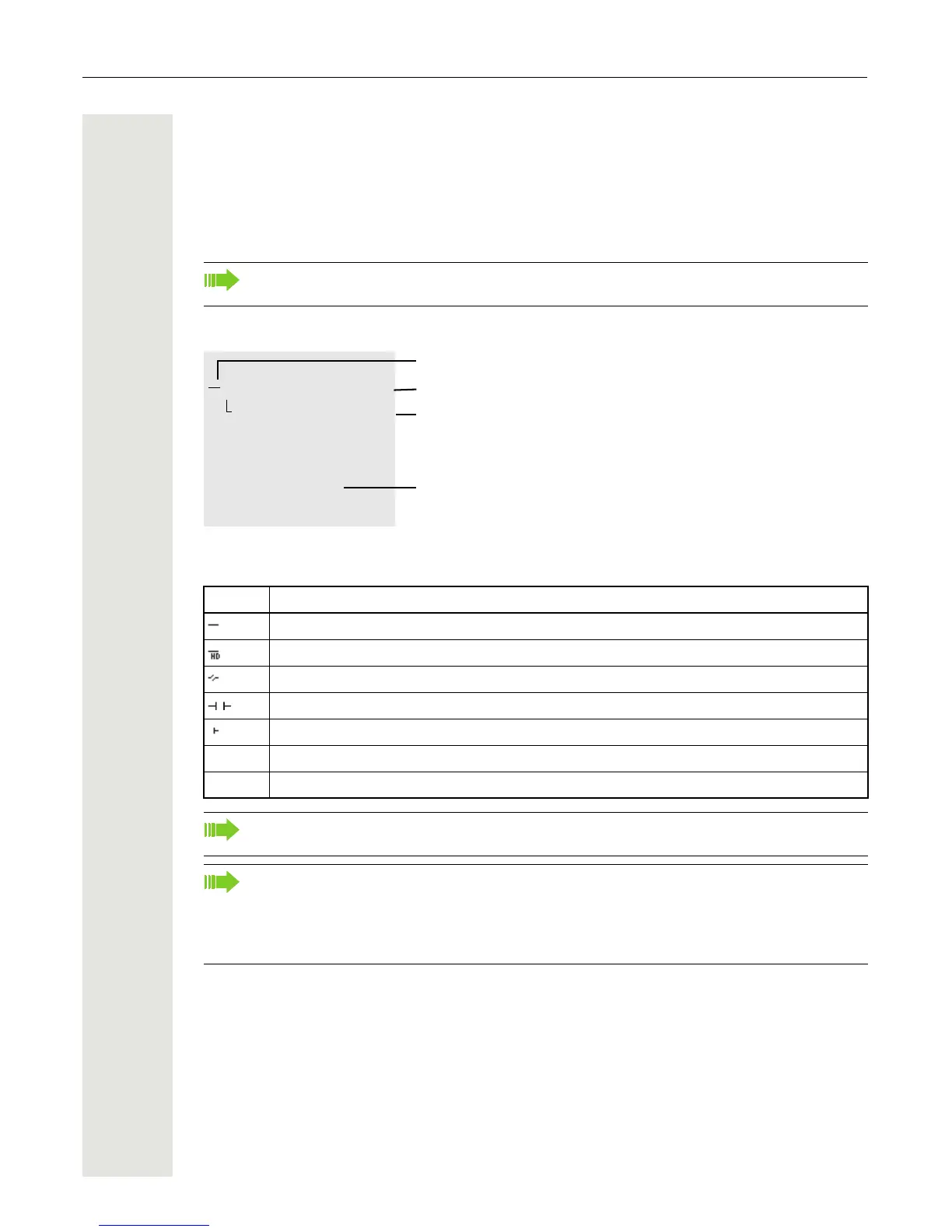Getting to know your OpenStage phone 27
Telephony interface
Single-line view
Additional information is displayed in the telephony interface when your phone rings, when you
dial a number or during a call, for instance.
Example:
Icons for frequent call states
The same information is available on multi-line telephones for the selected line in the line
overview.
Icon Explanation
The call is active
High-quality voice connection (G.722).
The call has been disconnected
You have placed the call on hold (e.g. consultation hold).
Your call partner has placed the call on hold
The voice connection is secure.
The voice connection is not secure.
Detailed descriptions of the various functions can be found in the sections "Basic phone
functions"
Page 38 and "Enhanced phone functions" Page 82.
Press the
O
key to return to the telephony interface again, for example, from a call list
(
Page 32). To return to the telephony interface again from the phonebook ( Page 35) or
the Service menu ( Page 35), press the N key. You can also configure a "Show tele-
phone screen" function however for both cases (see Page 75) to return to the telephony
interface screen again.
