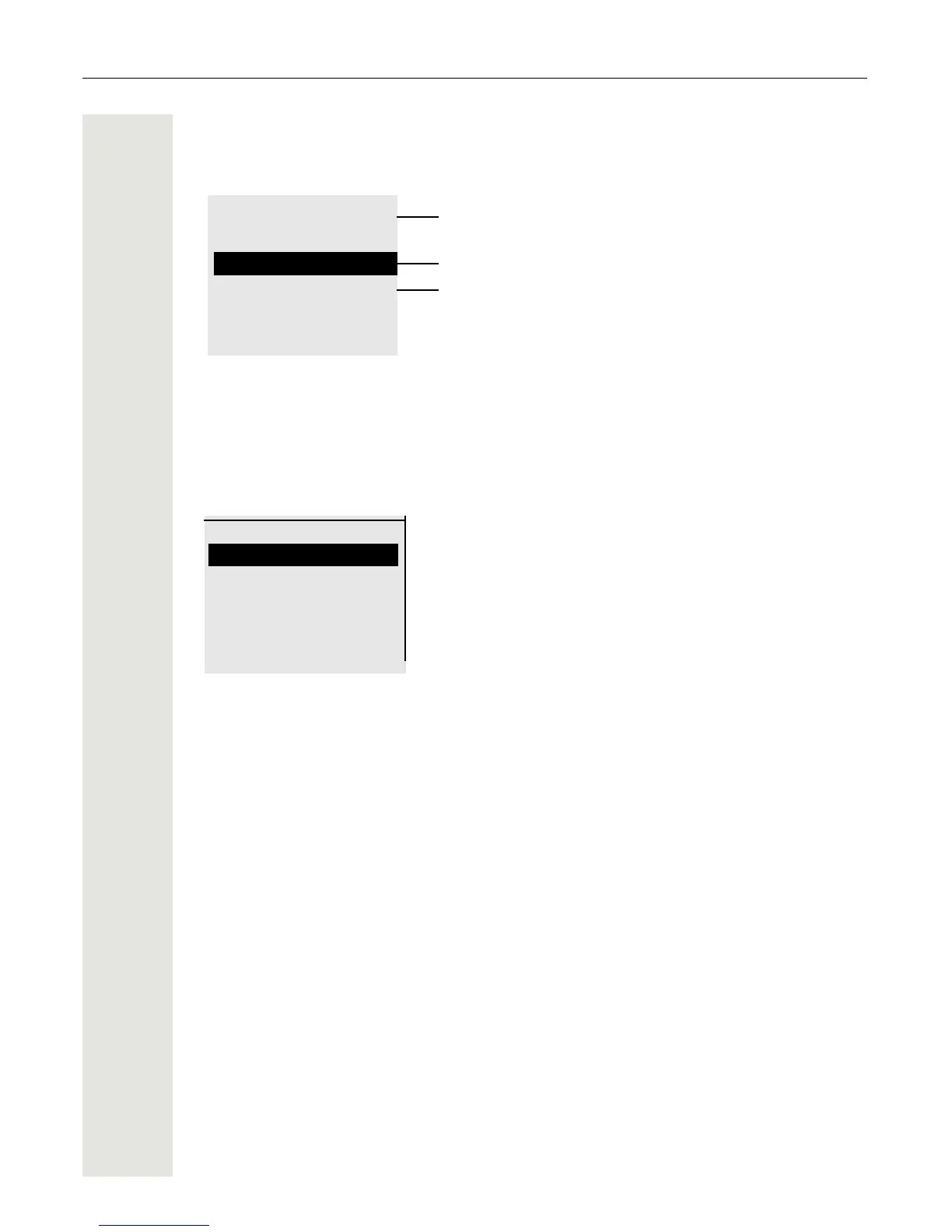26 Getting to know your OpenStage phone
Idle display context menu
The following functions (where released) can be accessed by pressing the right key on the navi-
gator:
Pop-up menus
In many operating situations, suitable functions or information is offered in an automatic pop-up
window.
Example: You set up a consultation call. The pop-up menu opens and offers suitable functions for
selection with the navigator.
A pop-up window automatically closes as soon as you have performed an action.
To suppress information pop-up windows, press i on the navigator.
First entry (selected when you call up the menu, if you
have already dialled a phone number)
Selected entry
Only available when con-
figured to support mobility
Redial {1} 1234
Ringer off
Do not disturb off
Mobile logon
Cancel call backs
Directed pickup
