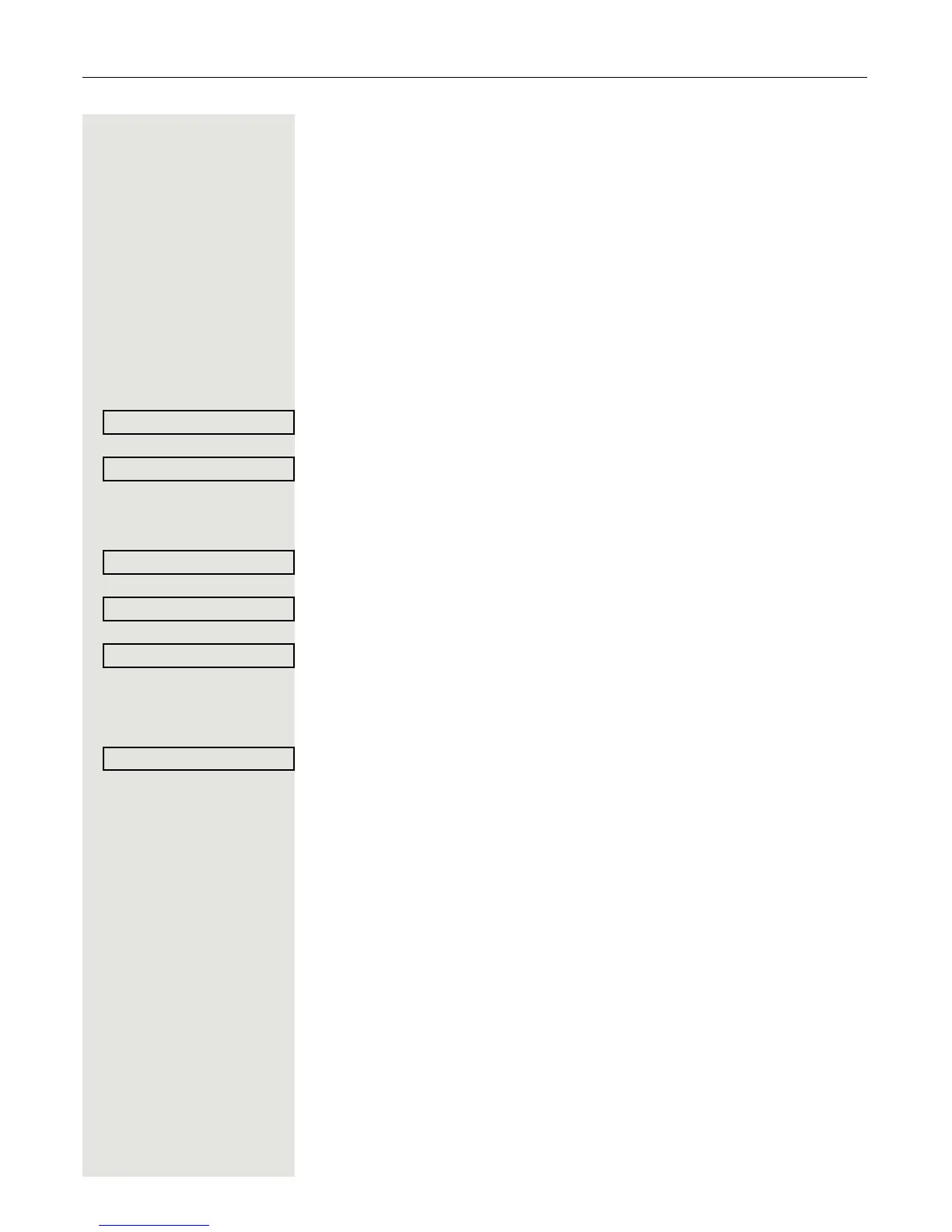180 Individual phone configuration
Audio
Volumes
Use this selection to set the following volumes in 10 levels:
• Loudspeaker
• Ringer
• Handset
• Headset
• Handsfree
• Rollover
Example: Handset
N Press the key shown.
Select and confirm the option shown.
Select and confirm the option shown.
if nec.j Enter and confirm the User password.
Select and confirm the option shown.
Select and confirm the option shown.
Select and confirm the volume you want to adjust (for example, "Handset").
gh Set and confirm the volume.
An acoustic sample of the current volume is output via audio feedback when you
adjust the volume.
Confirm.
