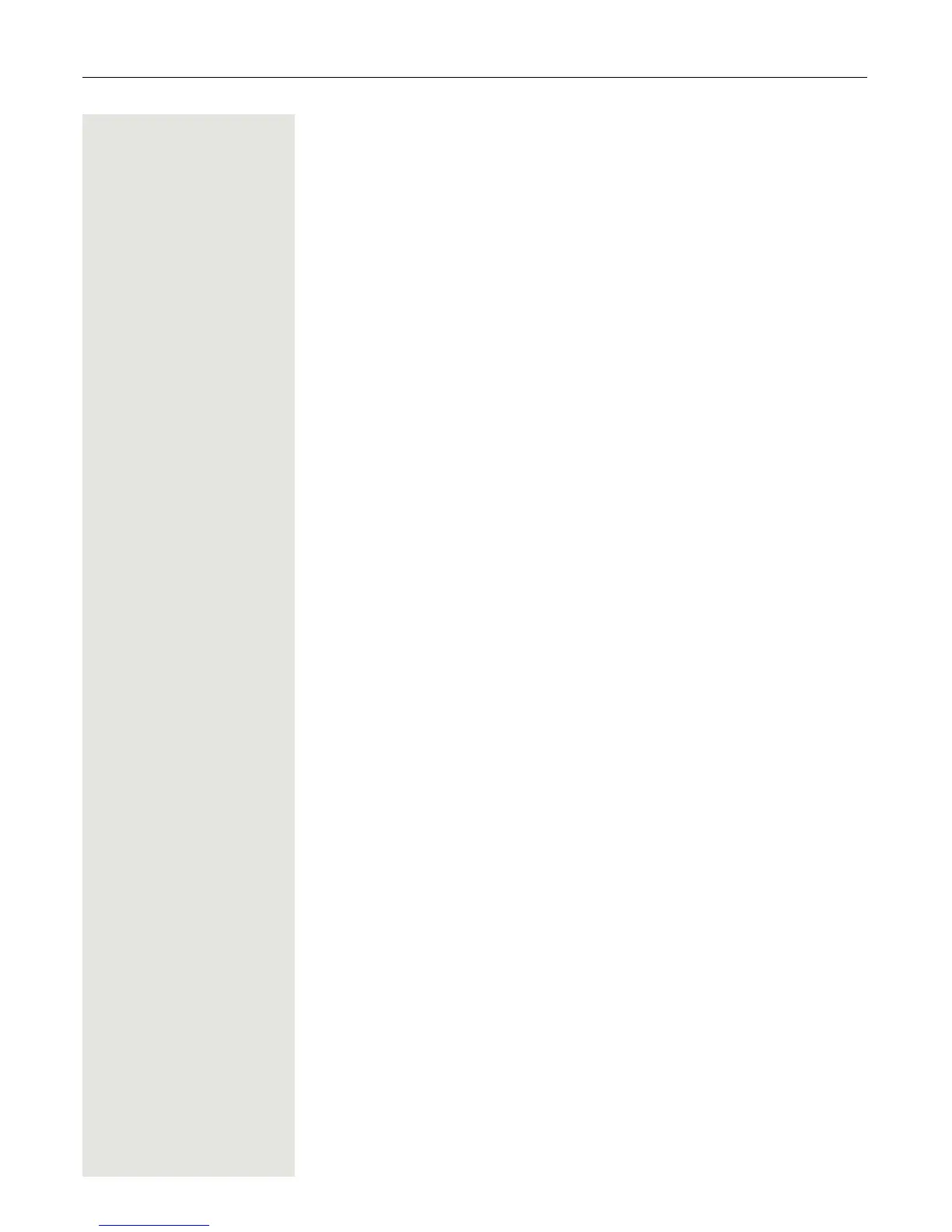Programmable sensor keys 75
Programmable sensor keys
The phone features a range of functions that can, if required, be stored on pro-
grammable sensor keys. The phone comes with six sensor keys, all of which
can be programmed on two separate levels.
The "Shift" sensor key for switching between the two sensor key levels is preas-
signed. This sensor key should be maintained where possible so you can switch
between the two levels. The labels for the sensor keys are displayed on the right
edge of the display.
The sensor keys can also be programmed via the WBM interface ( Page 206).
List of available functions
1. Unallocated 23.Conference
2. Selected dialling 24.Headset
3. Repeat dialling 25.Do not disturb
4. CF unconditional 26.Group pickup
5. CF no reply 27.Repertory dial
6. CF busy 28.Feature toggle
7. CF unconditional - any 29.Show phone screen
8. CF unconditional – int. 30.Mobility
9. CF unconditional – ext. 31.Directed pickup
10.CF busy - any 32.Release
11.CF busy – int. 33.Callback
12.CF busy – ext. 34.Cancel callbacks
13.CF no reply - any 35.Consultation
14.CF no reply – int. 36.Call Waiting toggle
15.CF no reply – ext. 37.Immediate ring
16.Ringer off 38.PreView
17.Hold 39.Call recording
18.Alternate 40.Built in fwd
19.Blind transfer call 41.Personal directory
20.Transfer call 42.Pause callbacks
21.Deflecting 43.Resume callbacks
22.Shift 44.Corporate directory
