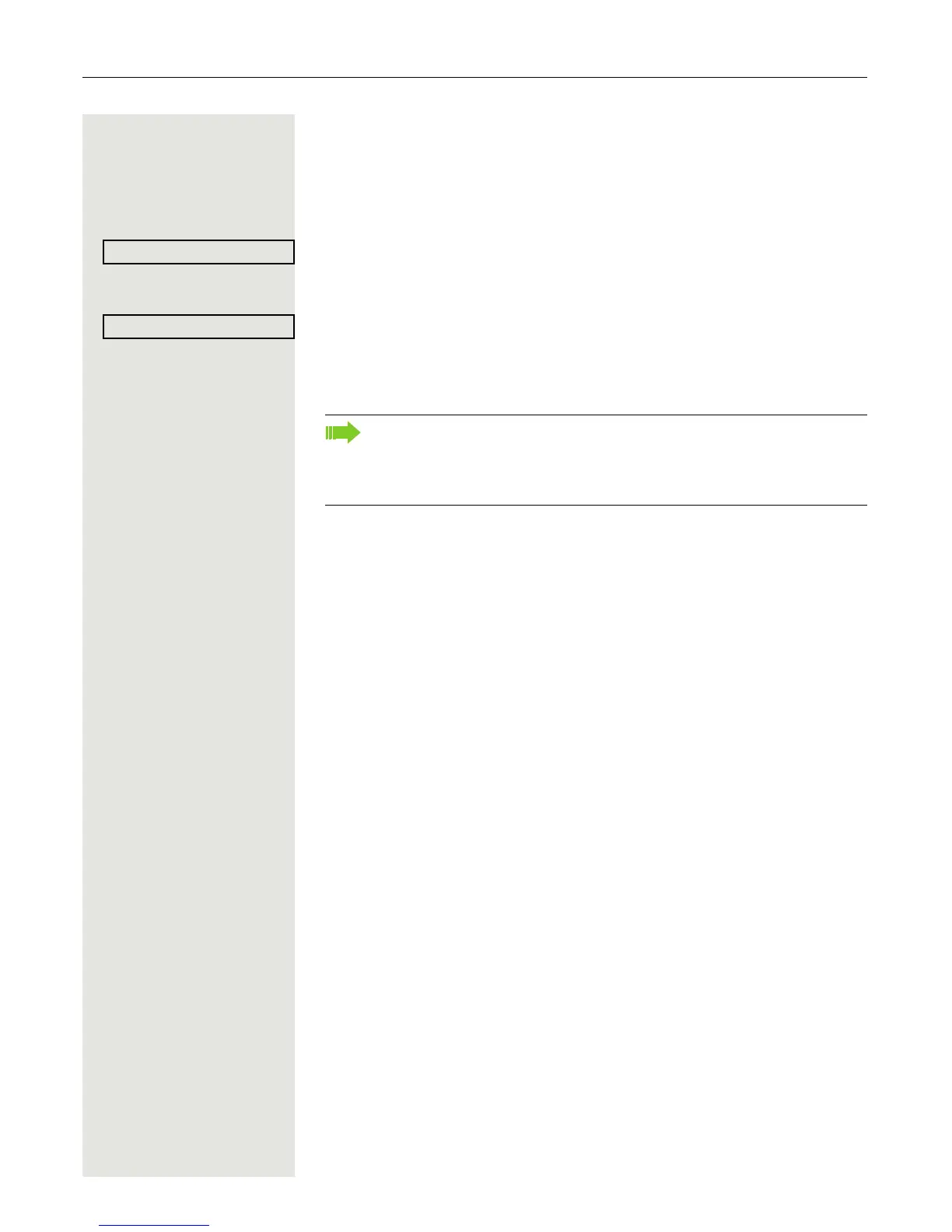146 Privacy/security
Unlocking the phone
The following is displayed: Phone locked.
There are two options available for unlocking the phone:
•User unlock
• Admin entsperren
Select and confirm if you know the user password. You are prompted to enter
the user password.
or
Select and confirm if you only know the administrator password. You are prompt-
ed to enter the administrator password.
j User password or enter and confirm the administrator password. The phone is
unlocked if the password is correct.
If the telephone is locked, an emergency number entered by administrator
can be dialled using the keypad or the option Emergency call.
If the telephone is locked repdial keys cannot be used. This also applies if
the emergency number is saved on it.
