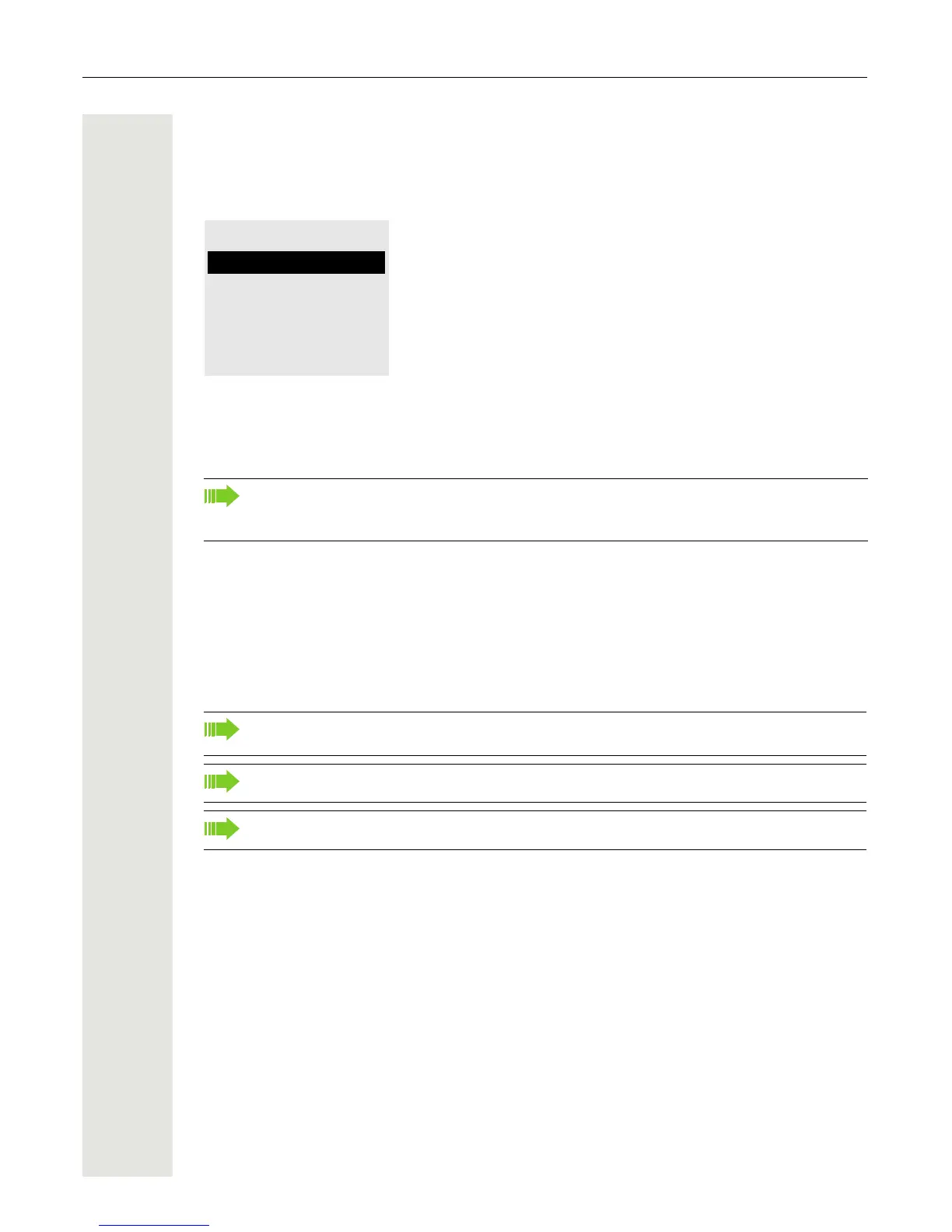Getting to know your OpenStage phone 33
Calls
This list appears as soon as you receive new missed calls if you select the Calls option in the
Records menu. You can then scroll back to the Calls submenu with the backspace key. The fol
-
lowing calls or call attempts are logged as call lists:
The number of missed calls and unchecked calls is shown on the idle display. Missed calls are not
saved and displayed if the call journal is disabled
Page 115.
Call lists
All calls to your phone are time-stamped and logged in consecutive order in the call lists.
Each call list may contain up to 30 entries. Once this limit is reached, the oldest entry in the log is
deleted.
Multiple calls from the same number are only listed once. The number of call attempts is logged
in the "Details" context menu and additionally in the "Missed Calls" log in the list display.
The list contains the phone number and the time of the last call attempt from each user listed, if
made on the current day, otherwise the date of the last call attempt.
The call journal function must be activated in order to display call lists Page 115. The call
journal must also be activated for the customary last number redial function. If the call journal
is not activated, you are simply shown the voicemail selection when you press the O key.
If you connected a call partner with his/her consultation or second call partner, his/her phone
number will be shown in the call list "Received".
Callers with suppressed numbers are listed as "Unknown" in the call lists.
Only calls to the primary line are received on multi-line phones ( Page 13).
