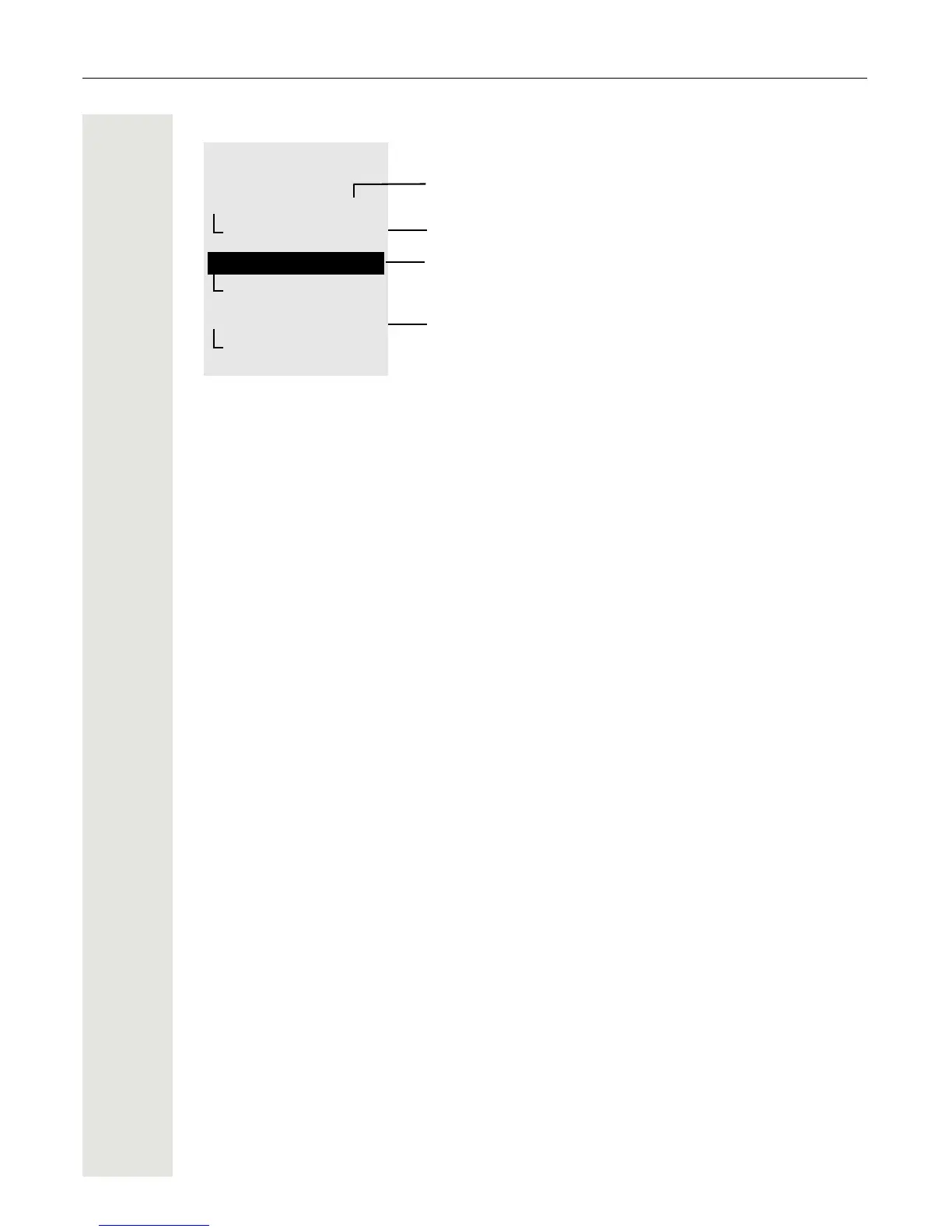34 Getting to know your OpenStage phone
Example of the Missed call list:
The administrator may have made special settings for missed calls. The following keys flash or
illuminate, depending on the setting, to indicate new missed calls:
• Only the LED on the O key
• The LED on the O key and the alert bar
• Only the alert bar
•Or neither
Note also the setting options for voice messages Page 32 and have the possible combinations
explained to you by the administrator if necessary.
Missed calls are not signalled if the call journal is disabled Page 115.
Call list options
You can select the following function in the Options context menu:
Delete all Page 114
Entry-specific context menu
You can select the following functions for an individual entry:
• Dial Page 100
• Details
Page 114
Call attempts with date and time (up to ten can be saved)
• Delete
Page 114
