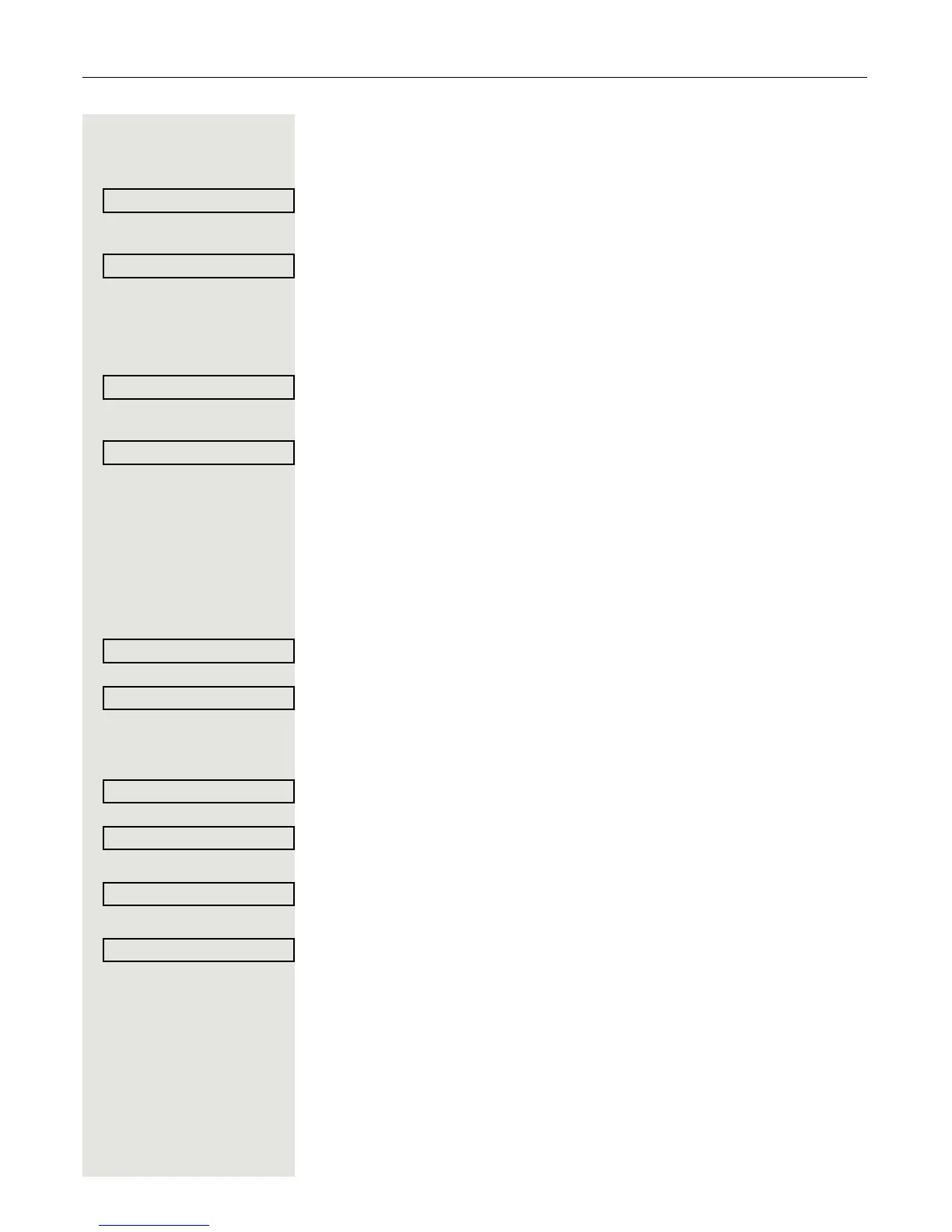136 Making calls with multiple lines
Selecting the pattern melody
The following setting is only effective if you selected "Pattern" under the ringer
option.
Select the required pattern melody
1
between 1 and 8 in the context menu (e.
g. 4). You will immediately hear the corresponding Ringer melody. Confirm the
selected Ringer melody.
Select and confirm the option shown.
Selecting the pattern sequence
The following setting is only effective if you selected "Pattern" under the ringer
option.
Select the required Ringer tone sequence in the context menu between 1 and 6
(e.g.
2). You will immediately hear the set Ringer melody with the selected Ring-
er tone sequence. Confirm the selected setting.
Select and confirm the option shown.
Configuring the "Overview" tab display
Specify here the sequence in which the individual lines in the "Overview" tab
should appear on the display.
z
You can also configure this setting via the WBM interface Page 206.
N Press the key shown.
Select and confirm the option shown.
Select and confirm the option shown.
if nec.j Enter and confirm the User password.
Select and confirm the option shown.
Select and confirm the option shown.
Select and confirm the option shown.
All lines that are displayed in the overview are listed.
Select and confirm the required line (for example, line 1).
