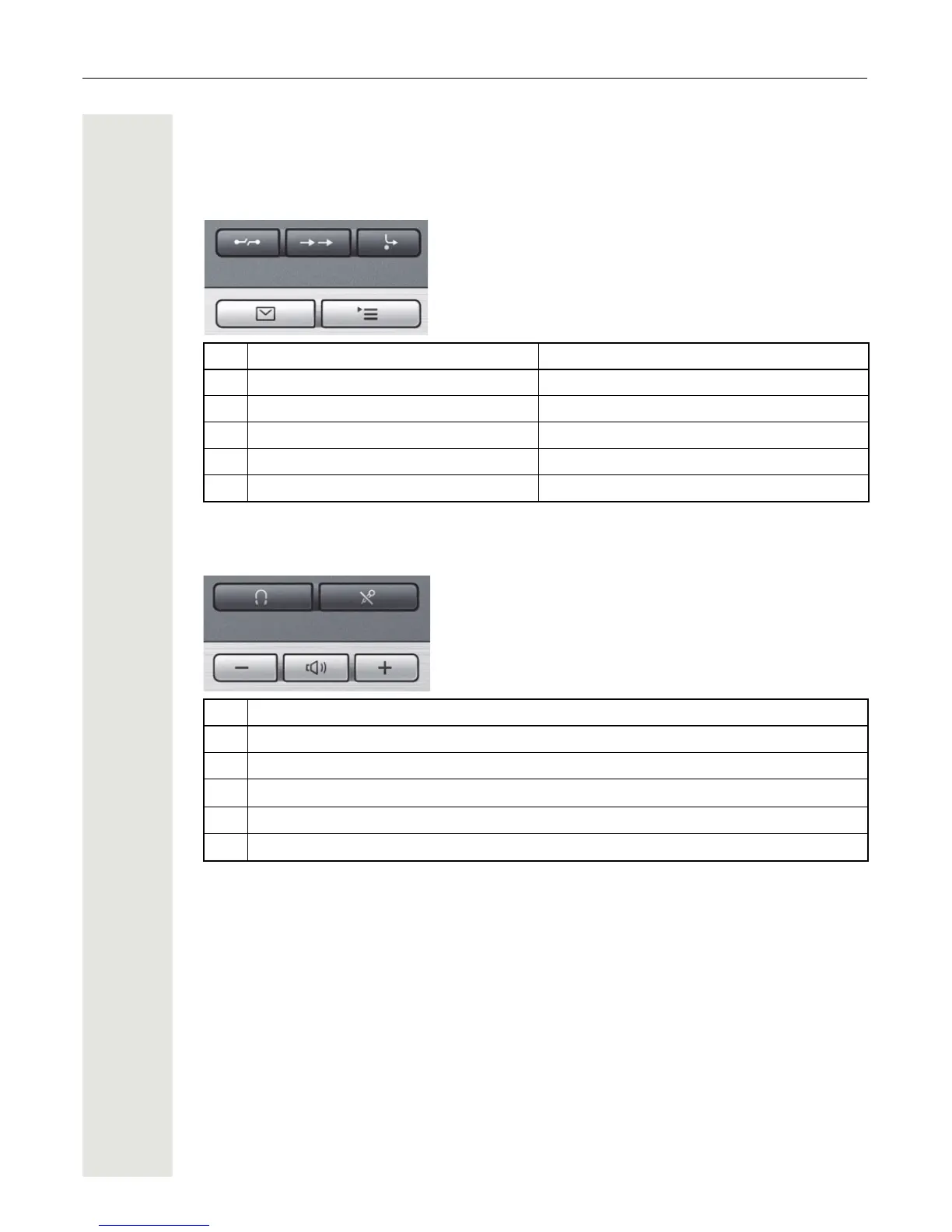18 Getting to know your OpenStage phone
Keys
Function keys
Audio keys
Key Function when key is pressed LED display
s End (disconnect) call. none
, Open redial list none
r Activate/deactivate forwarding Red: Call forwarding is activated
N Open phone menu Page 35 Red: Menu is active
O View messages Page 32 Red: New voicemail or missed calls
Key Function when key is pressed
p Activate/deactivate microphone (also for speakerphone mode)
o Activate/deactivate the headset.
-
Decrease the ringer, handset and loudspeaker volume Page 25.
n Activate/deactivate loudspeaker for speakerphone mode and open listening
+
Increase the ringer, handset and loudspeaker volume Page 25.
