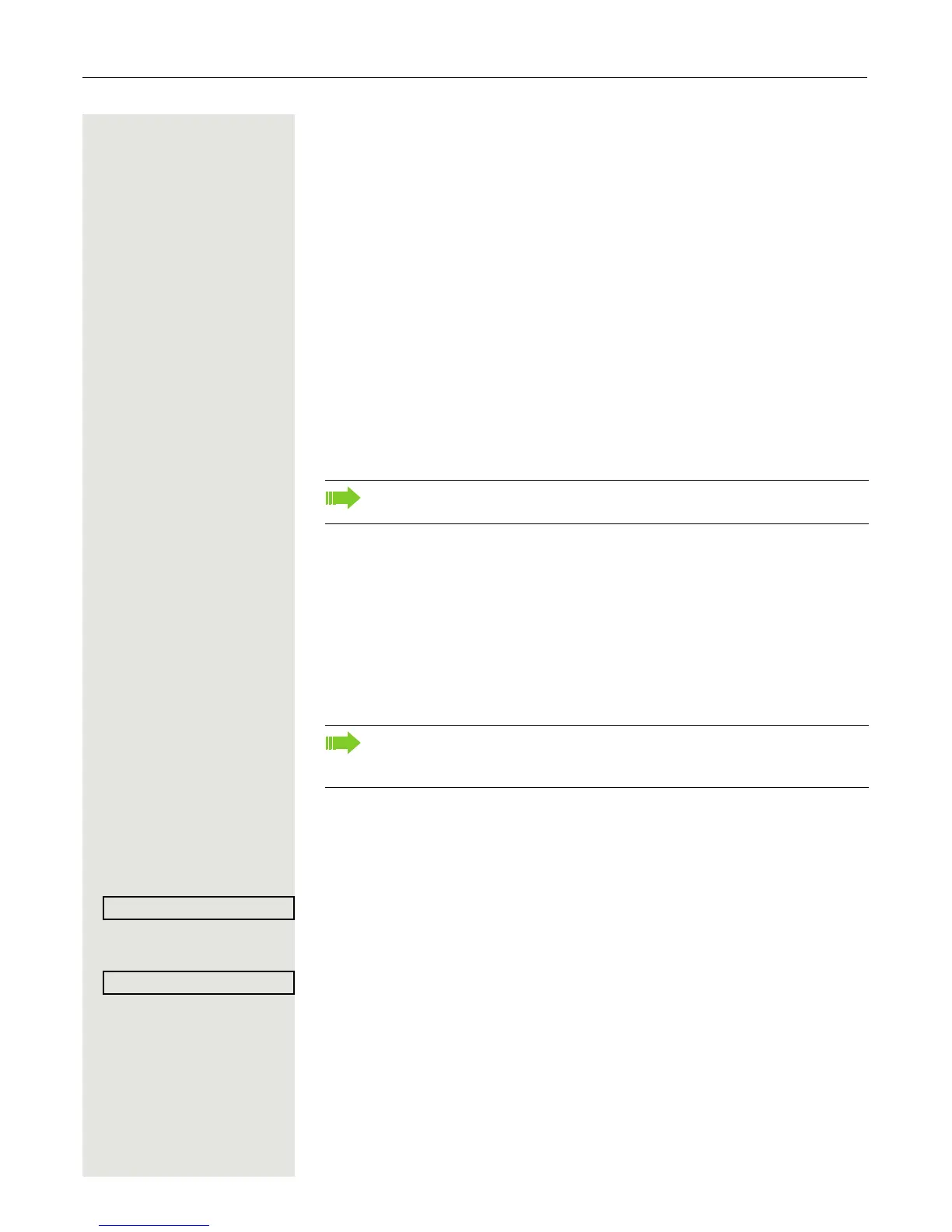140 Privacy/security
Deactivating the ringer temporarily for incoming calls
and reactivating it
If you are disturbed on an important call by the phone ringing, for example, you
can deactivate the ringer temporarily and then activate it again.
) Press the key briefly. The ringer is deactivated.
) Now press the key again briefly. The ringer is reactivated.
Do not disturb
If "Do not disturb" is activated, your telephone will not ring. The caller hears the
busy tone or an announcement that the called party cannot accept any calls at
the moment.
The "Do not disturb" feature can be enabled or disabled by means of a specially
programmed sensor key or also from the idle menu.
Prerequisite: A programmable key is assigned the function "Do not Disturb"
(see
Page 75). "Do not disturb" must be activated ( Page 141).
Enabling do not disturb via a key
S Press the "Do not disturb" programmable key.
R Press the lit programmable key once more to deactivate the "Do not disturb"
function.
or
Enabling do not disturb via the idle menu
Select and confirm the option shown in the idle menu. The "Do not disturb" icon
appears in the header.
or
Select and confirm the option shown in the idle menu. The "Do not disturb" icon
is deleted.
On multi-line telephones ( Page 13) you can only activate the "Do not
disturb" function for your primary line.
You can also use the programmable key to activate the "Do not disturb"
function during a call or deactivate it when an incoming call is being sig
-
nalled.
