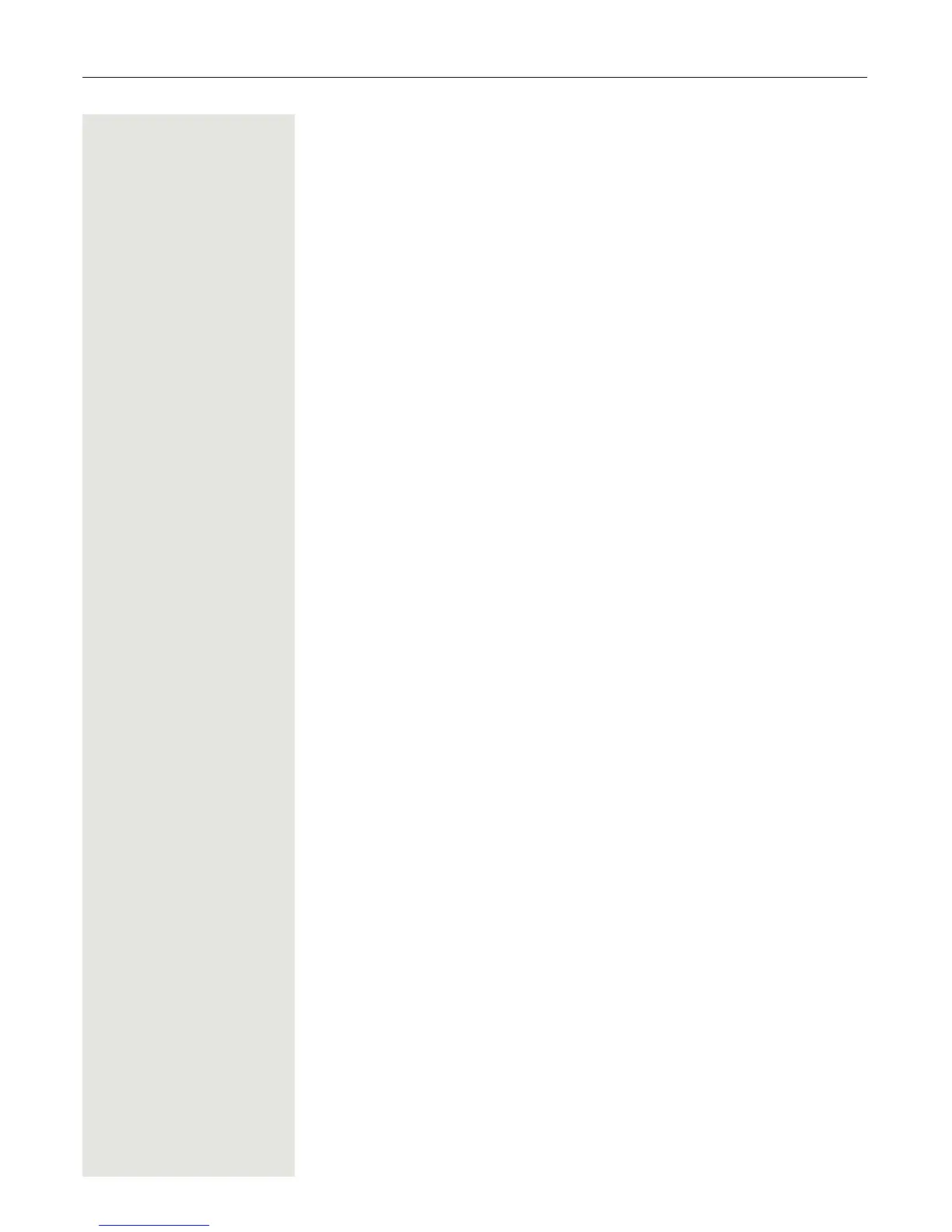Call forwarding 61
Using call forwarding
The following functions are available for activating and deactivating call forward-
ing and configuring it in accordance with your requirements:
• ”Activate or deactivate immediate forwarding” Page 61
• ”Saving destination phone numbers for call forwarding”
Page 63
• ”Edit favourites”
Page 63
• ”Copy and insert destination phone numbers”
Page 63
• ”Assign a destination phone number for call forwarding”
Page 65
• ”Activate/deactivate call forwarding”
Page 66
• ”Defining the ring duration before call forwarding on no reply”
Page 67
Activate or deactivate immediate forwarding
r Press the key shown.
Deactivating call forwarding
If call forwarding was activated for Unconditional, it will now be automatically de-
activated.
or Activate forwarding to last destination
The pop-up menu opens:
The message
"Set forward on to" is displayed with the number of the last forwarding destina-
tion and you have the following options:
• Accept
• Set a forwarding destination
• Edit call forwarding
• Cancel
