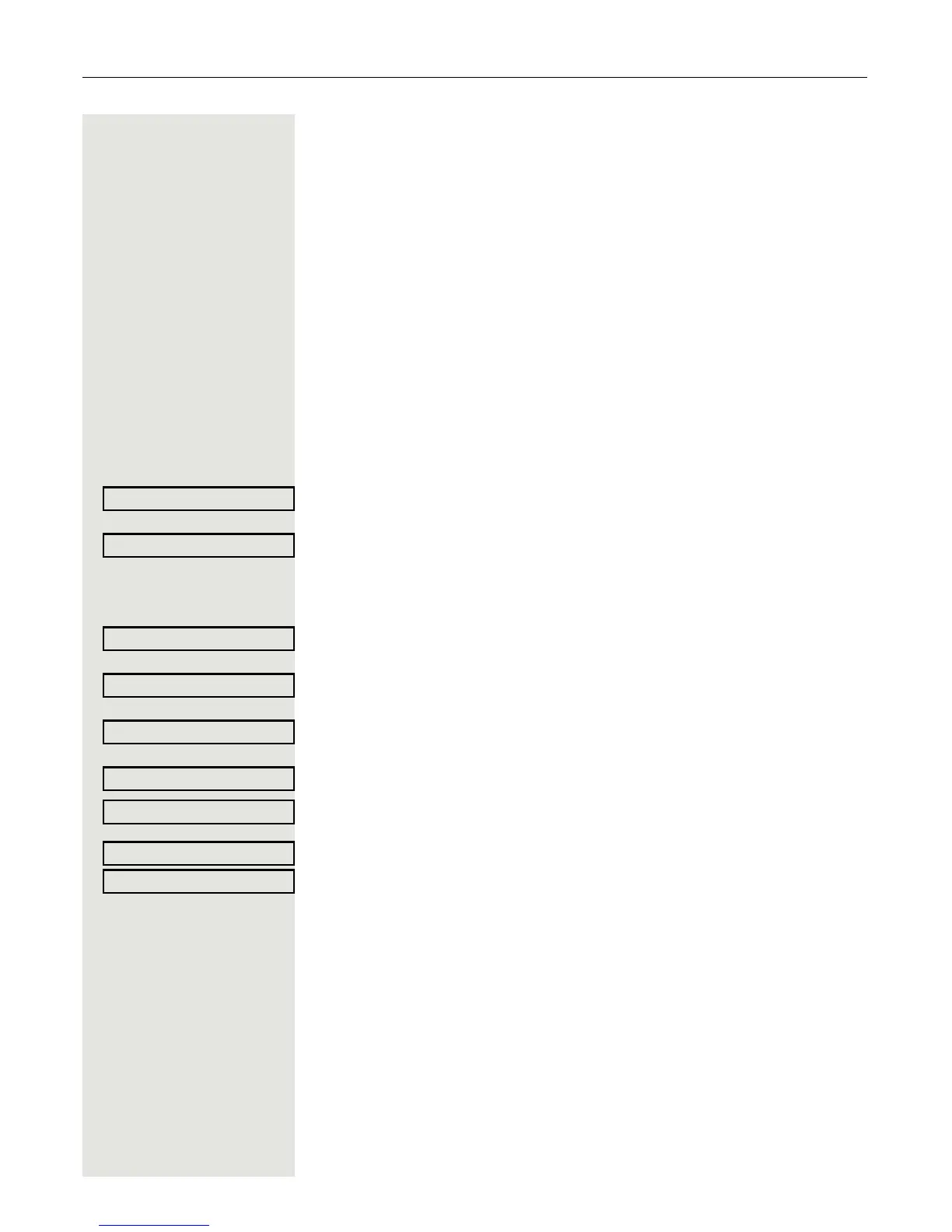Making calls with multiple lines 133
Settings for MultiLine (keyset)
The details for each keyset line contain supplementary information for the user.
The following uneditable fields are displayed:
•Address
– Displays the phone number for the line
• Ringtone on/off
– Shows whether the ringer is activated for this line
• Selection sequence
– Displays the priority of each line seizure when the handset is lifted or the
loudspeaker key for this line is pressed
Displaying the line in the "Overview" tab
Specify here if the selected line should be displayed in the "Overview" tab.
z
You can also configure this setting via the WBM interface Page 206.
N Press the key shown.
Select and confirm the option shown.
Select and confirm the option shown.
if nec.j Enter and confirm the User password.
Select and confirm the option shown.
Select and confirm the option shown.
Select and confirm the option shown.
Select and confirm the required line (for example, line 1).
Select and confirm the option shown.
Select and confirm the option shown in the context menu.
Select and confirm the option shown.
