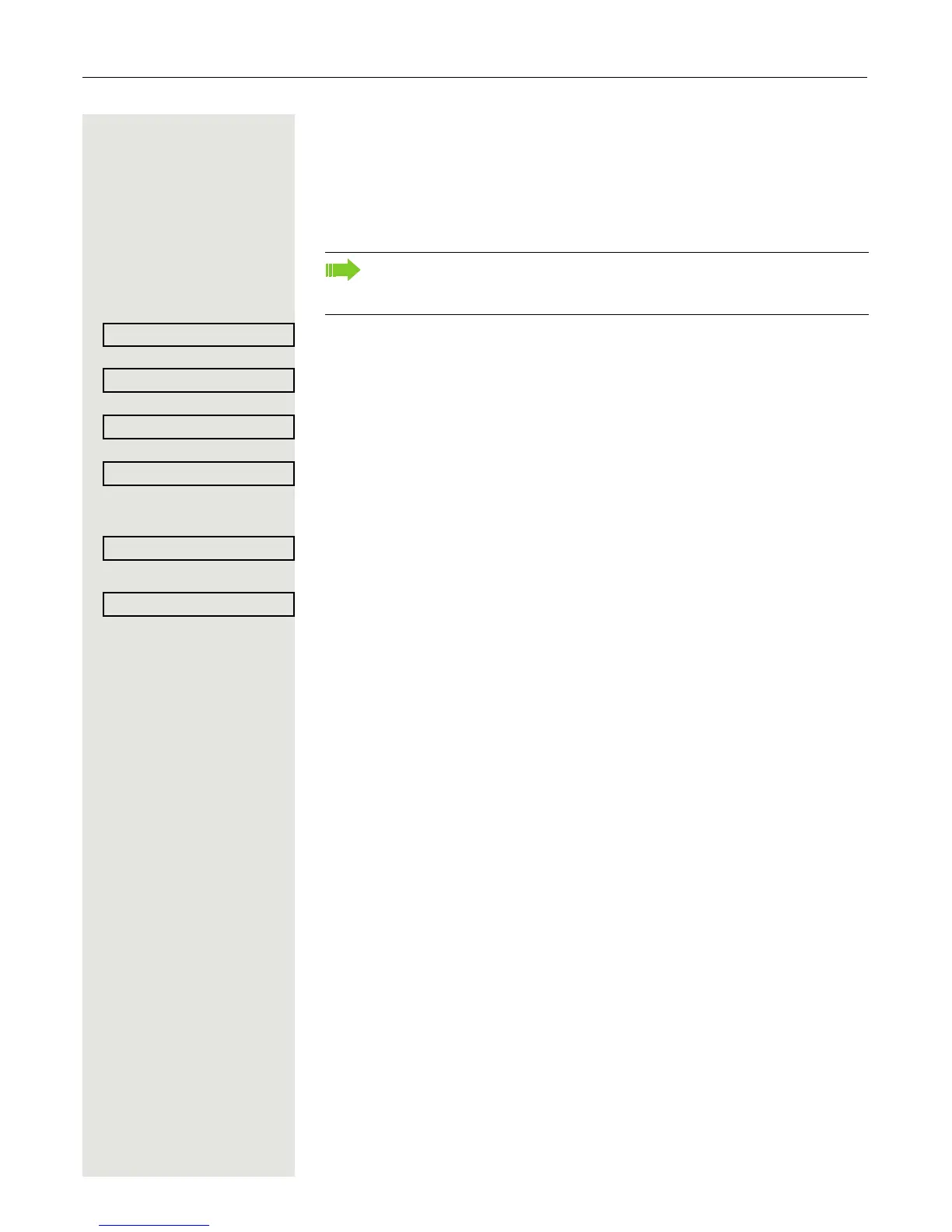78 Programmable sensor keys
Feature toggle
Only available for the hunt group functions ( Page 158) and "whispering" in
muted silent monitoring mode ( Page 164).
S Hold down the sensor key to which a function should be assigned until the pro-
gramming prompt is displayed.
Confirm to begin programming. The sensor key illuminates continuously.
Select and confirm the option shown to program the first level for instance.
Select and confirm the function in the context menu.
Select and confirm to change the key labeling.
j Enter and confirm the label you want.
Select and confirm this option to enter a code.
j Enter and confirm the code, for example: *96 (contact your administrator).
Select and confirm the option shown.
If the prompt is not displayed or a programmed function is not executed,
then you can only launch key programming via the user menu (ask your
administrator about the current setting).
