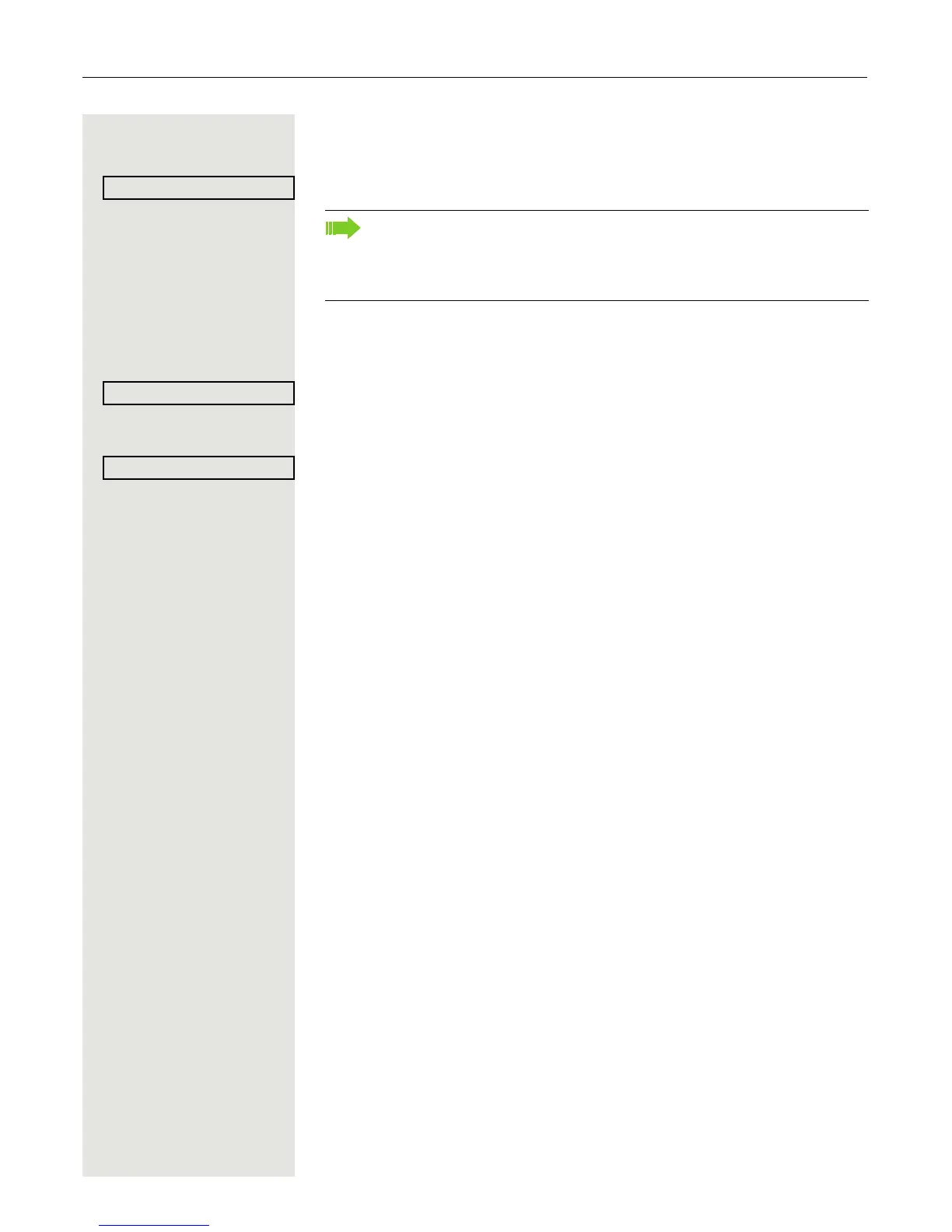54 Basic functions
Switching to the held party (alternating)
Prerequisite: You are conducting a consultation call.
Select and confirm the option shown in the connection’s context menu.
Ending an alternate operation
Disconnecting the held call:
Select and confirm the option shown in the held connection’s context menu.
The held call is disconnected. The active call continues.
Disconnecting the active call:
Select and confirm the option shown in the active connection’s context menu.
The active call is disconnected. The held call remains on hold and can be man-
aged via the context menu.
It does not matter which context menu is open when alternating. The "Al-
ternate" function appears in both menus (active and passive connection).
You can switch back and forth between two subscribers by repeatedly se-
lecting and confirming "Alternate".
