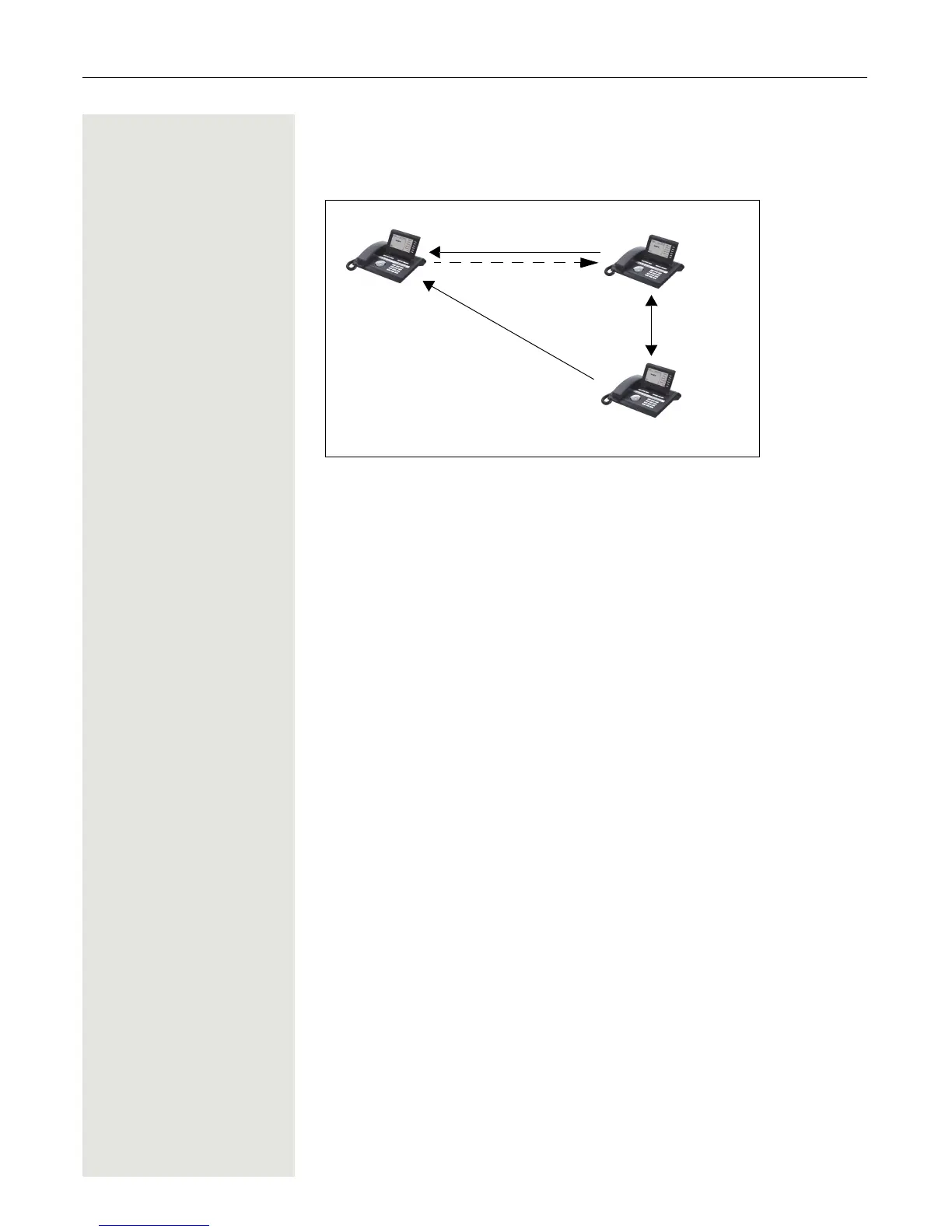164 OpenScape Voice functions
Muted silent monitoring
Station A and B are on a call. You want to monitor the call but so that neither
station notices.
• You can hear station A but cannot talk to him because he cannot hear you
• You can hear station B but cannot talk to him because he cannot hear you.
• Station A and B can hear and speak to each other.
• You can communicate unnoticed with station A if you have enabled
"whispering".
^ Lift the handset.
j Enter the code for silent monitoring and the destination number for station A (see
code table
Page 168). You are connected to the call and can listen unnoticed.
You can enable the "whisper" function using a feature toggle key in order to
communicate unnoticed with the internal station A without station B hearing.
The
"whisper" key must be configured Page 152.
S Press the "whisper" sensor key – the key lights up. You can communicate
unnoticed with station A.
R Press the illuminated sensor key once again to disable "whispering" - the key
stops illuminating.
] End the silent monitoring unnoticed by replacing the handset.
