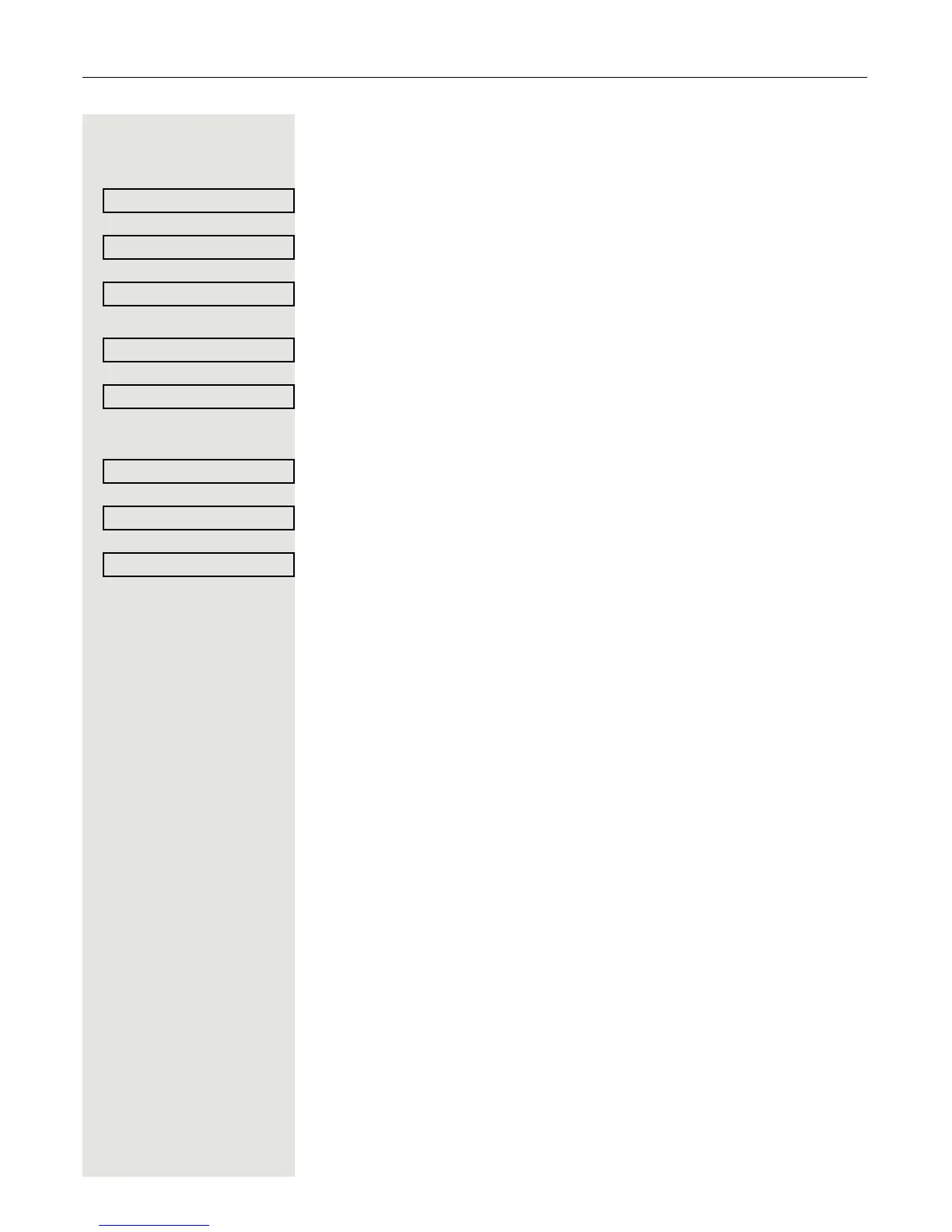Enhanced phone functions 85
Setting alerts
Use the Call forward alerts menu to enable and disable visual and audible alerts
for call forwarding (not possible with the Forwarding key).
Select and confirm the option shown.
Select the option shown.
Select and confirm the option shown in the Yes/No context menu.
or
Select the option shown.
Select and confirm the option shown in the Yes/No context menu.
or
Select the option shown.
Select and confirm Display last/Display first
Select and confirm the option shown.
