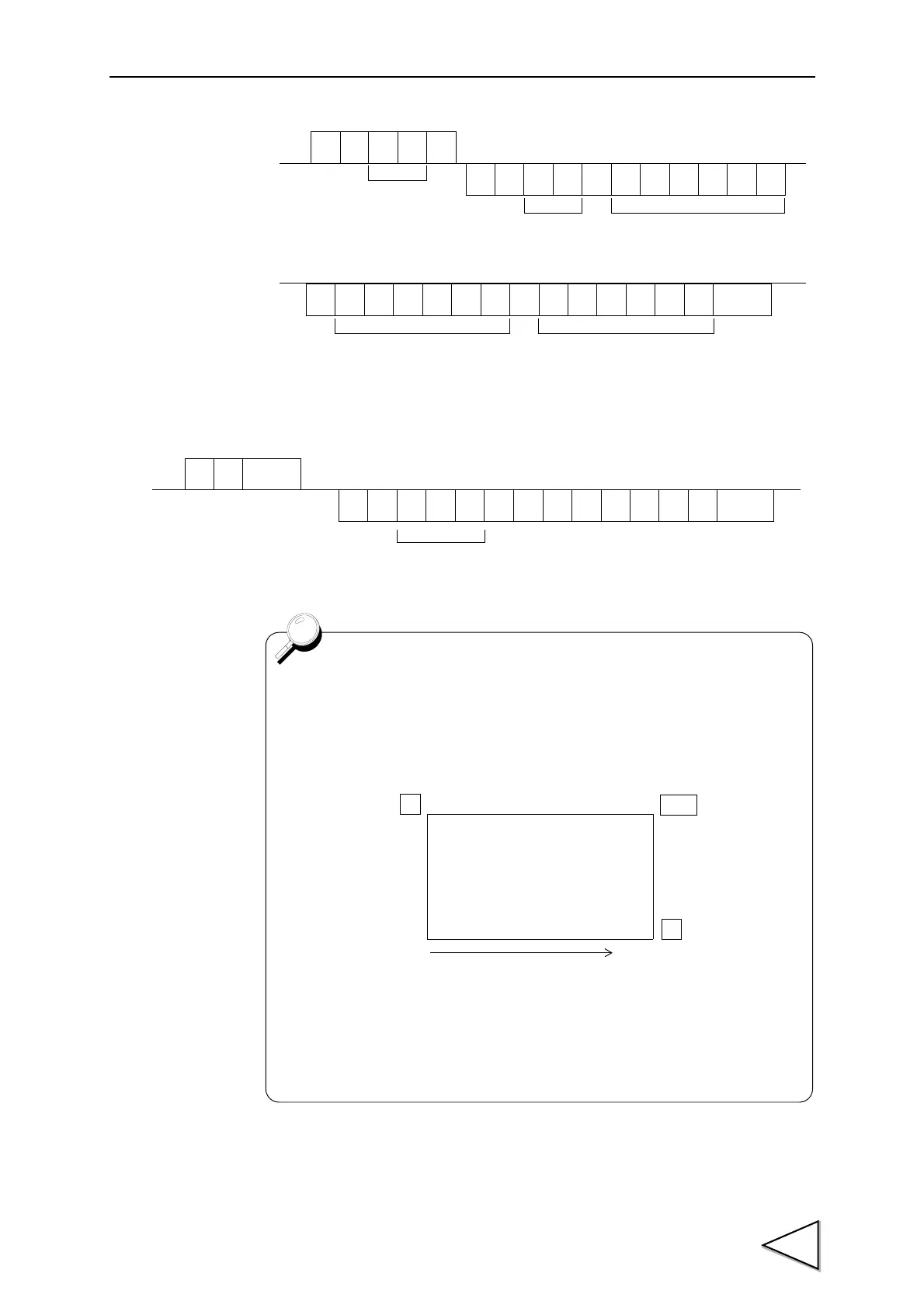13.RS-232C INTERFACE
89
- Reading waveform data
・Wave form hold point data read-out(data No, a mark, a decimal point,5 figures of
directions value)
Host
F371
G
R
CR
Decimal Point and Five digits Data1
00 ~ 19
R
Data Section No.
G
±
00 ~ 19
Data Section No.
……
Teaminator
±±
……
Decimal Point and Five digits Data9 Decimal Point and Five digits Data10
HOST
H
R
R
H
……
CR
ターミネータ
+ 10 0 00.025 ,
DATA000 ~ 199
F371
One graph plotting screen includes 200 pieces of data. In reading
waveform data, data can be read by being divided into 20 sections
(by 10 pieces).
Data Section No.
Y
DZ
X
Plotting Range
Data 0
Data 199
Section 00 Data 0 ~ Data 9
Section 01 Data 10 ~ Data 19
Section 19 Data 190 ~ Data 199
