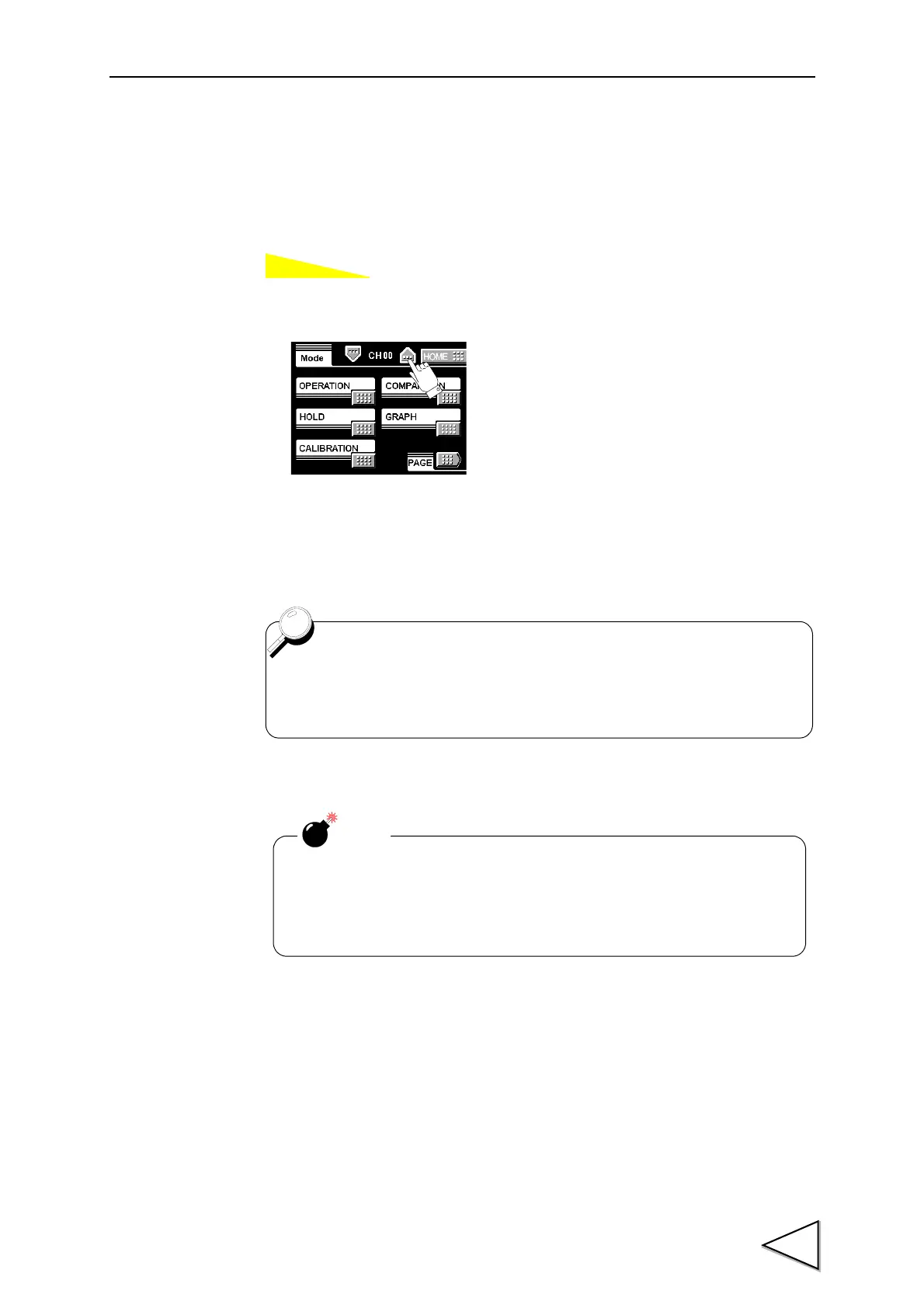8.MULTI-HOLD FUNCTION
69
8-1. About Changing of the Setting CH
When changing the hold or comparison set value of each CH, set the CH No. with the
CH change key on the mode selection screen, and change the set value.
1)Select the setting CH on the mode setting screen.
2)Then, enter each set value in a likewise manner.
For making the settings of all CHs equal, set the CH No. to CH16.
The value set with CH16 is set for all CH00 ~ CH15.
NOTE
No control CH can be designated with the CH change key.
Designate control CH(s) with external selector signals
CODE0 - CODE3.
