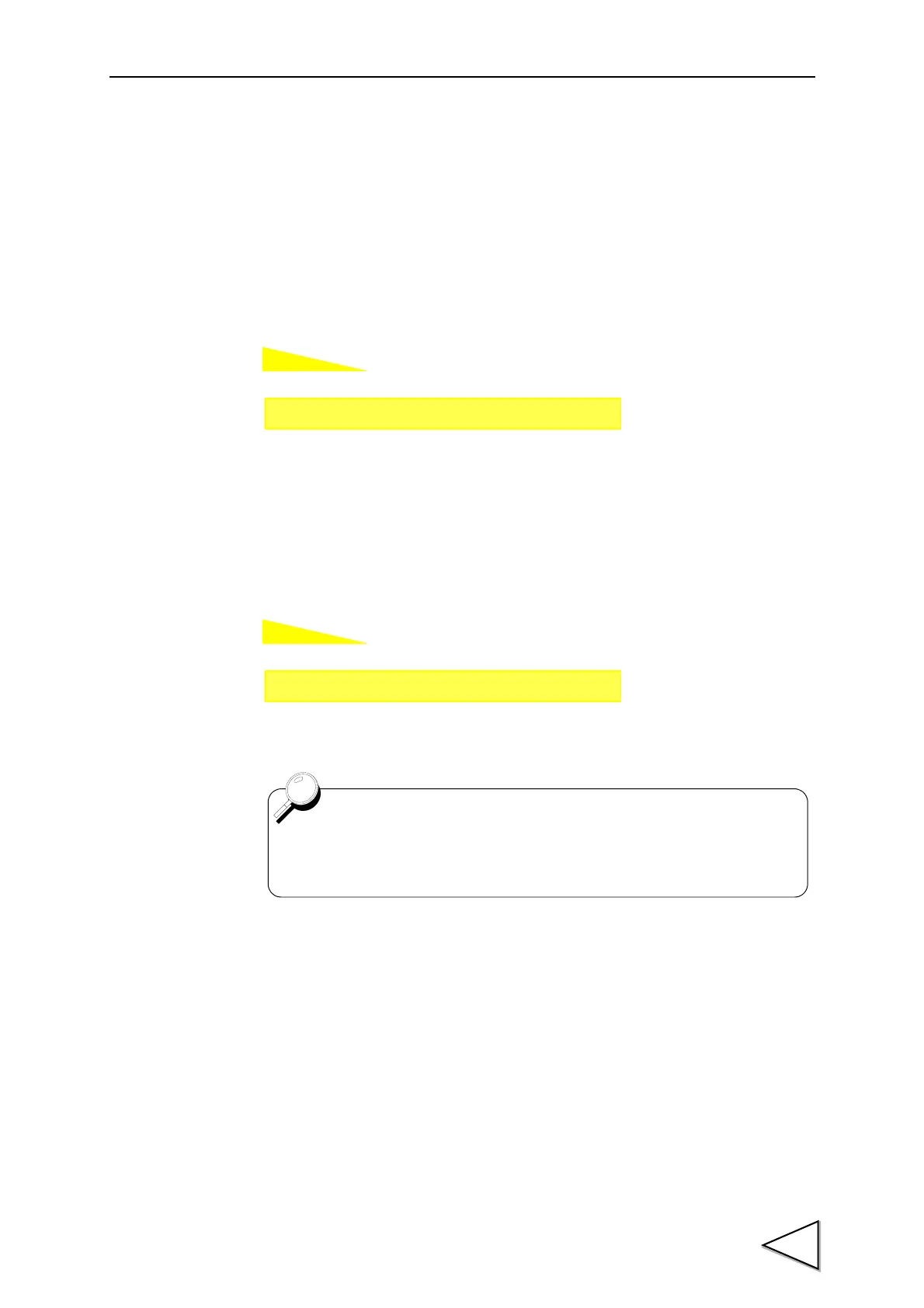5.SETTING OF FUNCTIONS
39
5-11. Hold Off Print
At hold-off time, the held value is automatically printed to the UNIPULSE printer
coupled with the F371 through the SI/F.
(The hold is released by the T/H signal off timing when the period setting is all interval
in various hold modes by hold functions, and by the T/H signal of timing when other
periods are set.)
5-12. Parameter Protection
Parameters are protected from being changed by misoperation.
Setting call Page 3
→→
Calibration
Setting call Page 3
→→
Calibration
For the parameters which are protected by parameter protection,
see the section on SETTING ITEM CHART page 119.
