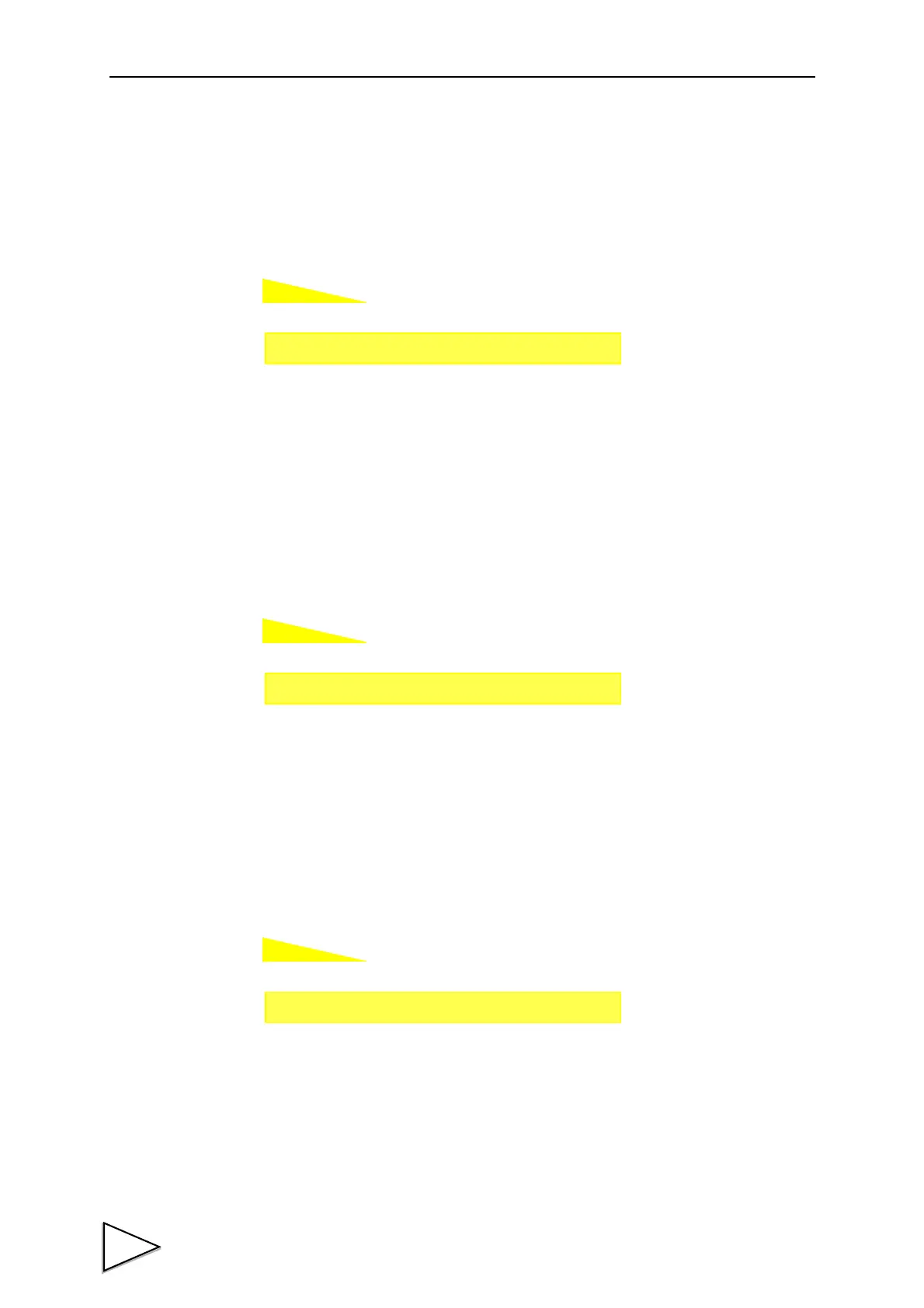5.SETTING OF FUNCTIONS
36
5-7. Contrast Adjustment
Adjust the contrast of the touch panel display.
Brightness can be adjusted by CONTRAST1.
Screen flickering can be adjusted by CONTRAST2.
5-8. Backlight
The backlight is turned off if no button operation is performed for the set time (minutes).
The backlight is turned on by touching the panel. Setting 00 disables this function.
Setting range: 00 - 99 min.
5-9. Excitation Voltage
Select the bridge voltage to be supplied to the strain-gage sensor.
The bridge voltage is selectable from 10V, 5V and 2.5V.
Be sure to perform calibration after changing this setting.
Setting call Page 2
→
→
Operation Setting
Setting call Page 2
→
→
Operation Setting
Setting call Page 3
→
→
Operation Setting
