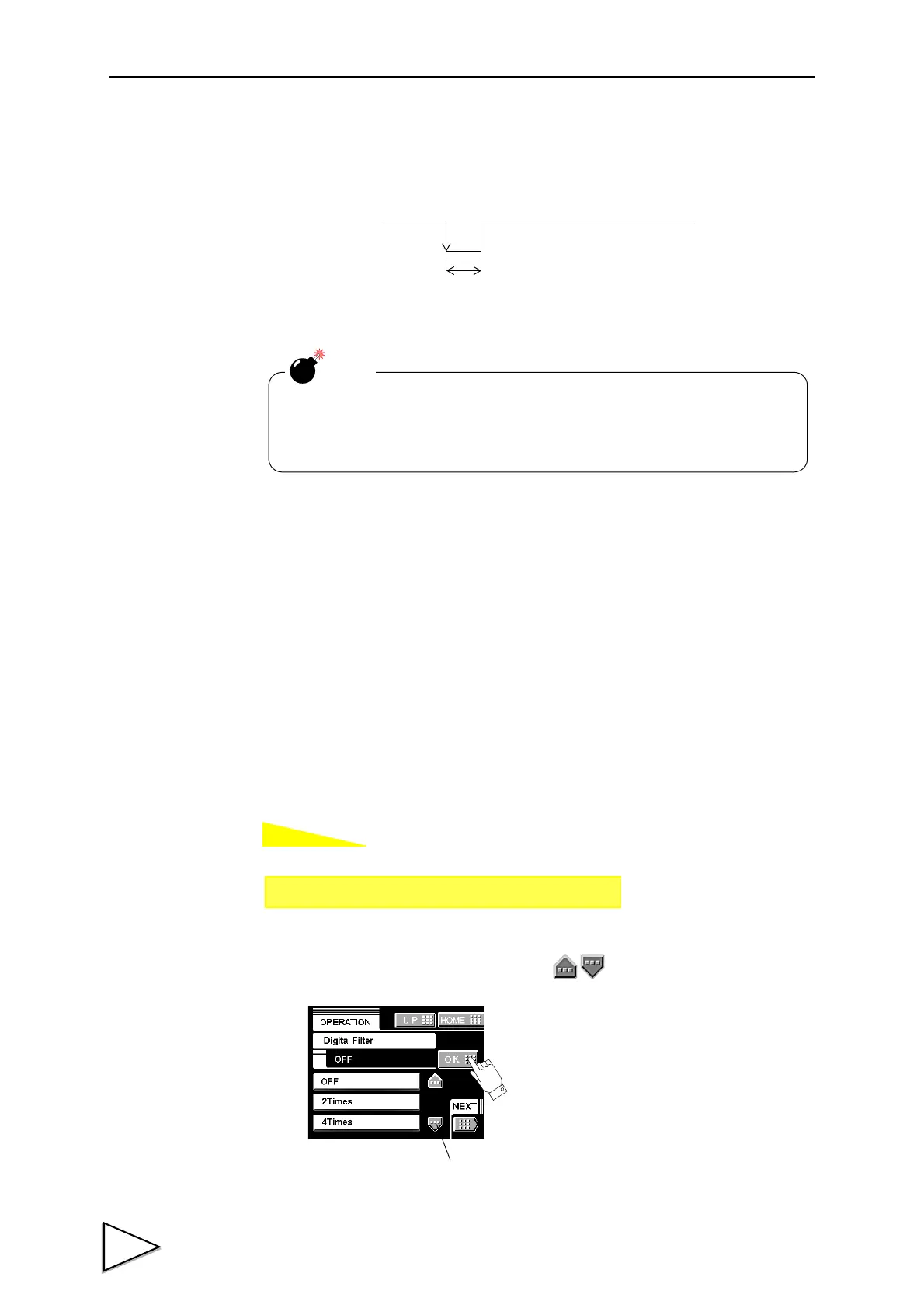5.SETTING OF FUNCTIONS
32
Digital Zero by means of Keys
The digital zero may be performed by short circuiting the D/Z to the COM2 on the rear
panel signal I/O terminal block.
5-2. Digital Filter
The digital filter is a function for reducing drifts of the indicated value by means of a
moving average of data converted from analog to digital. The number of the moving
averages can be selected a range between 0 and 512.
With an increase in the number of filterings, the indicated value becomes more stable,
but the response to inputs becomes slower.
Number of settings:OFF, 2, 4, 8, 16, 32, 64, 128, 256, 512
The value of a digital filter is scrolled with a button.
D/Z
OFF
ON
Keep on for 1.0 msec. or more.
Note
Digital zero is reseted in case of power failure. Please set digital zero
again.
Setting call Page 1
→
→
Operation Setting
* See the section on About a
Setting Call page 8 .
