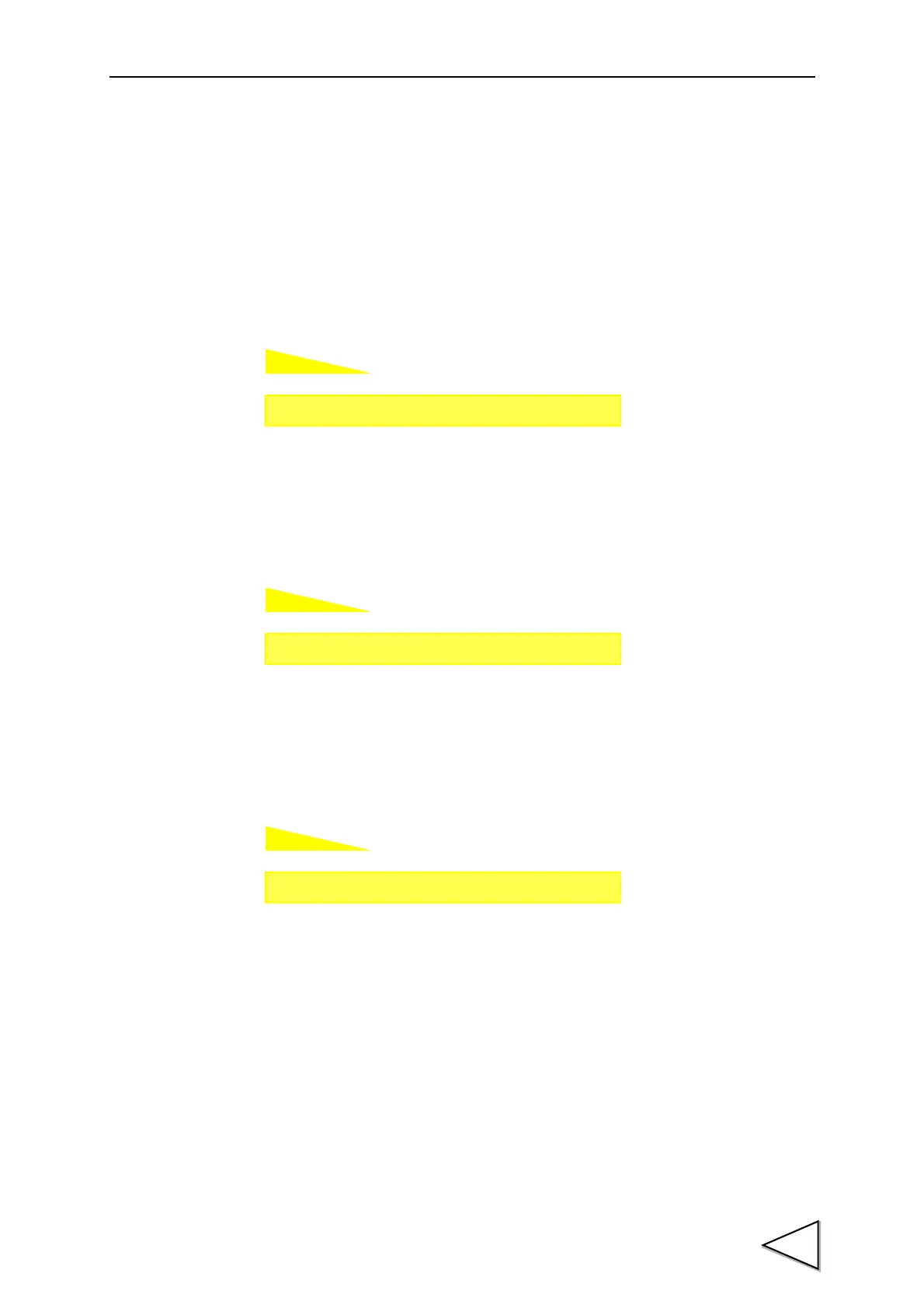13.RS-232C INTERFACE
83
13-2. RS-232C Interface Setting
Set the RS-232C communication conditions of the F371.
13-2-1. Communication Mode
Communication mode 0, communication mode 1, communication mode 2
13-2-2. Baud Rate
1200,2400,4800,9600,19200bps
13-2-3. Character Length
7bit,8bit
Setting call Page 1
→
→
Option
Setting call Page 1
→
→
Option
Setting call Page 1
→
→
Option
