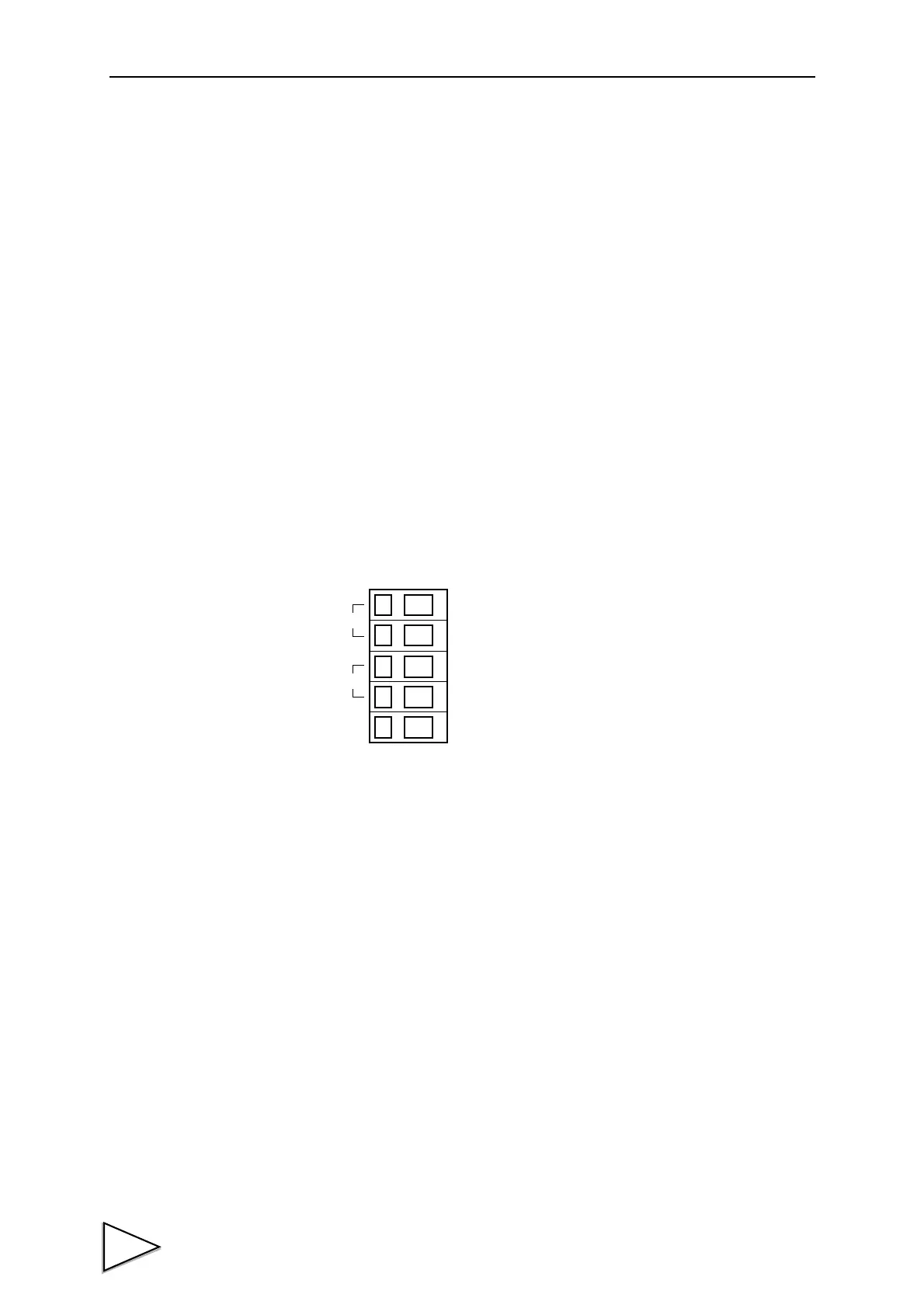15.RS-485 COMMUNICATION INTERFACE(OPTION)
96
15. RS-485 COMMUNICATION INTERFACE(OPTION)
15-1. Communication Specifications
- Specifications
Signal level Based on RS-485
Transmitting distance Approx 1km
Transmitting method Asynchronous,Full duplex
Transmitting speed 1200,2400,4800,9600 or 19200bps Selectable
Bit configuration Start 1bit
Character length 7 or 8bits Selectable
Stop 1 or 2bits Selectable
Parity None,Odd or Even Selectable
Terminator CR+LF/CR Selectable
Code ASCII
- Connector Pin Assignment
15-2. RS-485 connection
1.Connection of transmitting and receiving lines
① 4-wire connection
Set the communications mode of the F371 to “4-wire.”
Connect the “SD” (sending side) of the equipment on the other end (master), such as a
programmable controller, to “RD” (receiving side) of the F371 (slave), and “RD” of the
master to “SD” of the F371.
・MARK(OFF)
V
A-VB < -0.2V
・SPACE(ON)
V
A-VB > 0.2V
A -
B +
A -
B +
SD
RD
SG
RS-485
