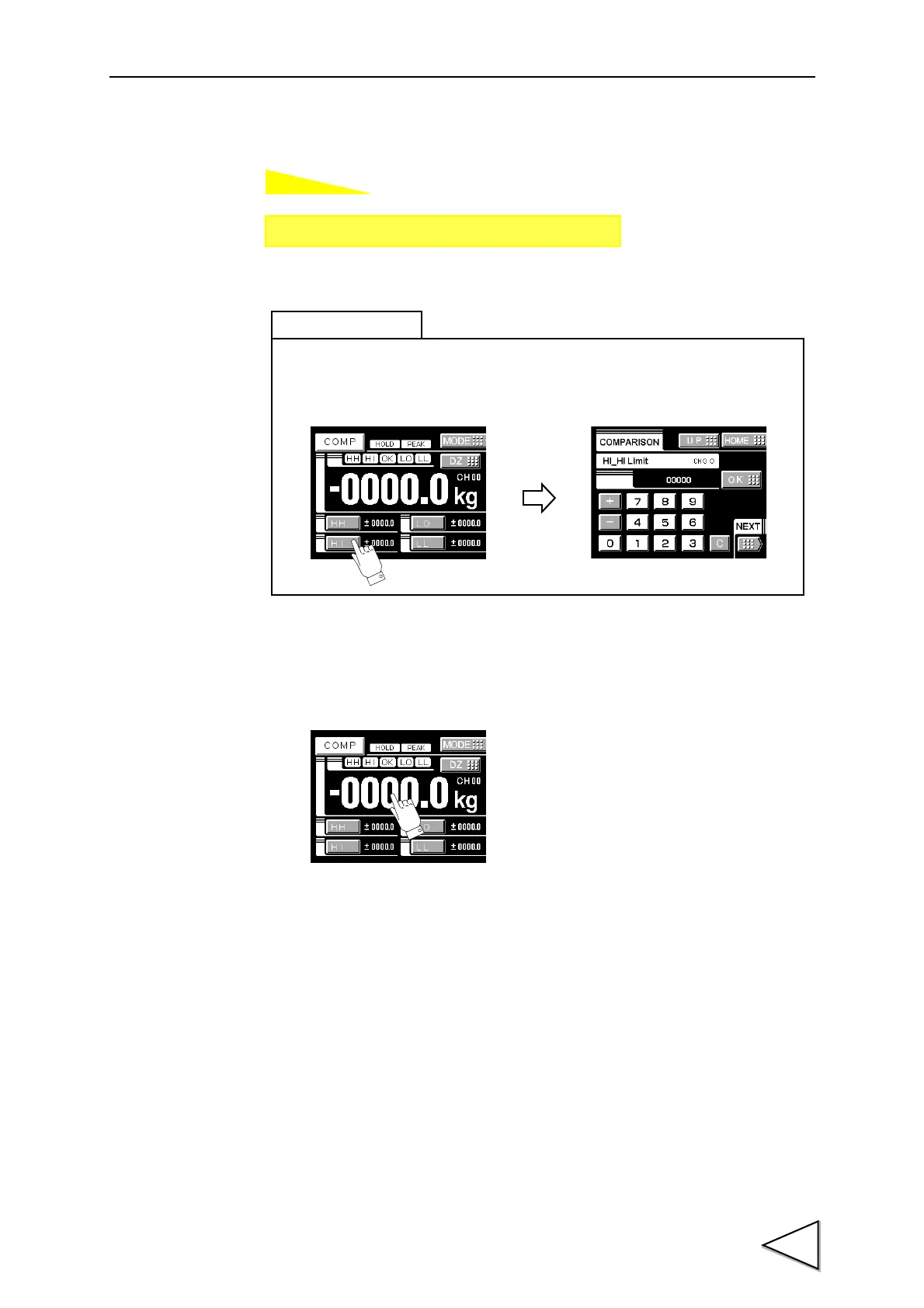6.COMPARISON FUNCTIONS
41
6-1. HI Limit/LO Limit/HI-HI Limit/LO-LO Limit
About the indicated value display color
The display color can be changed by pressing the indicated value display section. Every
time it is pressed, State 1 and State 2 are changed.
・State 1
The indicated value display color is fixed (yellow).
・State 2
The indicated value display color changes following the comparison status.
OK: green
HI, LO: yellow
HH, LL: red
Setting call Page 1
→→
Comparison setting
Press any of the HI-HI, HI, LO and LO-LO buttons at the bottom of the indicated
value display screen to go direct to the entry screen.
Simple setting call