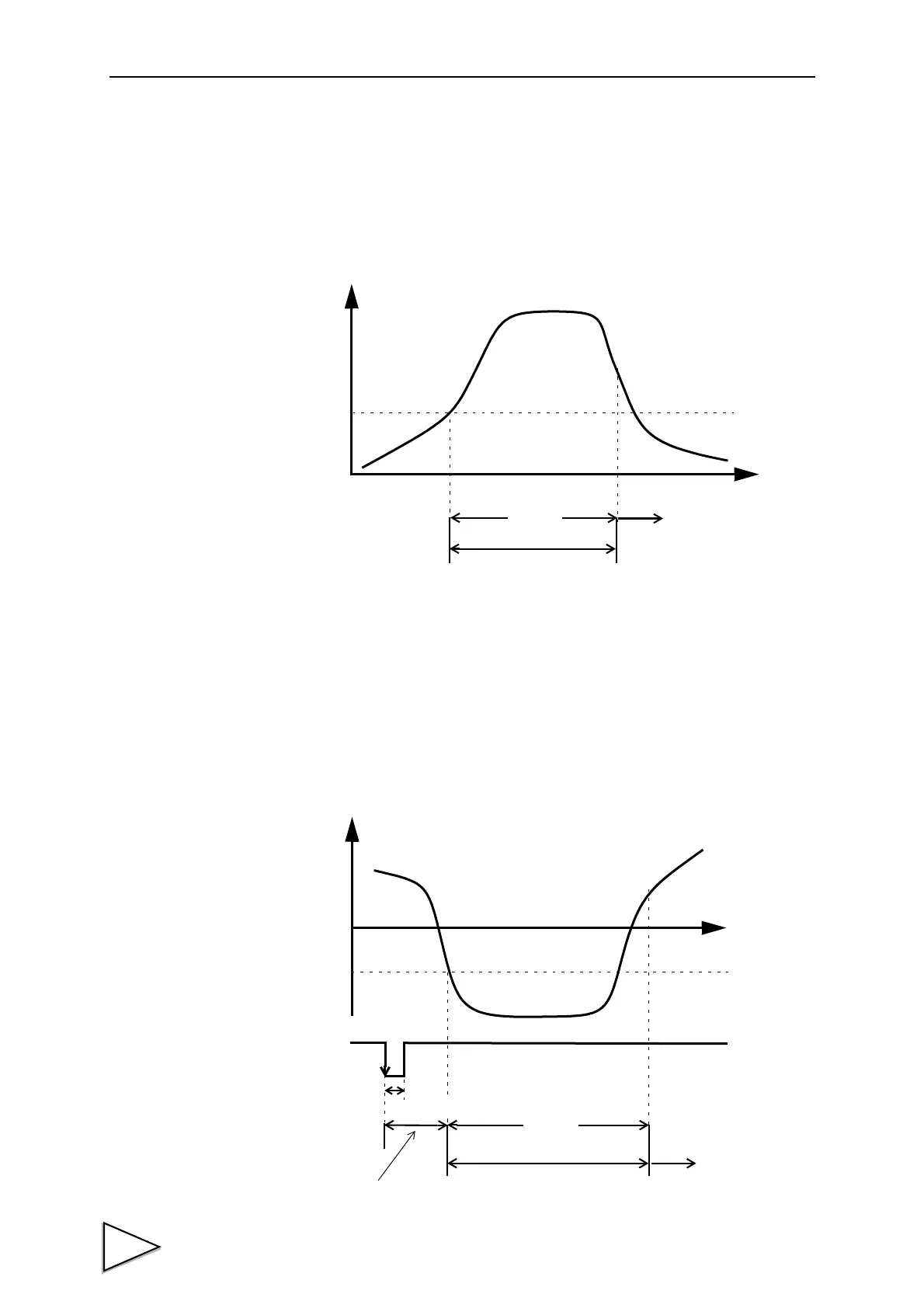9.WAVEFORM DISPLAY
74
9-2-3. Level
Plotting is started when the conditions of the detection mode are met in comparison of
the trigger level set value and indicated value.
Plotting ends on one screen at the predetermined time of the X end point.
9-2-4. External + Level
Plotting is started according to the conditions of the level detection mode in comparison
of the trigger level and indicated value after the ST/SP external input is turned on.
Plotting ends on one screen at the predetermined time of the X end point.
(Example) Level Detection Mode → Passing under.
t
+
X end point time setteing
Screen Hold、Trigger wait
Trigger Level
Plotting
Period
t
+
ST/SP
(Outside Input)
X end point time setteing
Trigger Level
Level Detection Period
Plotting
Period
Screen Hold、Trigger wait
1.0msec more