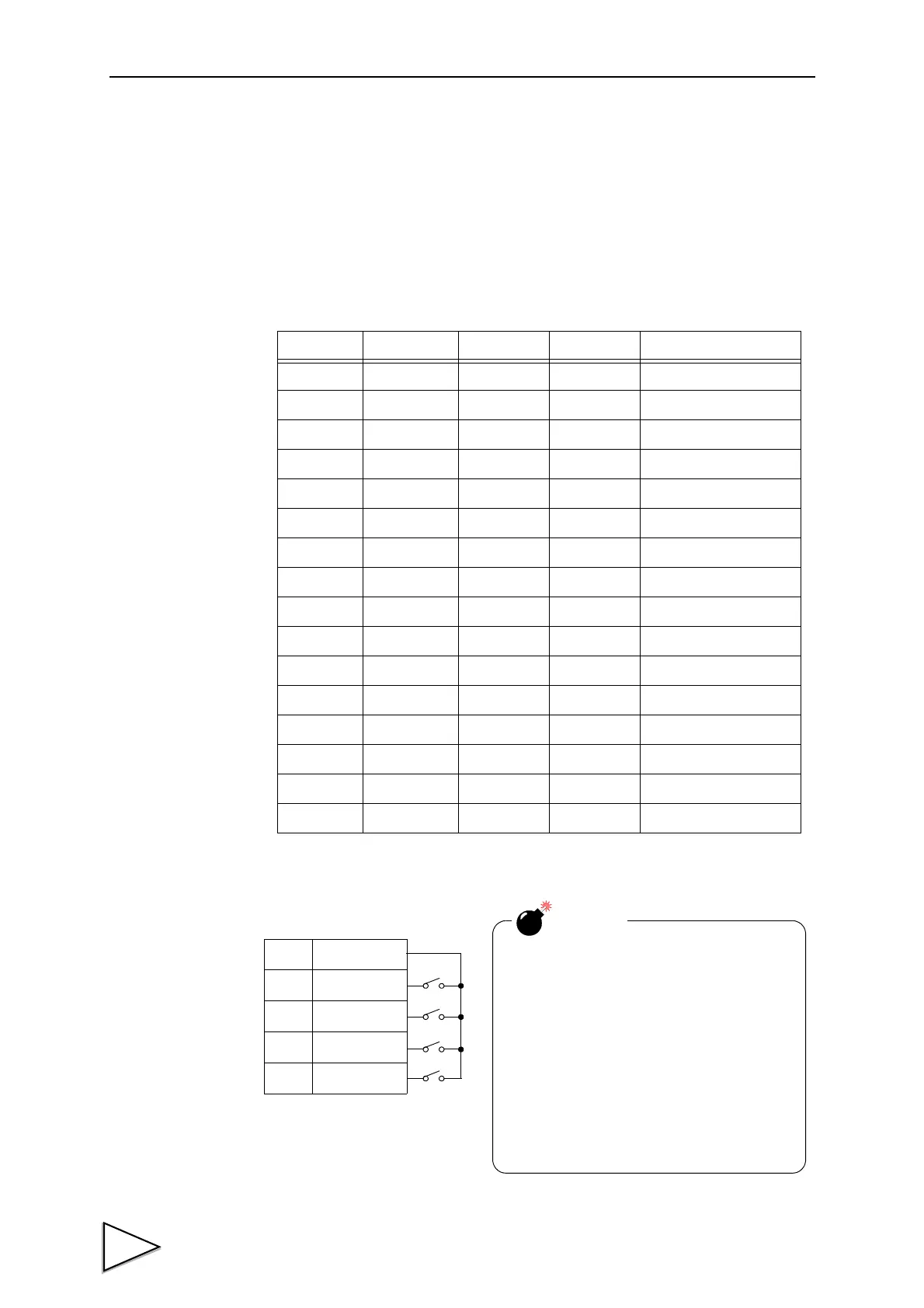8.MULTI-HOLD FUNCTION
68
8. MULTI-HOLD FUNCTION
By this function, up to 16 types of hold, graph and comparison set values can be stored
and selected with external switching signals of CODE0 - CODE3.
Normally, if there is no entry for CODE0 - CODE3, the set value of CH0 is selected, but
when CODE0 - CODE3 are in the following conditions, the set value of each setting CH
is selected.
(0: open, 1: short)
CODE3 CODE2 CODE1 CODE0 SettingCH
0 0 0 0 SettingCH00
0 0 0 1 SettingCH01
0 0 1 0 SettingCH02
0 0 1 1 SettingCH03
0 1 0 0 SettingCH04
0 1 0 1 SettingCH05
0 1 1 0 SettingCH06
0 1 1 1 SettingCH07
1 0 0 0 SettingCH08
1 0 0 1 SettingCH09
1 0 1 0 SettingCH10
1 0 1 1 SettingCH11
1 1 0 0 SettingCH12
1 1 0 1 SettingCH13
1 1 1 0 SettingCH14
1 1 1 1 SettingCH15
I/O terminal block
B1 COM2
B2 CODE0
B3 CODE1
B4 CODE2
B5 CODE3
Caution
It takes 15msec at the maximum for the
changed CH to become effective. During
this period, which CH is used for
comparison is undefined.
Also, when the CH is switched, the hold and
graph functions are reset to wait for starting
with the after-switching CH conditions
irrespective of the previous operation.