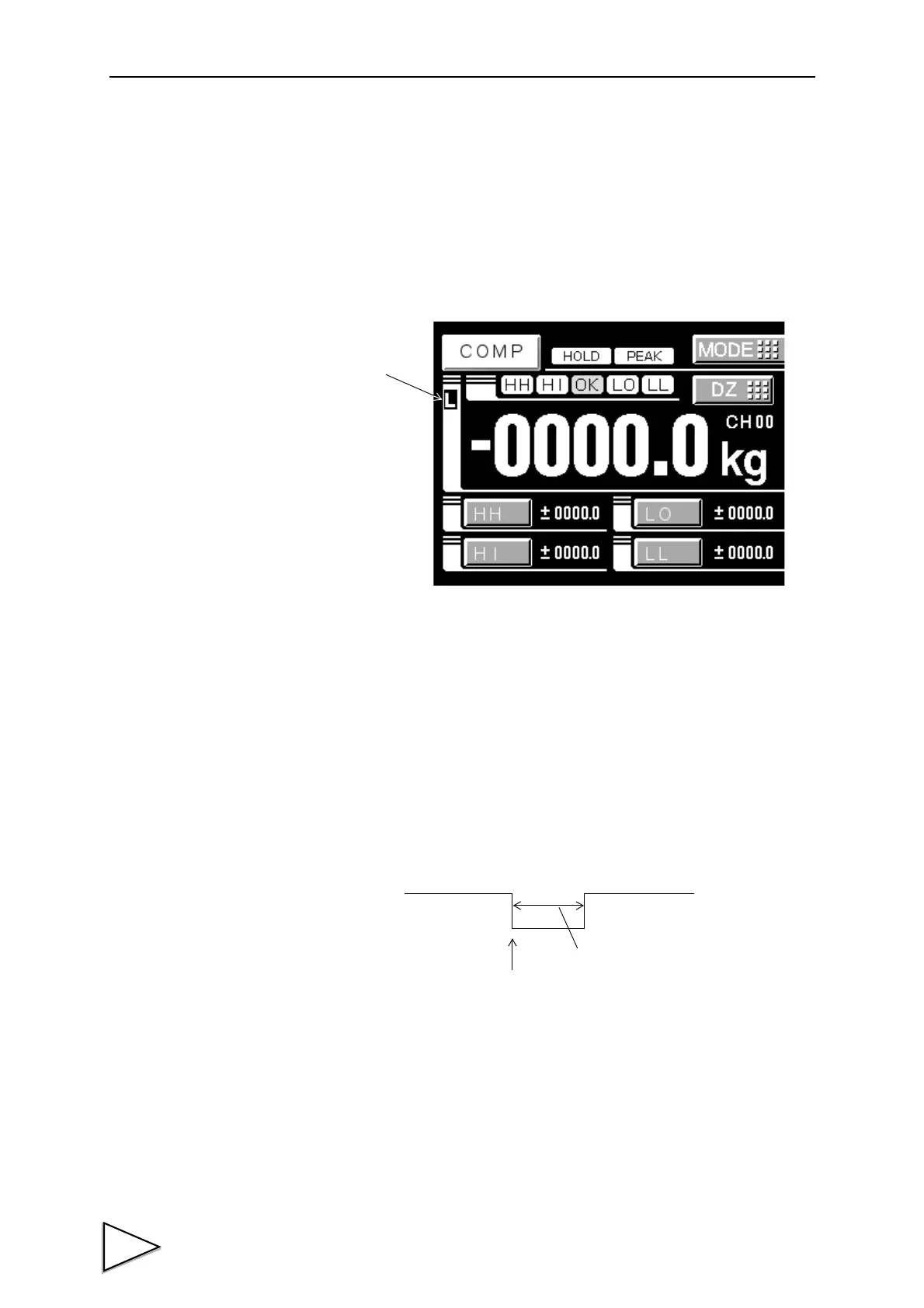11.SCREEN LOCK
80
11. SCREEN LOCK
When terminals are short-circuited, key operation is invalidated on the measurement
screen (comparison/hold/graph). However, the measurement screen can be changed
(hold to graph) and the cursor function is valid. During lock, the lock status is displayed
on the left-hand side of the screen, and the alarm sounds if any invalid key is pressed.
12. EVENT OUTPUT AT THE END OF GRAPH PLOTTING
Each time a graph is plotted on screen, a pulse signal is outputted (the pulse width is
200msec). The waveform can automatically be taken in through the RS-232C interface
by connecting to the event input of the DS400.
Event output
OFF
ON
200msec
The end of graph plotting
