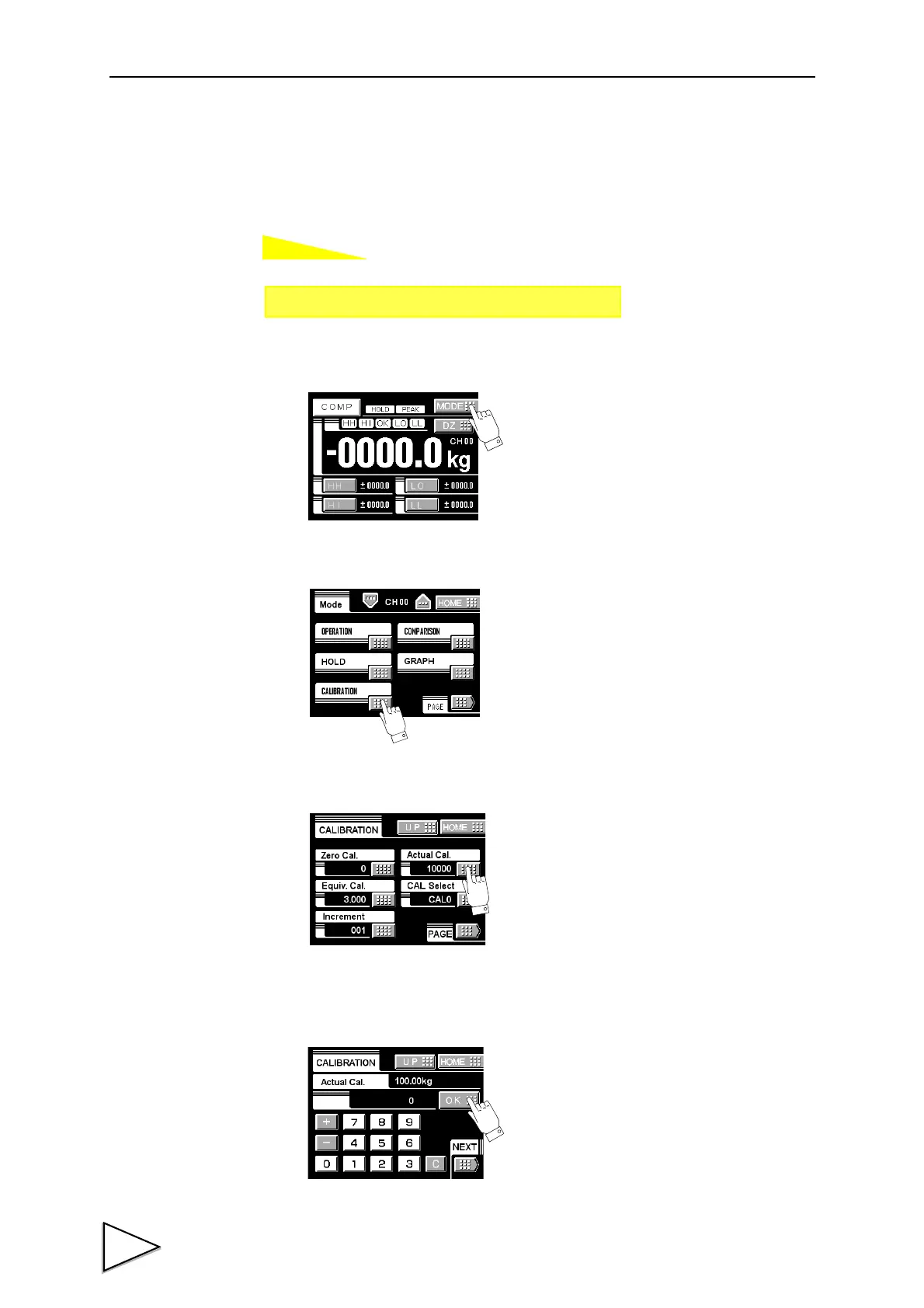4.CALIBRATION
20
4-4. Actual Load Calibration
Set the actual load value under an actual load.
1)Press the MODE button.
2)Press the CALIBRATION button.
3)Press the Actual Cal. button.
4)Apply an actual load to the sensor, enter the actual load value by the numerical keys
and determine with the OK button.
Setting call Page 1
→→
Calibration
