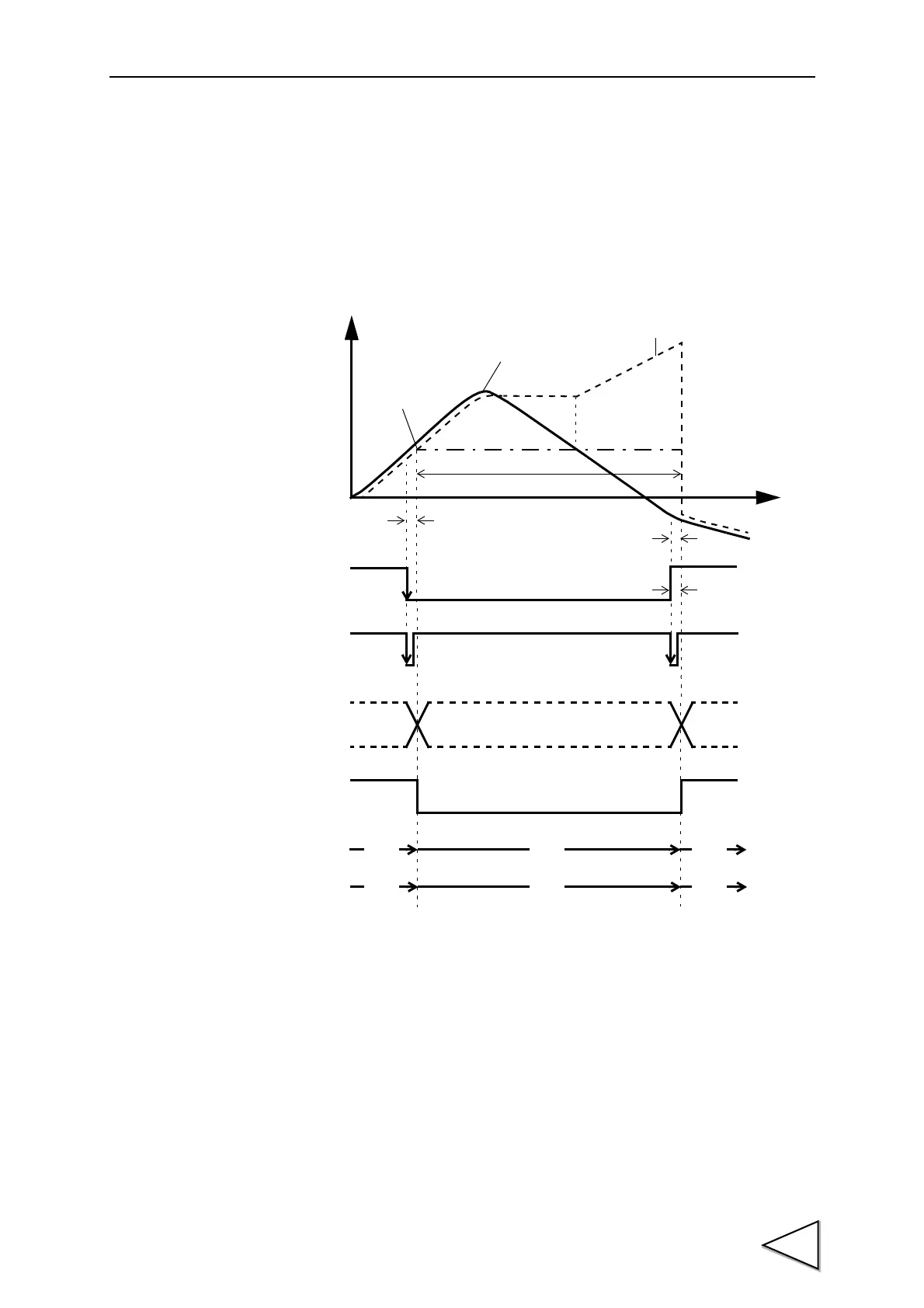7.HOLD FUNCTIONS
59
7-5-4. Peak-to-Peak (P-P) Hold
The maximum value of the difference between the peak and valley over the specified
period is held.
The period is specified by the setting of “all period”, “external signal”, “time”, or “time
with trigger”.
(Example) All Period Peak-to-Peak (P-P) Hold
t1: A delay time between the instant when the T/H signal is inputted and the instant
when the indicated value is held
1.0ms (max.)
t2: A delay time between the instant when the T/H signal is released and the instant
when the indicated value returns to tracking
1.0ms (max.)
t3:A minimum reset signal width required for releasing the hold
1.0ms (min.)
Indicated Value
Sensor Input Value
Detection・Hold Period
Undetermind
t
+
T/H
HI-LO Limit
Judging Output
H/E
t2
t1
t3
Standard Line
(Hold Section Only)
Indicated Value = 0
Indicated Value=0
OFF
ON
OFF
ON
OFF
ON
HOLD
OFF
ON
Button
HOLD
Status Display
PEAK
Status Display
ON
Blink
OFF
OFF
OFF
OFF
Period(Note)
Note: During the undetermined period, the judging output varies with fluctuations in the
input waveform. However, the H/E output remains on during the undetermined
period. Read the judging result when the indicated value becomes stable
(immediately before the T/H signal rises).
