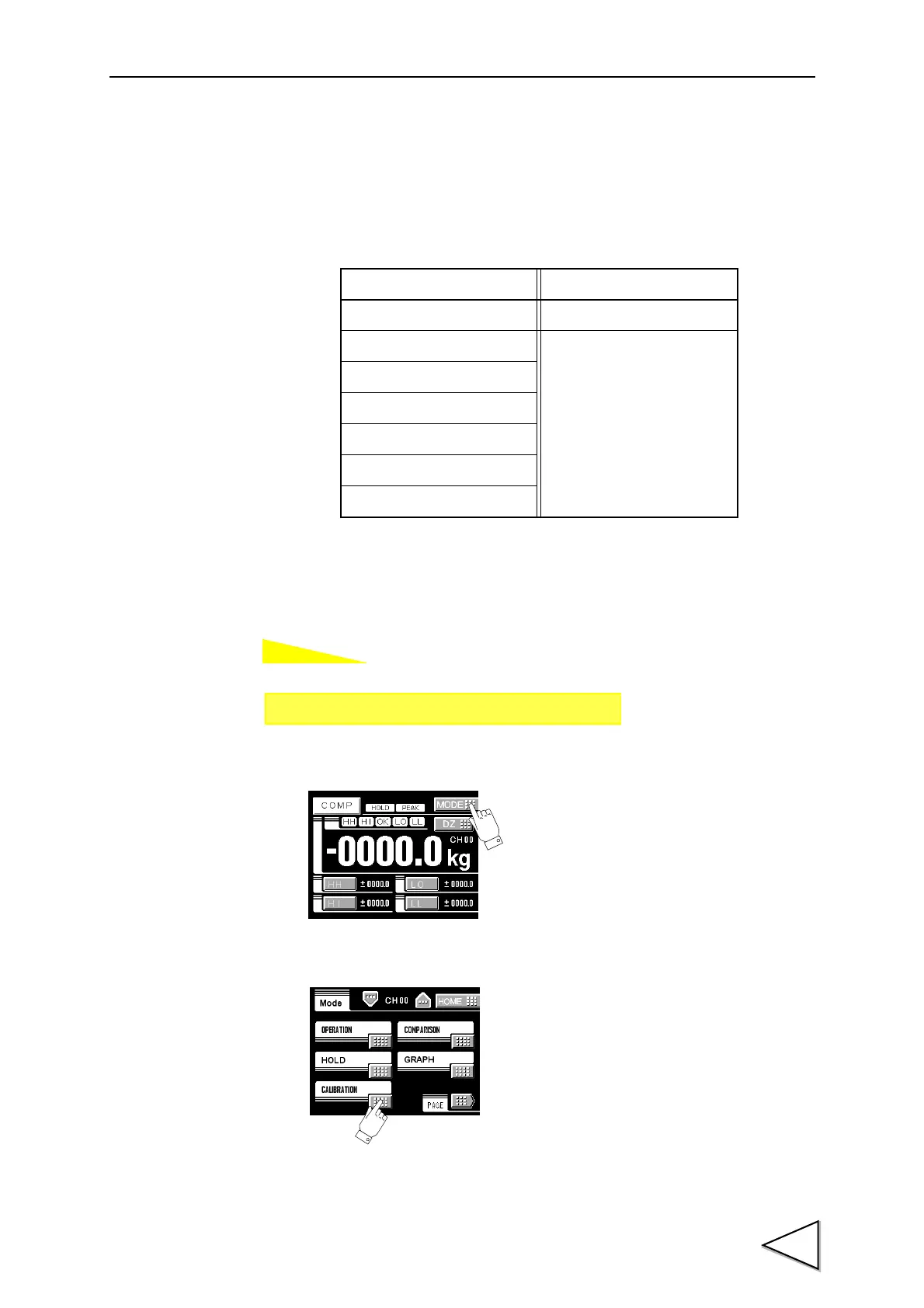4.CALIBRATION
27
4-10. Calibration Value Selection
By storing up to four calibration values in the memory, the desired calibration value can
be called to switch the indicated value. Setting values that can be switched are as
follows:
When “Ext Input” is selected, the calibration value can be selected through external
selector signal CAL0 and CAL1.
1)Press the MODE button.
2)Press the CALIBRATION button.
Calibration Mode Setting Operation Mode Setting
Zero Calibration Excitation Voltage
Actual Load Calibration
Equivalent Input Calibration
Minimum Slope
Unit
Decimal Place
Digital Offset
Setting call Page 1
→→
Calibration
