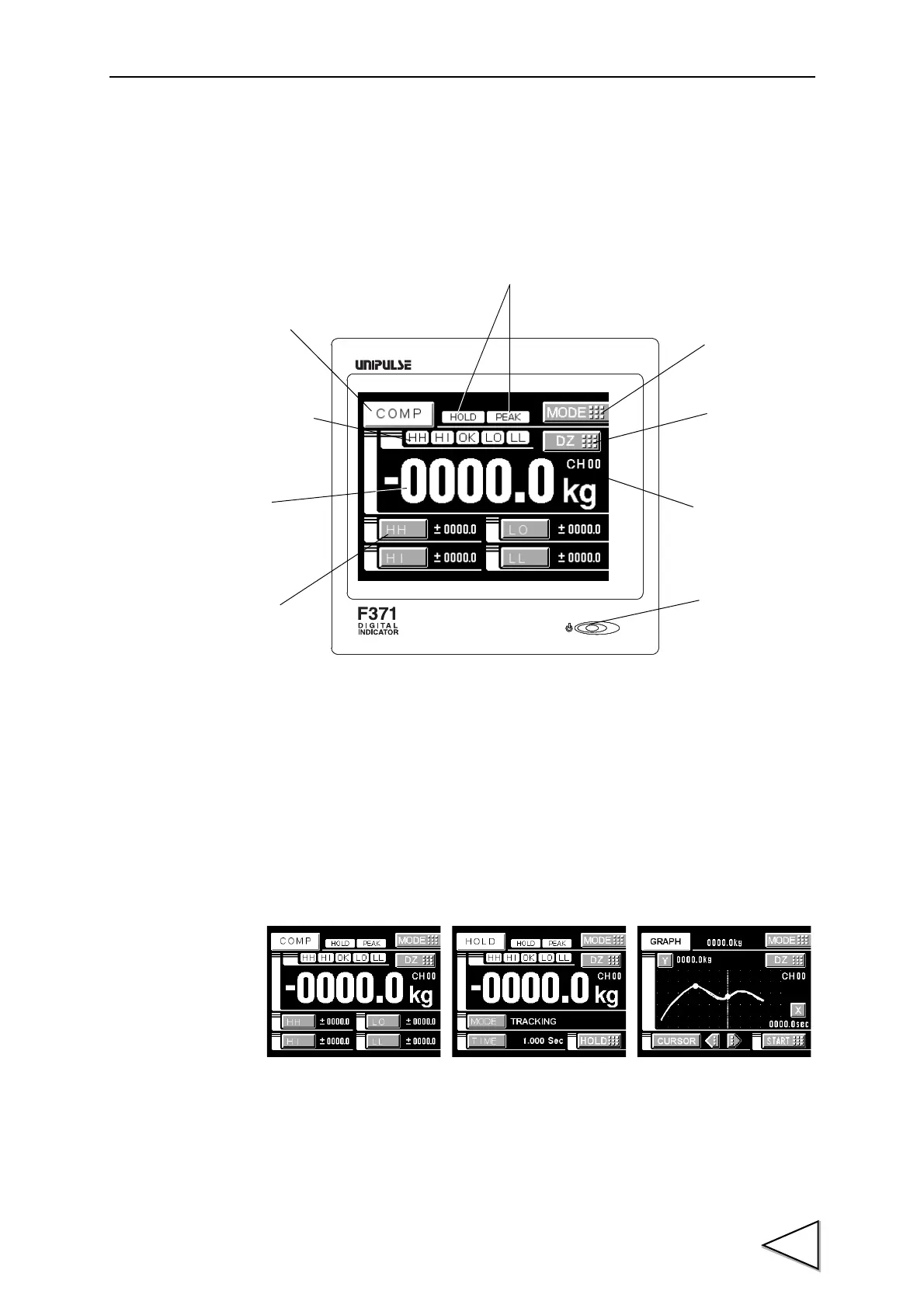1.APPEARANCE DESCRIPTION
1
1. APPEARANCE DESCRIPTION
1-1. Front Panel
1-1-1. Touch Panel Display
This is the touch panel display for displaying an indicated value and graph set value and
for setting various setting items of the F371. During measurement, a comparison display,
hold display and graph display can be selected according to the function in use.
1-1-2. Power Lamp
This lamp lights when the power to the F371 is on.
Touch Panel
Display
Power Lamp
Hold Status Display
Display Change Button
Comparison Status
Indicated Value
Setting Input Screen
Call Button
Digital Zero
Button
Setting Mode
Button
Display
Display
Comparison Display Hold Display Graph Display
