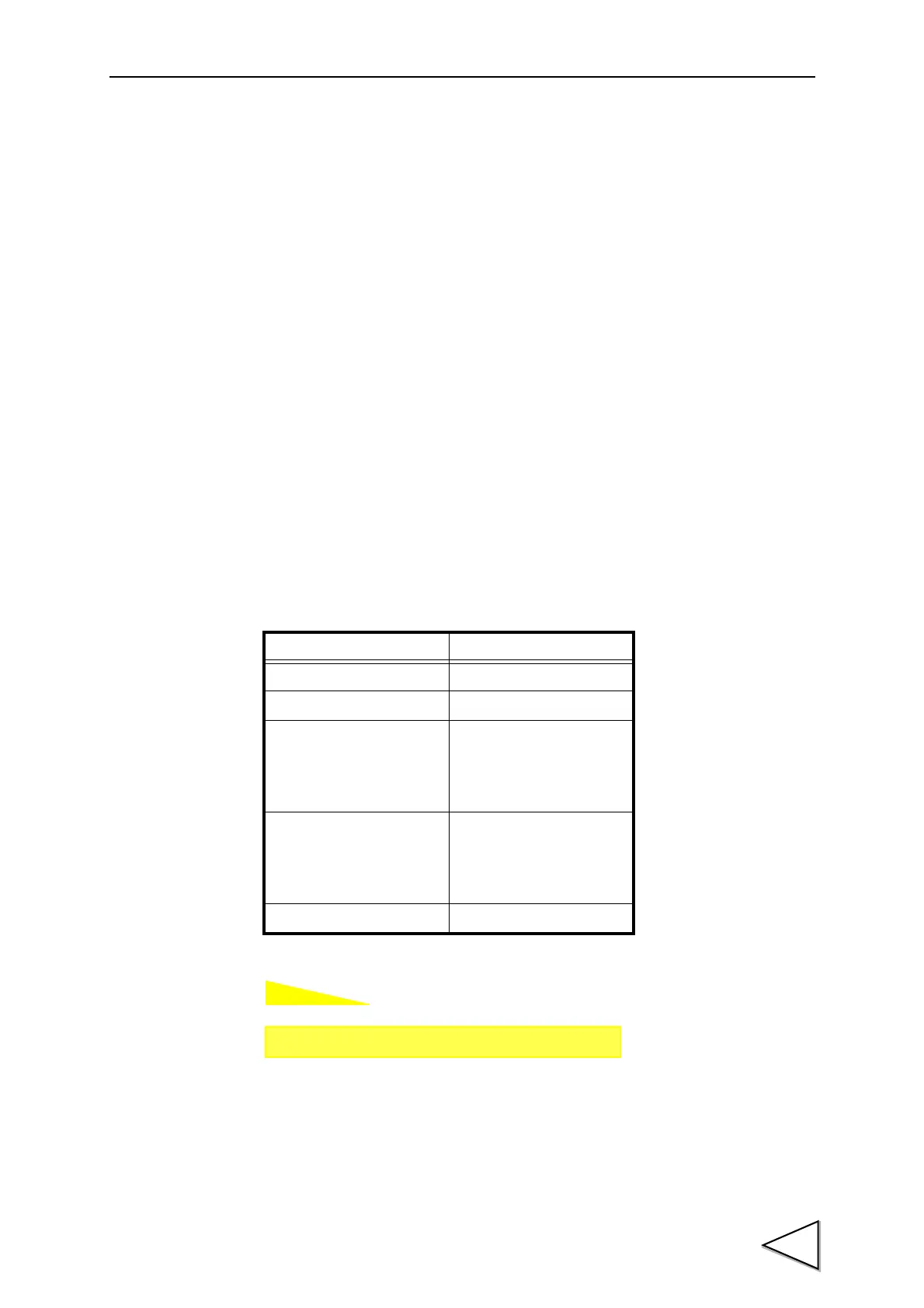7.HOLD FUNCTIONS
47
7. HOLD FUNCTIONS
By the hold function including sample hold, peak hold, valley hold, peak-to-peak hold,
relative maximum and minimum hold and inflection point hold, a specific point in a
waveform is taken out for HI-LO limit comparison.
The operation of each hold will be described in detail.
7-1. Hold Setting --- common ---
7-1-1. Hold Mode
The F371 includes nine hold modes as shown in the table below.
In the peak, valley, peak-to-peak and mean value modes, period setting is required.
Select all period, external signal, time, or time with trigger.
If you do not use any hold function, be sure to set the hold mode to tracking. (In tracking
condition, hold operation is not performed but input values are always displayed.)
HOLD MODE HOLD PERIOD SETTING
There is a section setup.
・ All Period
・ External Signal
・ Time
・ Time with trigger
Tracking None
Sample None
Peak
Valley
P-P
Required
Relative maximum
Relative minimum
Inflection Point
None
Mean value Required
Setting call Page 1
→
→
Hold
