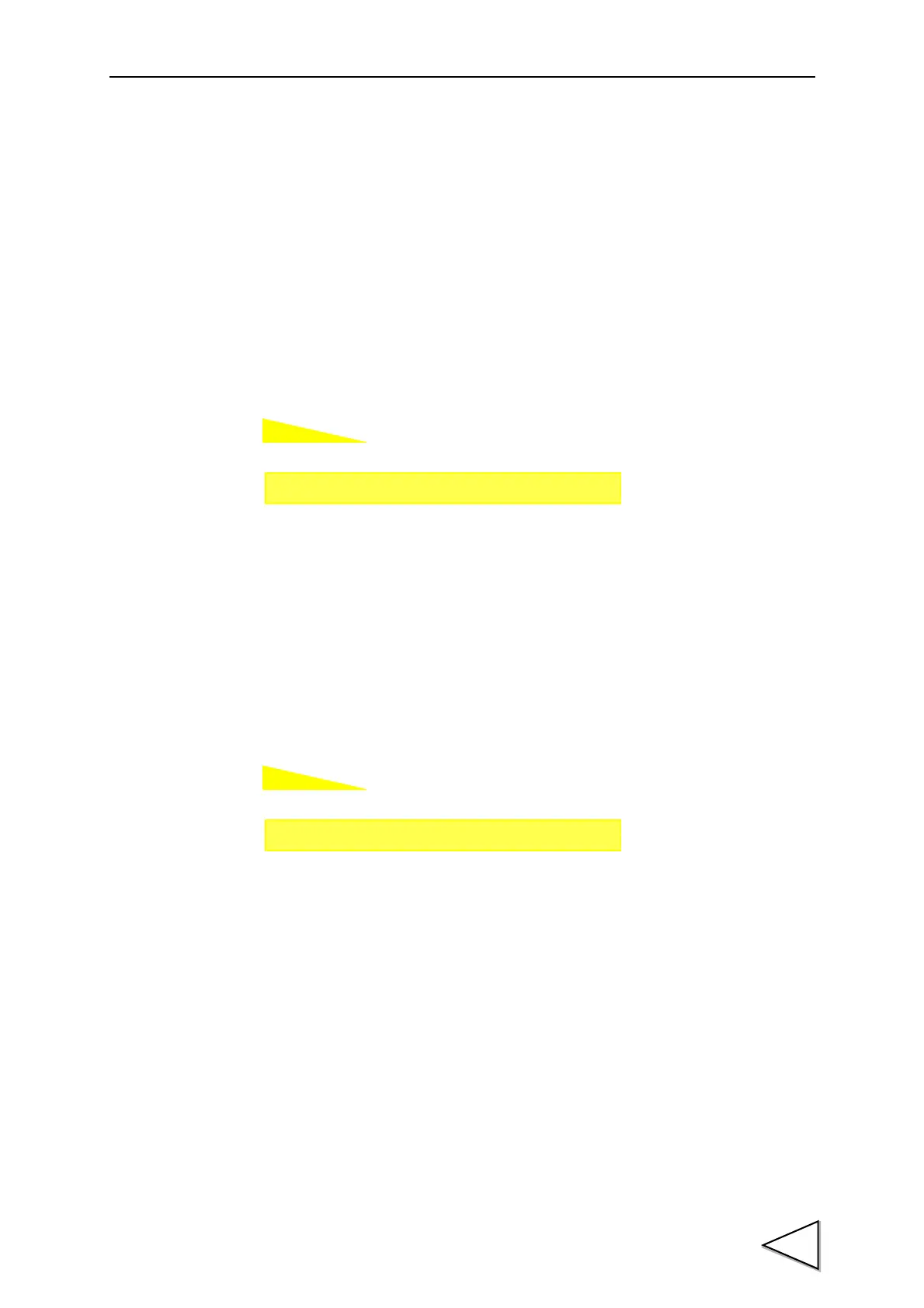5.SETTING OF FUNCTIONS
33
5-3. Analog Filter
A low-pass filter is provided for filtering input signals from the strain-gage sensor and
canceling noise components.
The cut-off frequency can be selected in a range between 10Hz and 300Hz. With an
increase in the cut-off frequency, the response becomes faster, but noise components
may be indicated.
Cut-off frequency: 10Hz, 30Hz, 100Hz, 300Hz
5-4. Display Rate
Enter the rate of rewriting the display.
The display rate can be selected in a range between 1 and 10 times/sec. The internal
operation speed does not change.
Setting call Page 1
→
→
Operation Setting
Setting call Page 1
→
→
Operation Setting