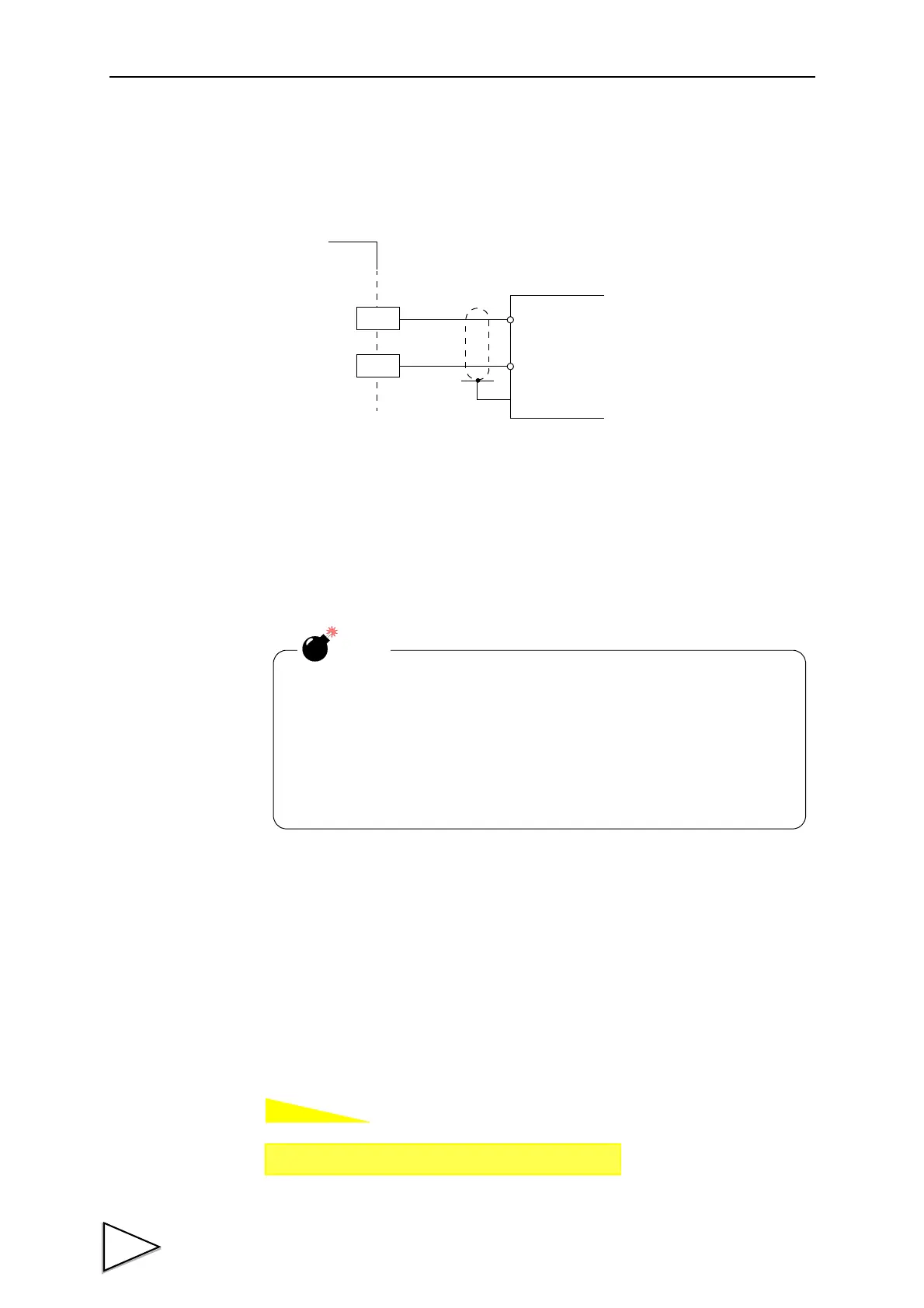16.D/A CONVERTER(OPTION)
102
- Taking current output signals
Connect external equipment (350Ω or less load resistance) to CUR and G of the F371.
- Resolution
The D/A converter has a resolution of 1/10000 to -10 - 10V (4 - 20mA).
16-1. Voltage Zero and Full Scale, Current Zero and Full Scale
Setting range: -99999 - 99999 (where zero set value < full scale set value)
Voltage zero: Set the indicated value for the time of output of 0V.
Voltage full scale: Set the indicated value for the time of output of 10V.
Current zero: Set the indicated value for the time of output of 4mA.
Current full scale: Set the indicated value for the time of output of 20mA.
+
-
External equipment
Load resistance:
350Ω or more
SIG
GND
← Inside Outside →
CUR
G
F371
NOTE
* The D/A converter is optional.
* Do not apply external voltage because it will break.
* Do not short-circuit the voltage output because a failure will
occur.
Also, connecting a capacitive load may cause oscillation.
Setting call Page 1
→
→
Option
