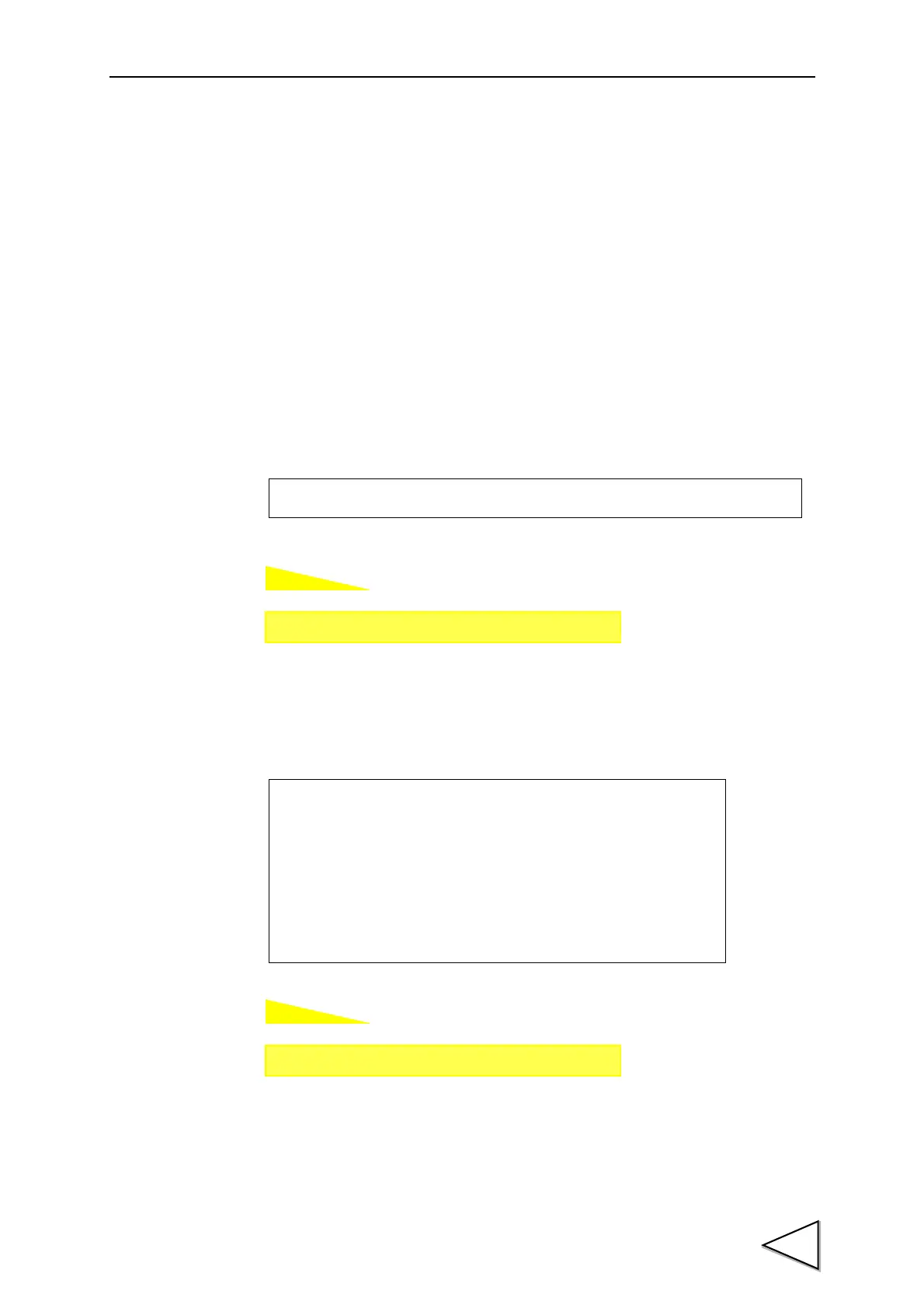19.SELF-CHECK AND INITIALIZATION
107
19. SELF-CHECK AND INITIALIZATION
19-1. Self-Check
The self-check function includes a memory check to check the memory automatically for
detecting problems, a visual check to check the display visually, a touch panel key input
check and an external I/O check.
19-1-1. Self-Check DSP
The display is checked.
19-1-2. Self-Check MEM
The memory is checked.
White → Black → Red → Green → Blue → "H" (half size) →“H“ (full size)
Setting call Page 1
→
→
System
ROM check judgment checksum
ROM version
SRAM check judgment
NOVRAM check judgment
Judgment: OK or NG
Setting call Page 1
→
→
System
