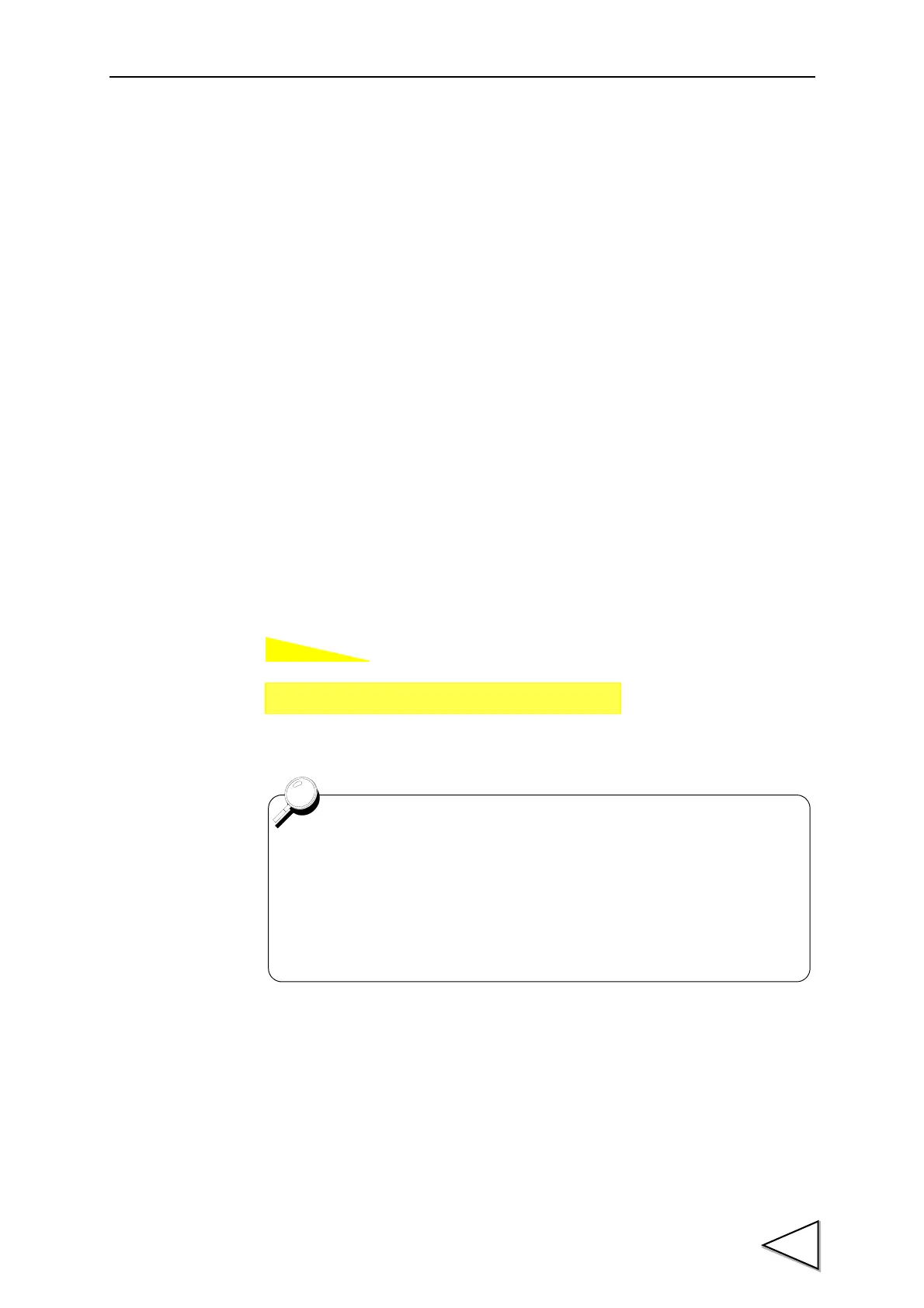7.HOLD FUNCTIONS
55
7-4. Hold Setting --- mean value ---
7-4-1. Mean Value Sampling Count
If the mean value sampling count is set at 2 or more in the mean value hold, the
representative value of the sampling values by the set count (mean value by the count) is
adopted as the sampling data used for mean value calculation.
The maximum mean value detection time with the setting “1” is 5 sec., but the mean
value detection time can be extended by this setting.
Maximum mean value detection time
= Mean value sampling count × 5 [sec.],
where the number of updates of the mean value will decrease.
Number of updates of the mean value
= 2000 / Mean value sampling count [times/sec.]
Setting range: 1 - 999Times
Setting call Page 2
→
→
Hold
About the maximum mean value detection time
Although the detection period is specified by the H/M signal, etc.,
detection cannot be carried out exceeding the maximum mean value
detection time set according to the mean value sampling count. If the
maximum mean value detection time is exceeded, detection ends
automatically, when the mean value is held.
