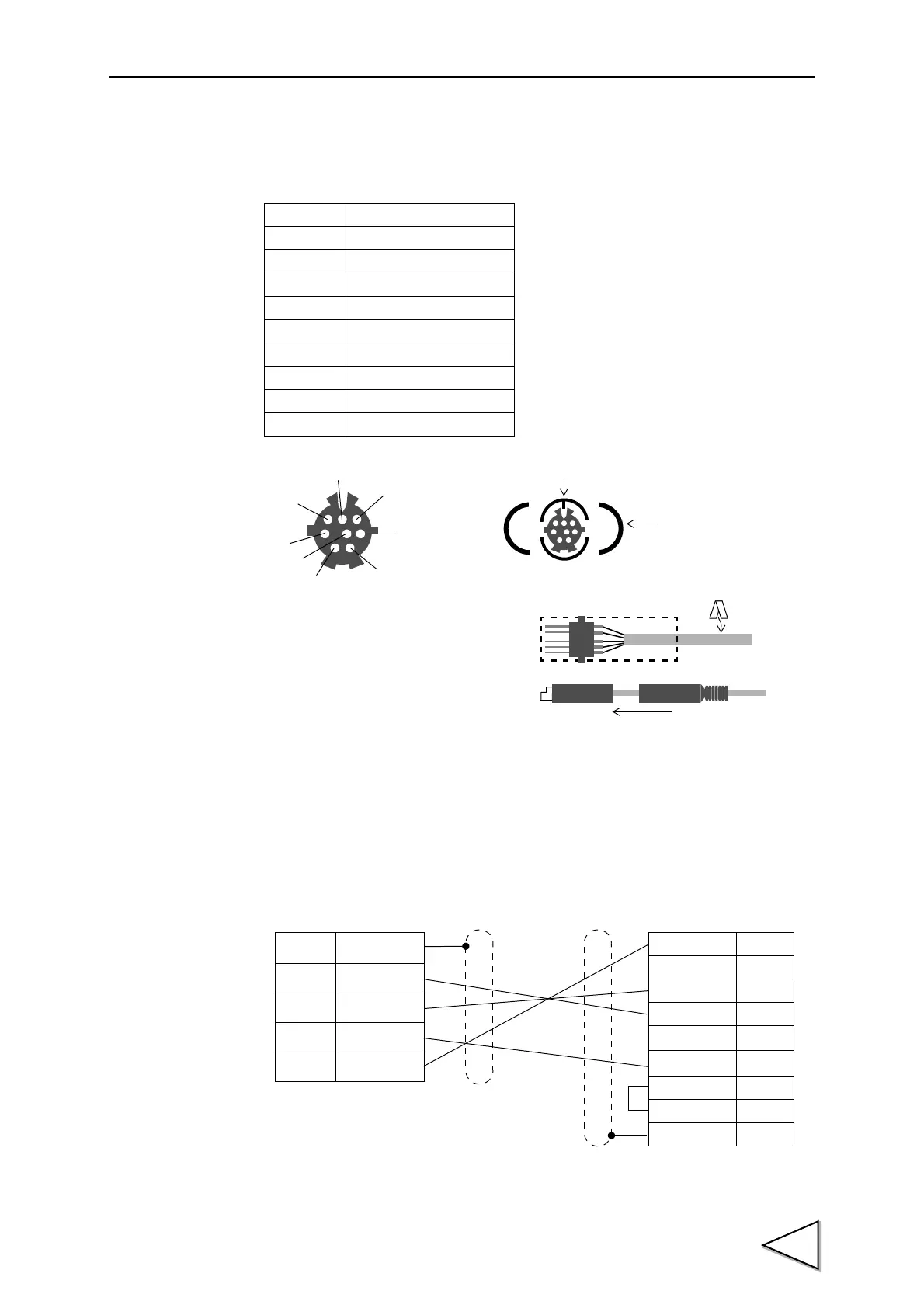3.CONNECTION
13
3-5. RS-232C Interface Connection
This connector connects the RS-232C.
Example of cabling
The following shows an example of connection between DTE-DTE terminals. This will
require modification depending on the equipment to be connected. For details, see the
instruction manual of the equipment to be connected.
Pin No. Signal name
1
2TxD
3RxD
4DTR
5
6
7GND
8
Case F.G.
Insert
6
7
8
5
4
2
1
3
Metal case
Fit the metal cases into the Din connector,
and cap with the plastic covers.
Plastic cover
Wire connection surface
Side view
Secure with
hardware
Case
F.G
2
TxD
3
RxD
4
DTR
7
GND
GND
5
DTR
4
TxD
3
RxD
2
(CD)
1
(DSR)
6
CTS
8
RTS
7
F.G
TCP8080-01-520
F371
D-sub 9 pin
Personal computer
, etc.
Cabling diagram
CA371-232 (optional)
