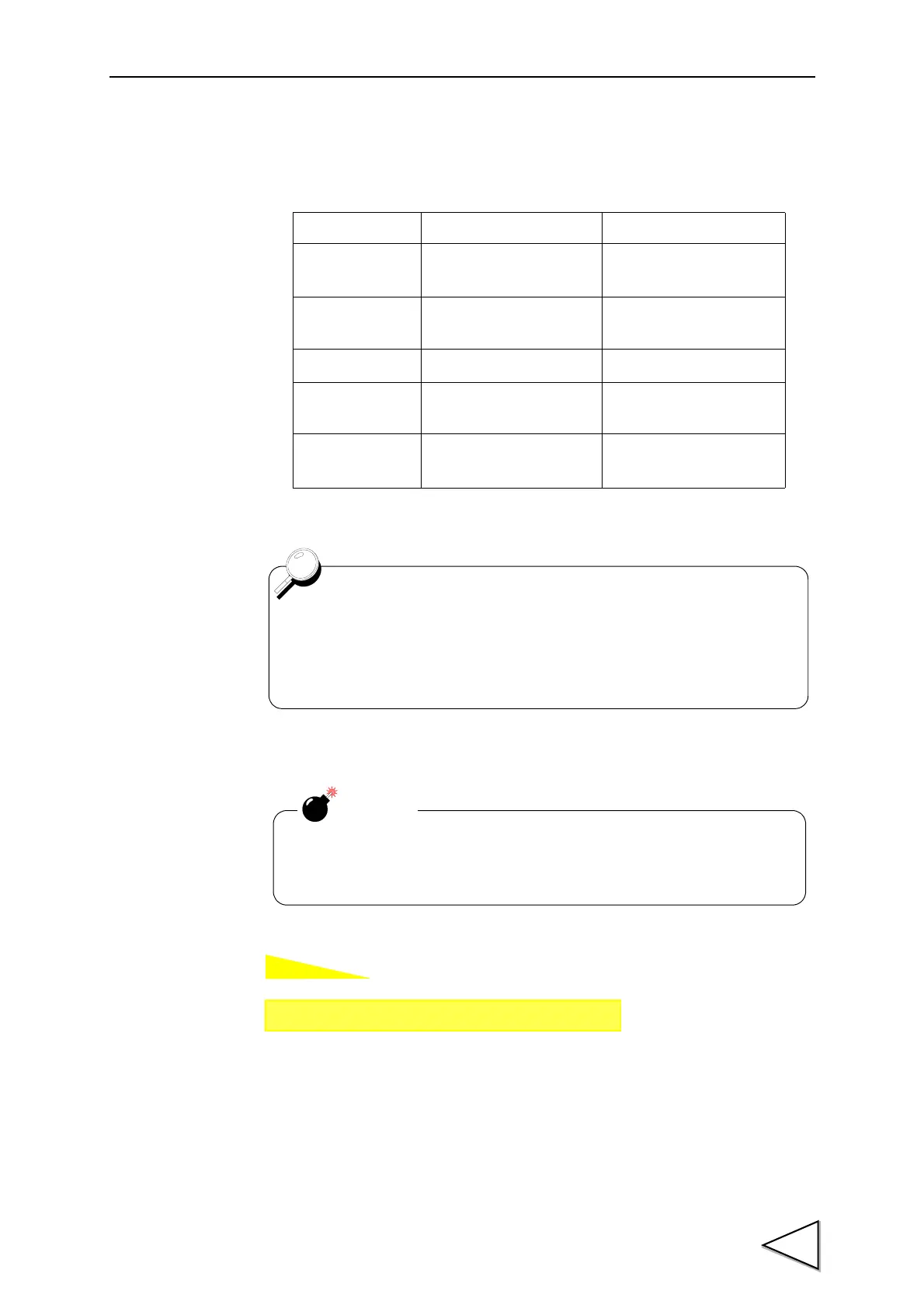6.COMPARISON FUNCTIONS
45
6-5. HI-LO Limit Output Mode
The number of HI-LO limits can be changed..
Mode HI Limit Operation LO Limit Operation
Mode 0
HI-HI Limit,HI Limit,
LO Limit,LO-LO Limit
None
Mode 1
HI-HI Limit,HI Limit,
LO Limit
LO-LO Limit
Mode 2
HI-HI Limit,HI Limit LO Limit,LO-LO Limit
Mode 3 HI-HI Limit
HI Limit,LO Limit,
LO-LO Limit
Mode 4 None
HI-HI Limit,HI Limit,
LO Limit,LO-LO Limit
The HI limit output is turned on when the indicated value becomes
larger than the set value.
The LO limit output is turned on when the indicated value becomes
smaller than the set value.
COUTION
Even if any mode other than MODE 2 is selected, the name of
each setting does not change. Only the operation differs.
Setting call Page 2
→→
Comparison setting