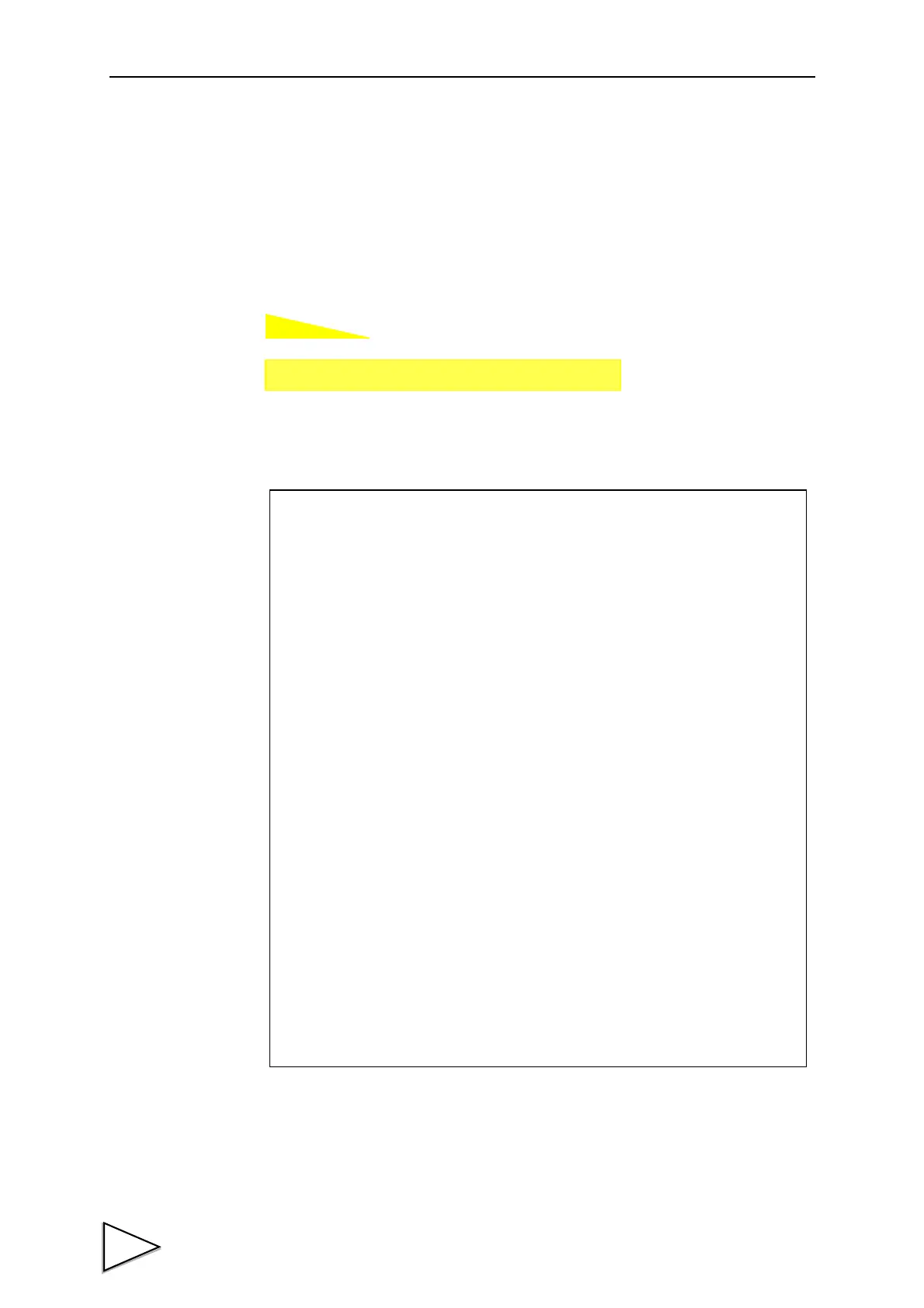9.WAVEFORM DISPLAY
76
9-6. Level Detection Mode
If you select [level] or [external + level] in the graph function setting, set the graph
plotting start level comparison conditions.
Conditions: passing, passing over, passing under, large, small
Setting call Page 1
→
→
Graph
- Passing
Graph plotting starts when the indicated value crosses the level set
value.
- Passing over
Graph plotting starts when the indicated value crosses the level set
value upward.
- Passing under
Graph plotting starts when the indicated value crosses the level set
value downward.
- Large
Graph plotting starts when the indicated value is larger than the level
set value.
- Small
Graph plotting starts when the indicated value is smaller than the
level set value.