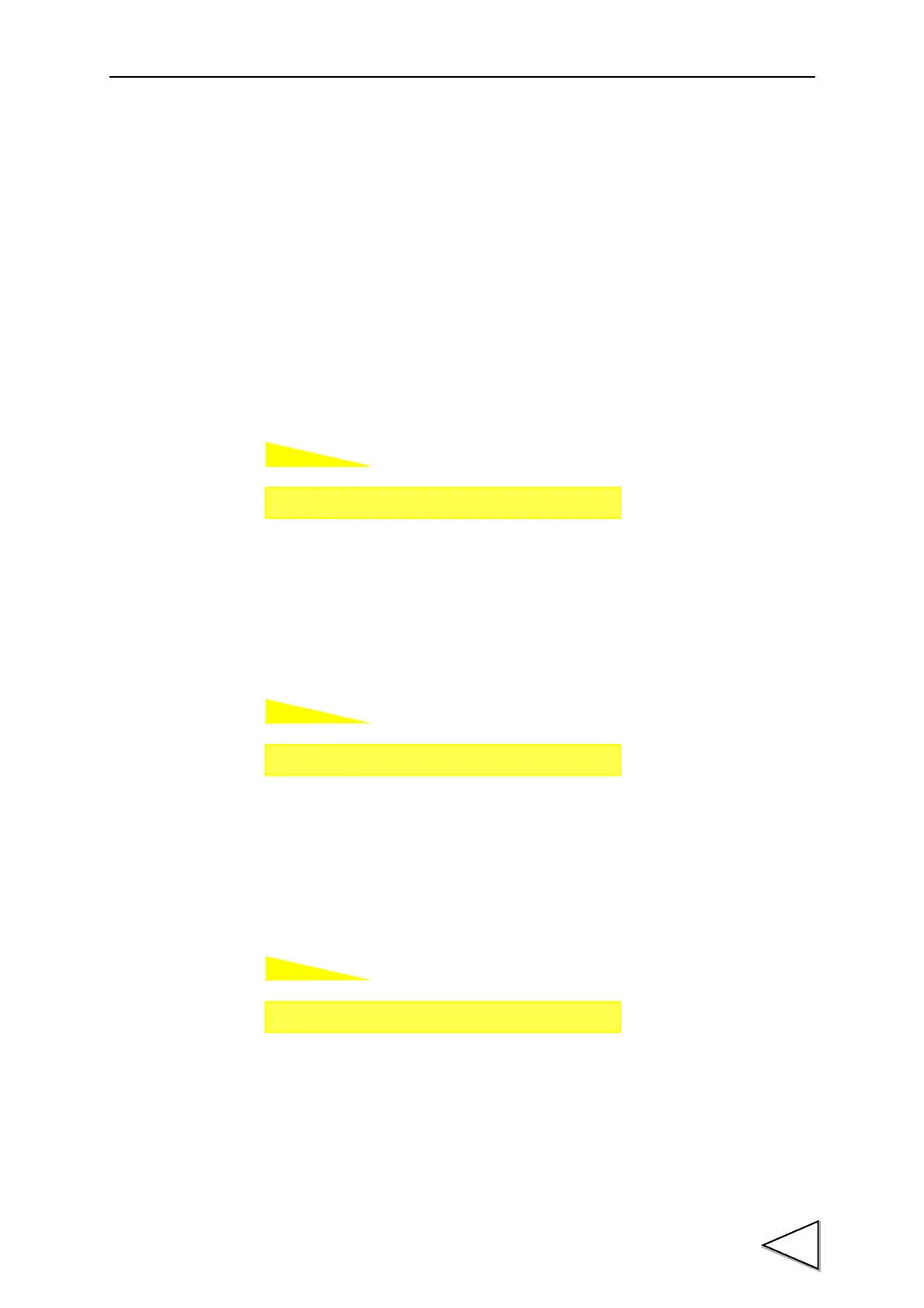16.D/A CONVERTER(OPTION)
103
16-2. D/A Output Mode
In synchronization with the indicated value / Fixed at 0V /
Fixed at 10V / Fixed at 4mA / Fixed at 20mA
Fixed at 0V : The voltage output is fixed at zero output (0V).
Fixed at 10V : The voltage output is fixed at full scale (10V).
Fixed at 4mA : The current output is fixed at zero output (4mA).
Fixed at 20mA : The current output is fixed at full scale (20mA).
16-3. Voltage Output Selection
Output selection: Hold values / Real-time values
16-4. Current Output Selection
Output selection: Hold values / Real-time values
In synchronization with
the indicated value
Outputs in synchronization
with the indicated value.
Setting call Page 1
→
→
Option
Setting call Page 2
→
→
Option
Setting call Page 2
→
→
Option
