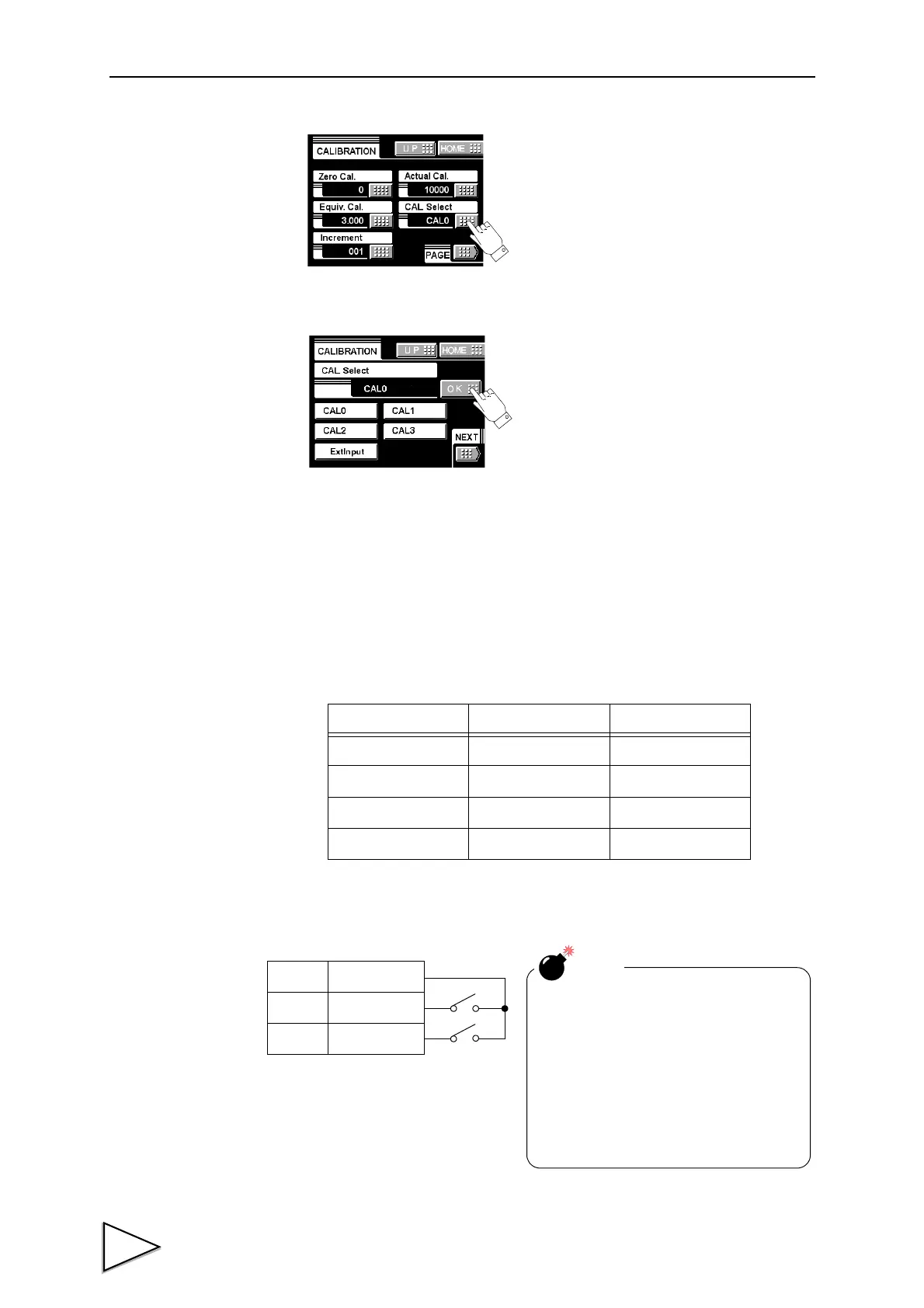4.CALIBRATION
28
3)Press the CAL. SELECT button.
4)Select the calibration value from 0 - 3 and determine with the OK button.
4-10-1. External Selection of Calibration Value
With this function, four types of calibration values can be selected with external selector
signals CAL0 and CAL1 (when the calibration value selection setting is external).
Normally, when there is no input to CAL0 and CAL1 (the terminals are open),
calibration value 0 is selected. When each terminal is in the following condition, each
calibration value is selected.
CAL1 CAL0 Calibration value
Open Open alibration value 0
Open Short-circuit alibration value 1
Short-circuit Open alibration value 2
Short-circuit Short-circuit alibration value 3
B7 COM2
B11 CAL0
B12 CAL1
NOTE
It takes one second at maximum for
the changed calibration value to
become effective. During this time,
the calibration value is indefinable.
Also, the indicated value is
accordingly indefinable.
I/O connector
