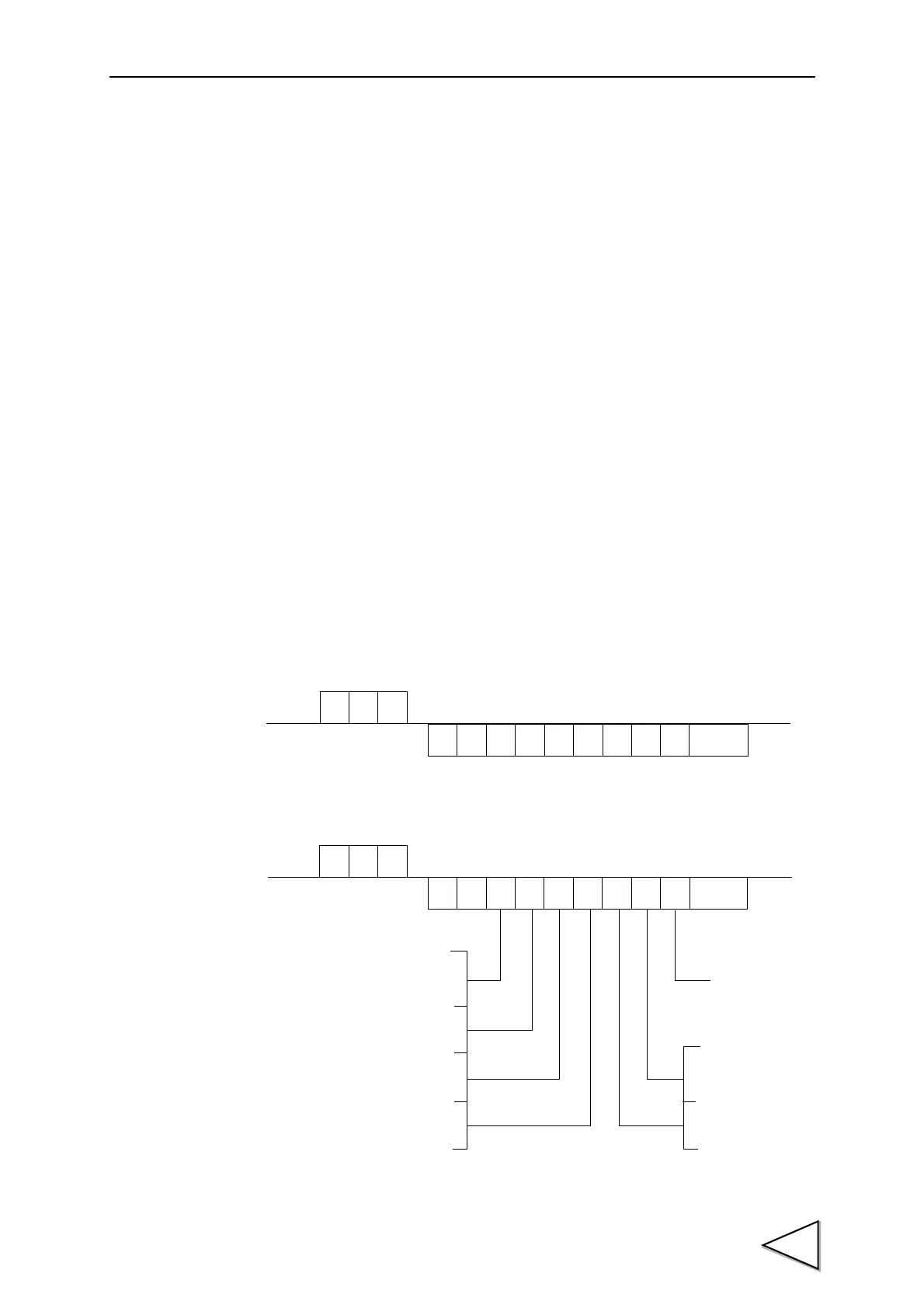13.RS-232C INTERFACE
85
13-3. Communication Modes
1.Communication Mode 0
Communications are carried out by commands from the host computer.
The indicated value, status and parameters can be read, and parameters can be written.
2. Communication Mode 1
The indicated value and status are continuously transmitted.
3. Communication Mode 2
The indicated value is transmitted upon printing.
13-4. Communication Format
1. Communication Mode 0
- Reading the indicated value (sign, 5-digit indicated value, decimal point)
- Reading the status (7-digit)
※ The hold bit is operated at the same timing as the H/E signal.
Host
F371
RA CR
RA
Terminator
+
1 0 0 0 0 .
Host
F371
RD CR
R D 0 0 0 0 0 0 0
1:ON
0:OFF
1:ON
0:OFF
Near Zero 1:ON
Output signal 0:OFF
HI 1:ON
Output signal 2:OFF
L O 1:ON
Output signal 0:OFF
OK 1:ON
Output signal 0:OFF
※ Undefined
Hold
Stable
Terminator
