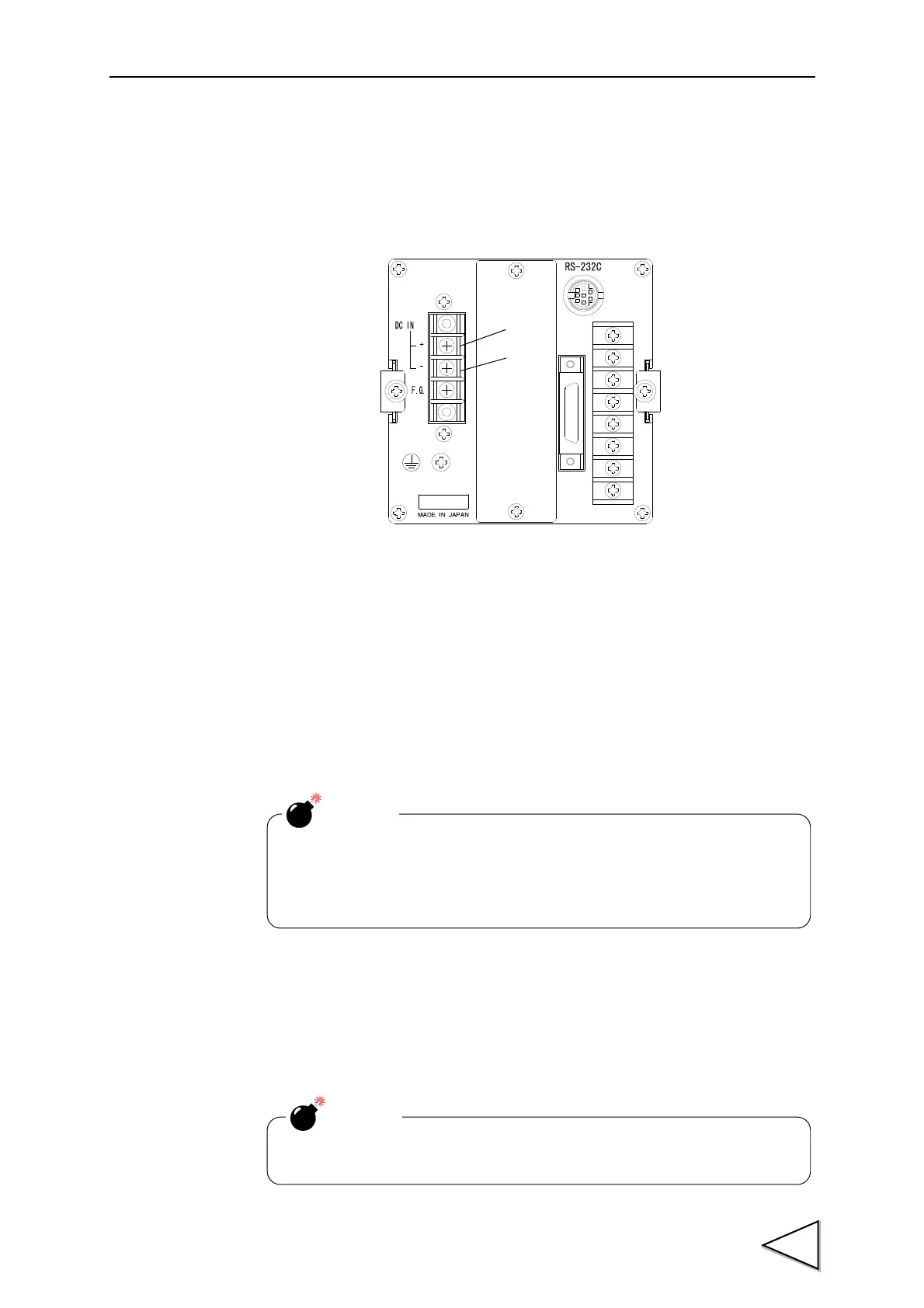17.DC POWER SOURCE
105
17. DC POWER SOURCE
The F371 can be used on a DC power source by specification at delivery time.
Connect the positive (+) side of the power source to the red screw side of the terminal
block on the back of the F371, and its negative (-) side to the black screw side.
Input voltage range (voltage between terminals of the F371)
12 - 24V DC ( ± 15%)
Power consumption
20W max
CAUTION
Be aware that the voltage drops depending on the wire thickness and
length. Also, never input an AC power source. Doing so will cause a
failure.
CAUTION
Use a source power (or battery) of 3A DC or more.