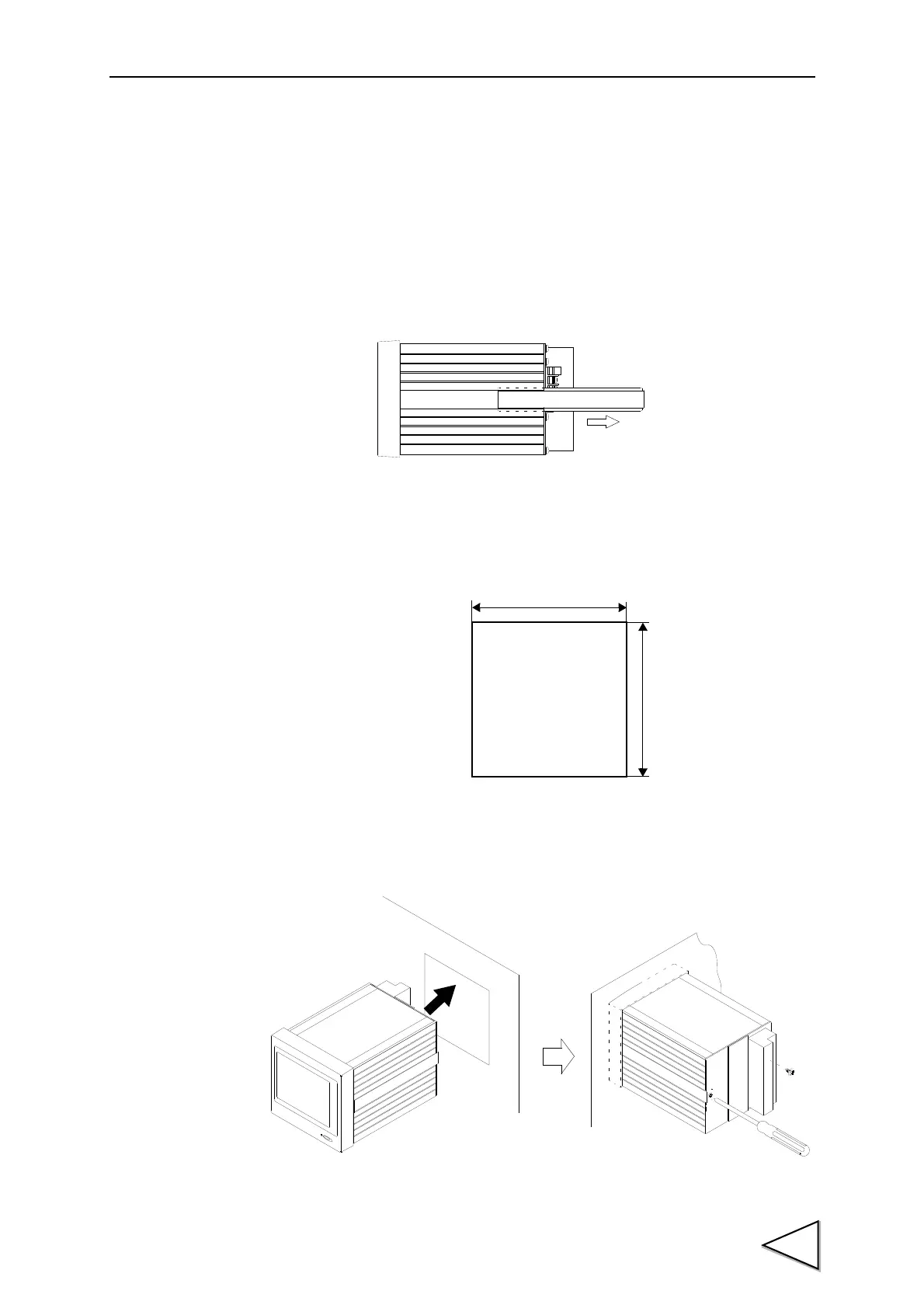23.INSTALLATION IN A PANEL
113
23. INSTALLATION IN A PANEL
Follow the steps below to install the F371 in a panel.
1) Remove both side rails.
2) Make a hole in the panel in accordance with the panel cutout size.
3) Install the F371 and attach it with side rails.
92mm
92mm
Panel Cutout Size
92W × 92H(mm)
+0.8
- 0
+0.8
- 0