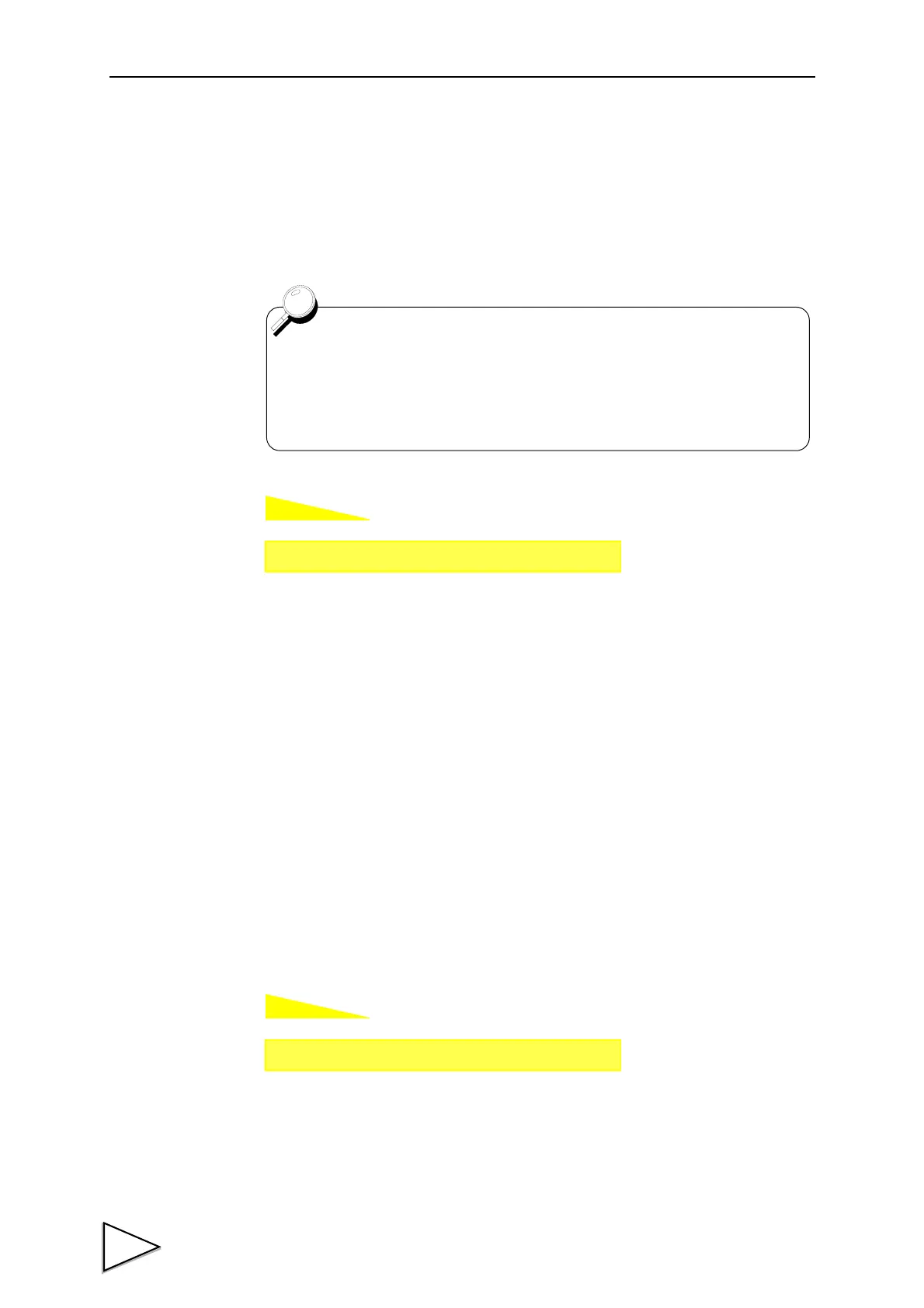6.COMPARISON FUNCTIONS
44
6-3. Near Zero
By this function, it is detected that the indicated value is near zero.
Near-zero ON:| indicated value | <=near zero set value
Near-zero OFF:| indicated value | > near zero set value
Setting range: 00000 - 99999
6-4. HI-LO Limit Comparison Mode
Set the operating condition of HI-LO limit comparison. Select the condition from the
following.
Continuous :HI-LO limit comparison is performed continuously.
MD :HI-LO limit comparison is performed when the indicated value is
stable. Set the stability parameters by the stability operation.
NZ :HI-LO limit comparison is performed when the indicated value is
not near zero.
Set the near zero parameters by the near zero operation.
MD+NZ :HI-LO limit comparison is performed when the indicated value is
stable and not near zero.
Turning on/off the near zero function is closely related to the auto print
function and HI-LO limit comparison.
For details, see the sections on HI-LO Limit Comparison Mode page 44
and Auto Print page 37 .
Setting call Page 2
→→
Comparison setting
Setting call Page 2
→→
Comparison setting
