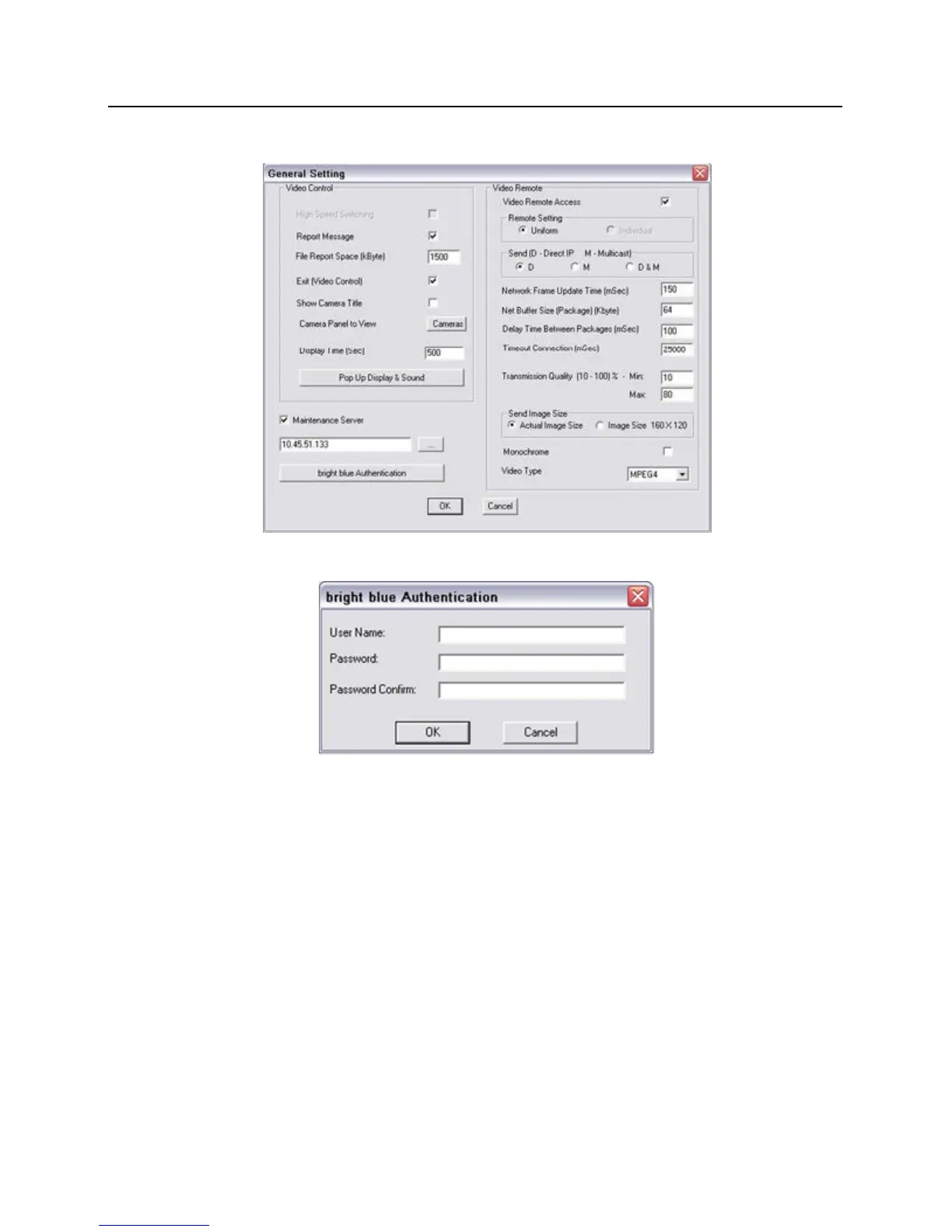2 Go to Video Server Settings --> General Settings. The General Settings window will open.
3 Click on the lite blue Authentication button. The lite blue Authentication window will open.
a) Enter vanderbilt into the User Name field.
b) Enter vanderbilt into the Password field.
c) Enter vanderbilt into the Password Confirm field.
d) Click the OK button. The window will close; lite blue Authentication is complete.