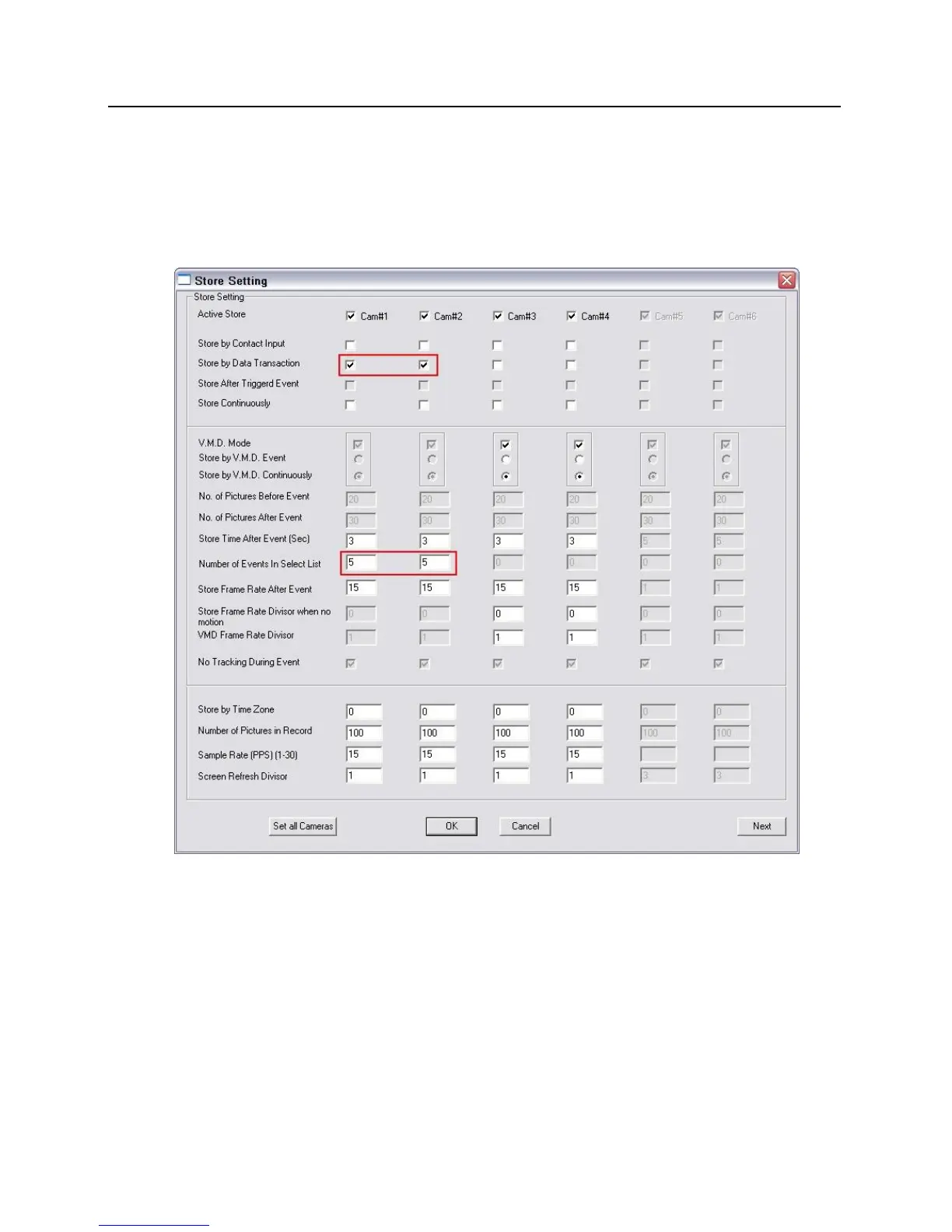4 Go to Video Server Settings --> Store Settings. Enable "Store by Data Transaction" for any
cameras that will be recording based on lite blue transactions. Also configure the No. of Pictures
Before Event and No. of Pictures After Event fields, as well as the Number of Events in Select
List (if Shift + Right Click in Video Control is desired). Cameras configured to record based on lite blue
transactions can also be configured to record by VMD Continuously (in addition to lite blue transactions).
VMD Event, Store by Contact Input, and Store Continuously cannot be used in addition to lite blue
transactions.